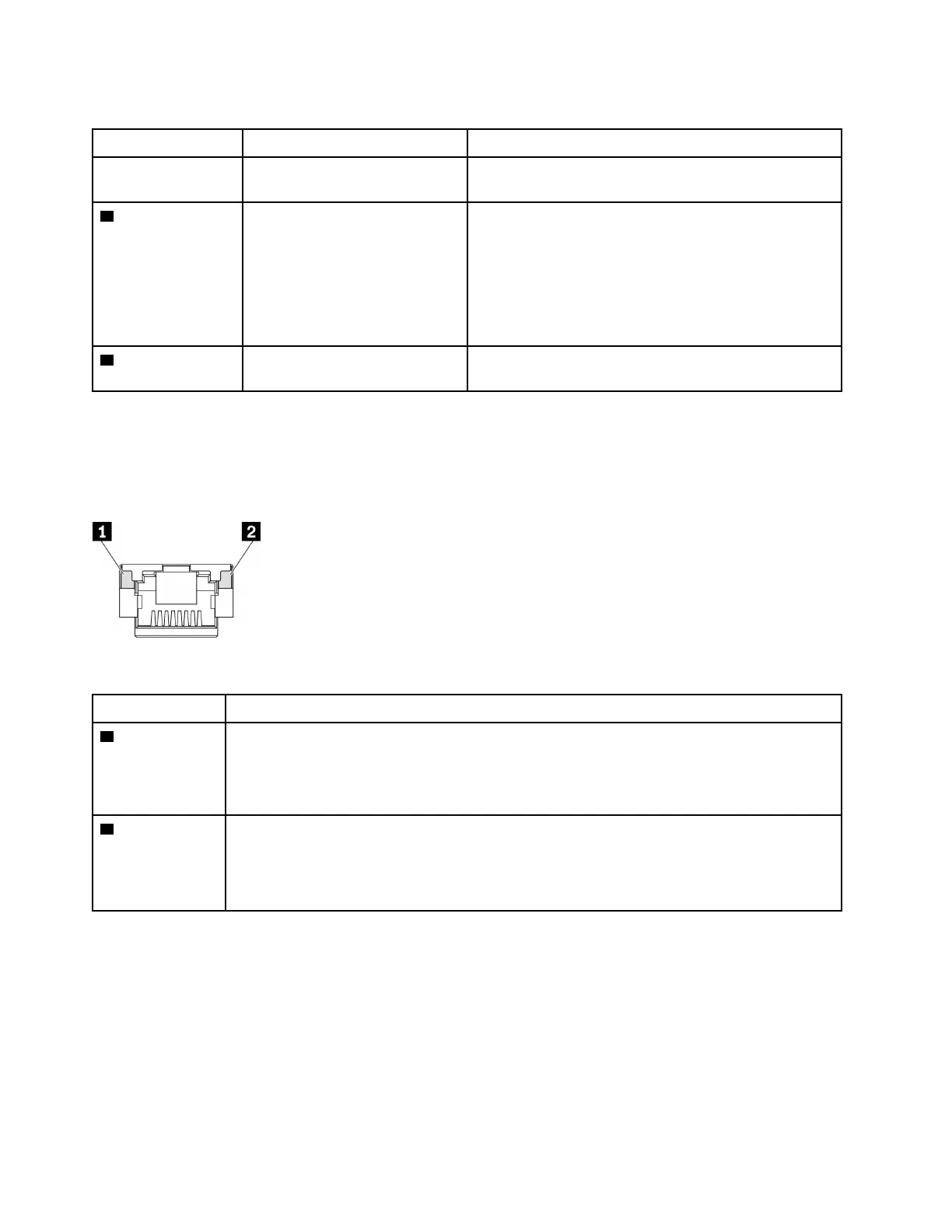Table 51. System-board-assembly LEDs (continued)
LED
Description
Action
4. If the problem still remains, contact Lenovo
Support.
5 FPGA heartbeat
LED (green)
The FPGA heartbeat LED helps
you identify the FPGA status.
• Blinking (about one flash per
second): FPGA is working
normally.
• On or off: FPGA is not
working.
If the FPGA heartbeat LED is always off or always on, do
the following:
1. Replace the processor board.
2. If the problem remains, contact Lenovo Support.
6 DIMM error LEDs
(Amber)
LED on: an error has occurred to
the DIMM the LED represents.
For more information, see
“Memory problems” on page
322
.
XCC system management port LEDs
This topic provides information on LEDs of XCC system management port.
The following table describes the problems that are indicated by LEDs on XCC system management port.
Figure 216. XCC system management port LEDs
LED Description
1 XCC system
management port
(1Gb RJ-45)
Ethernet port link
LED
Use this green LED to distinguish the network connectivity status:
• Off: The network link is disconnected.
• Green: The network link is established.
2 XCC system
management port
(1 Gb RJ-45)
Ethernet port
activity LED
Use this green LED to distinguish the network activity status:
• Off: The server is disconnected from a LAN.
• Green: The network is connected and active.
External Diagnostics Handset
The External Diagnostics Handset is an external device that is connected to the server with a cable, and it
allows quick access to system information such as errors, system status, firmware, network, and health
information.
Note: The external diagnostics handset is an optional part that needs to be purchased separately.
300
ThinkSystem SR635 V3 User Guide
