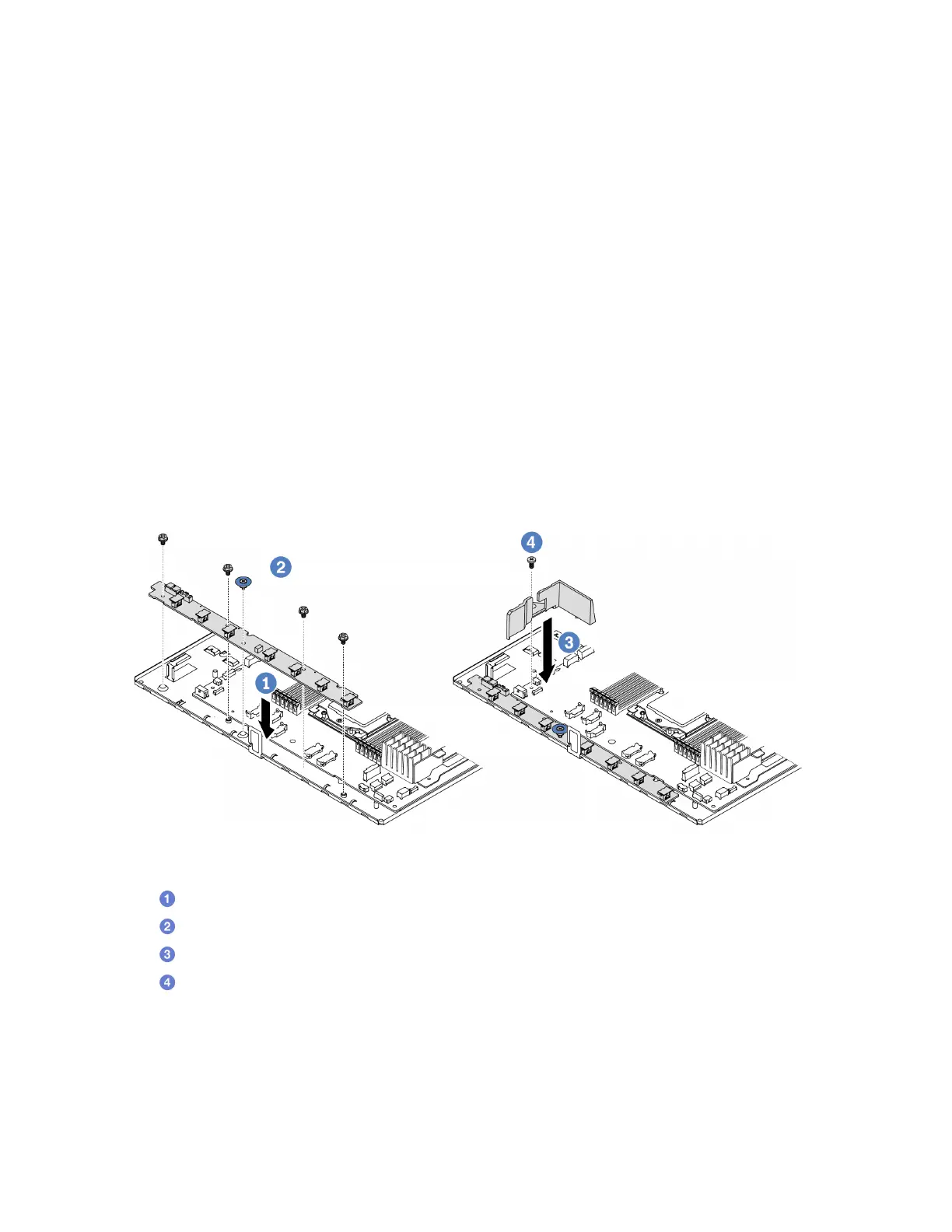Install the fan board
Use this information to install the fan board.
Attention:
• Read
“Installation Guidelines” on page 45 and “Safety inspection checklist” on page 46 to ensure that you
work safely.
• Power off the server and disconnect all power cords for this task.
• Prevent exposure to static electricity, which might lead to system halt and loss of data, by keeping static-
sensitive components in their static-protective packages until installation, and handling these devices with
an electrostatic-discharge wrist strap or other grounding system.
Before installing the fan board, touch the static-protective package that contains the new fan board to any
unpainted surface on the outside of the server. Then, take the new fan board out of the package and place it
on a static-protective surface.
To install the fan board, complete the following steps:
Watch the procedure
A video of this procedure is available at YouTube:
https://www.youtube.com/playlist?list=PLYV5R7hVcs-
DrpxDWLMfgtXO4O6BVYTim
.
Figure 44. Fan board installation
Step 1. Gently hold and lower the fan board into the system board tray.
Step 2.
Install the four screws and the lift hand to secure the fan board.
Step 3.
Install the screw of the air baffle.
Step 4.
Install the Small air baffle to the system board tray.
After installing the fan board:
1. Connect the fan board power cable, sideband cable, and other cables you disconnected before. See
Chapter 6 “Internal cable routing” on page 217.
2. Install the system fans. See
“Install a system fan” on page 210.
3. Complete the parts replacement. See
“Complete the parts replacement” on page 215.
86
ThinkSystem SR635 V3 User Guide
