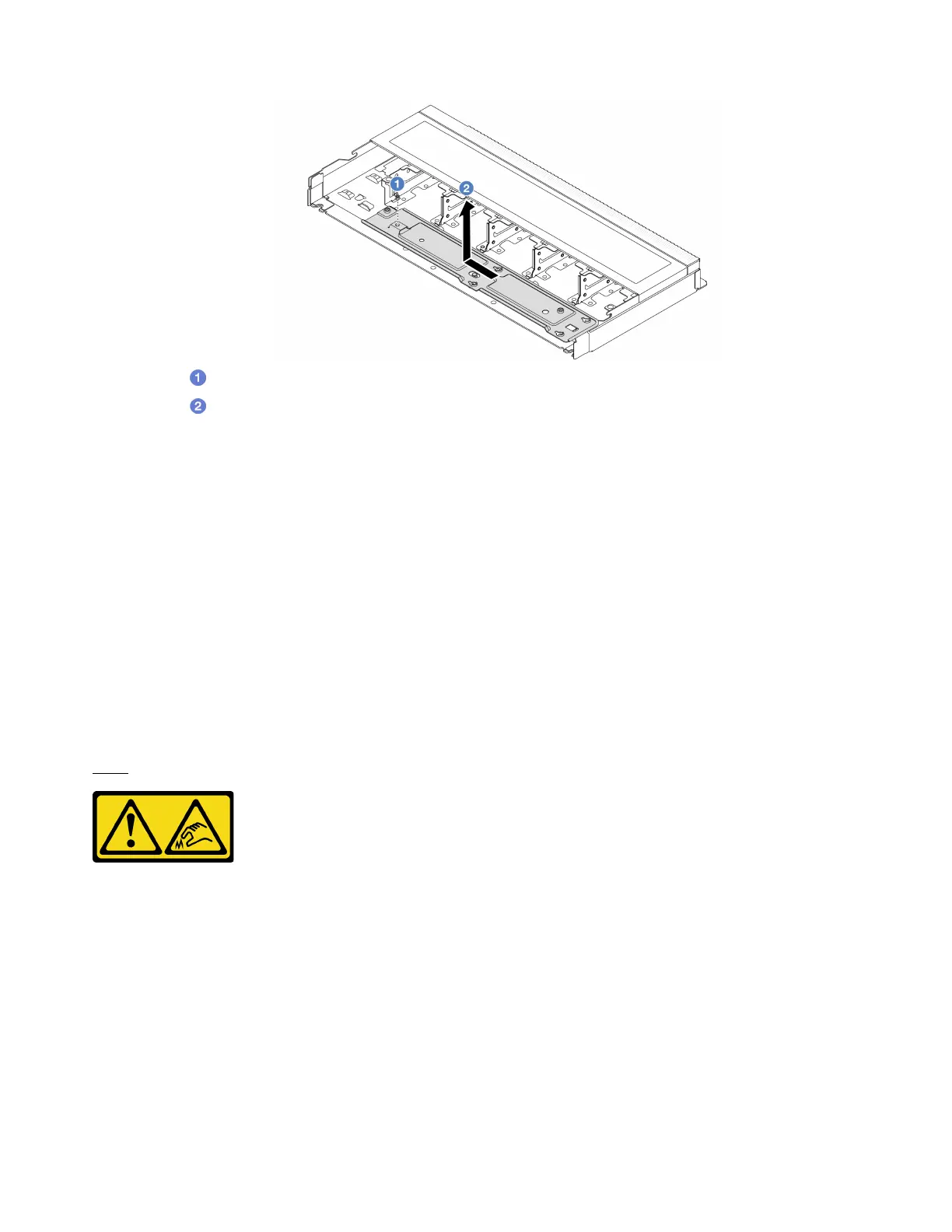a. Remove the screw on the radiator tray.
b.
Move the radiator tray to the left and lift it out of the chassis.
Step 10. Remove the PSU air baffle. See
“Remove a power supply unit air baffle” on page 143.
After you finish
• If you are instructed to return the component or optional device, follow all packaging instructions, and use
any packaging materials for shipping that are supplied to you.
Install the Lenovo Neptune (TM) liquid assisted cooling module
Follow instructions in this section to install the Lenovo Neptune (TM) liquid assisted cooling module (LACM).
Important: This task must be operated by trained technicians that are certified by Lenovo Service. Do no
attempt to remove or install it without proper training and qualification.
About this task
Safety information for liquid detection sensor module cable
S011
CAUTION:
Sharp edges, corners, or joints nearby.
Attention:
• Read
“Installation Guidelines” on page 45 and “Safety inspection checklist” on page 46 to ensure that you
work safely.
CAUTION:
When removing a new LACM from the shipping box, lift out the cold plate assembly with the shipping
tray attached to prevent thermal grease on the cold plate assembly from damages.
CAUTION:
120
ThinkSystem SR635 V3 User Guide
