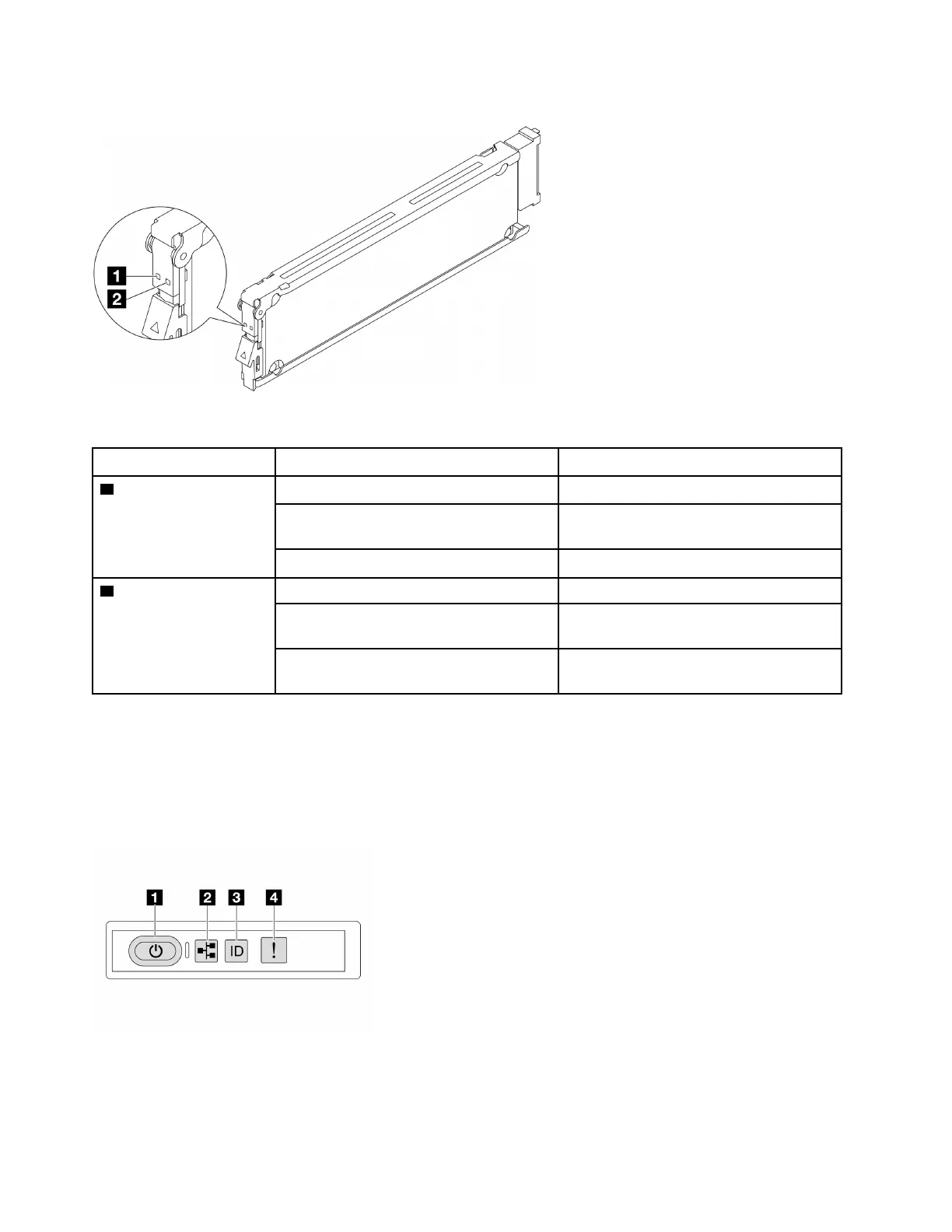LEDs on EDSFF drives
Figure 212. LEDs on EDSFF drives
Drive LED Status Description
1 Drive activity LED
Solid green
The drive is powered but not active.
Blinking green (about four flashed per
second)
The drive is active.
Off
The drive is not powered.
2 Drive status LED
Solid amber
The drive has an error.
Blinking amber (blinking slowly, about one
flash per second)
The drive is being rebuilt.
Blinking amber (blinking rapidly, about four
flashes per second)
The RAID adapter is locating the drive.
Front operator panel LEDs
The front operator panel of the server provides controls, connectors, and LEDs.
Note: Diagnostics panel with an LCD display is available for some models. For details, see
“Integrated
diagnostics panel” on page 306
and “External Diagnostics Handset” on page 300.
Figure 213. Front operator panel LEDs
294 ThinkSystem SR635 V3 User Guide
