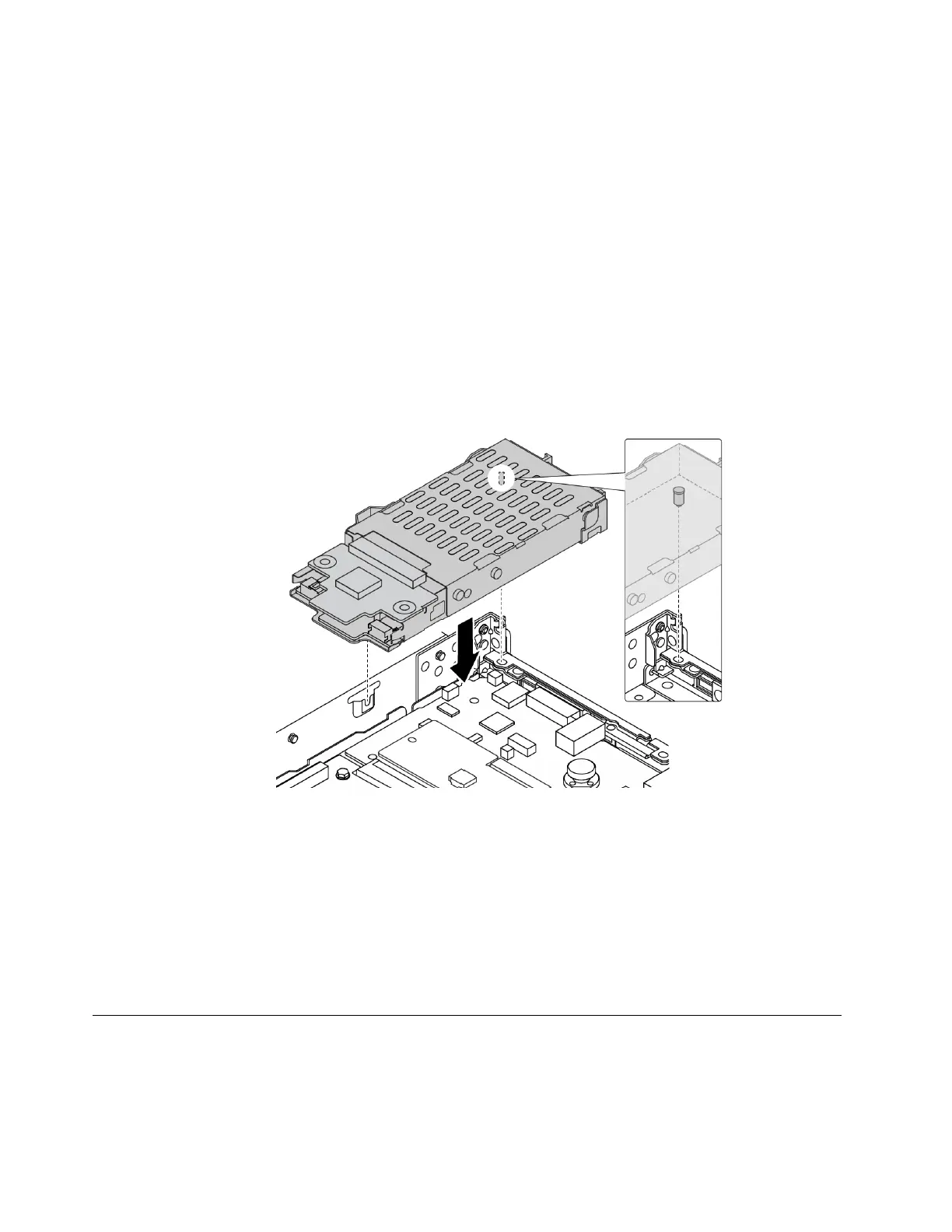• Prevent exposure to static electricity, which might lead to system halt and loss of data, by keeping static-
sensitive components in their static-protective packages until installation, and handling these devices with
an electrostatic-discharge wrist strap or other grounding system.
Watch the procedure
A video of this procedure is available at YouTube:
https://www.youtube.com/playlist?list=PLYV5R7hVcs-
DrpxDWLMfgtXO4O6BVYTim
.
Procedure
Step 1. Touch the static-protective package that contains the rear drive cage to any unpainted surface on
the outside of the server. And then, take the rear drive cage out of the package and place it on a
static-protective surface.
Step 2. Install the 7mm backplane, see
“Install the 7mm drive backplanes” on page 70.
Step 3. Align the pins on the 7mm rear drive cage with the corresponding pin and slot in the chassis. Then,
lower the rear drive cage into the chassis until it is fully seated.
Figure 125. Hot-swap rear drive cage installation
Step 4. Connect the cables from the backplanes to the system board and riser slot. See
Chapter 6 “Internal
cable routing” on page 217
.
After you finish
1. Reinstall the drives or drive fillers into the rear drive cage. See
“Install a 2.5-inch hot-swap drive” on
page 100
.
2. Complete the parts replacement. See
“Complete the parts replacement” on page 215.
Riser card replacement
Use this information to remove and install a riser card.
There are different types of riser assembly configurations.
176
ThinkSystem SR635 V3 User Guide
