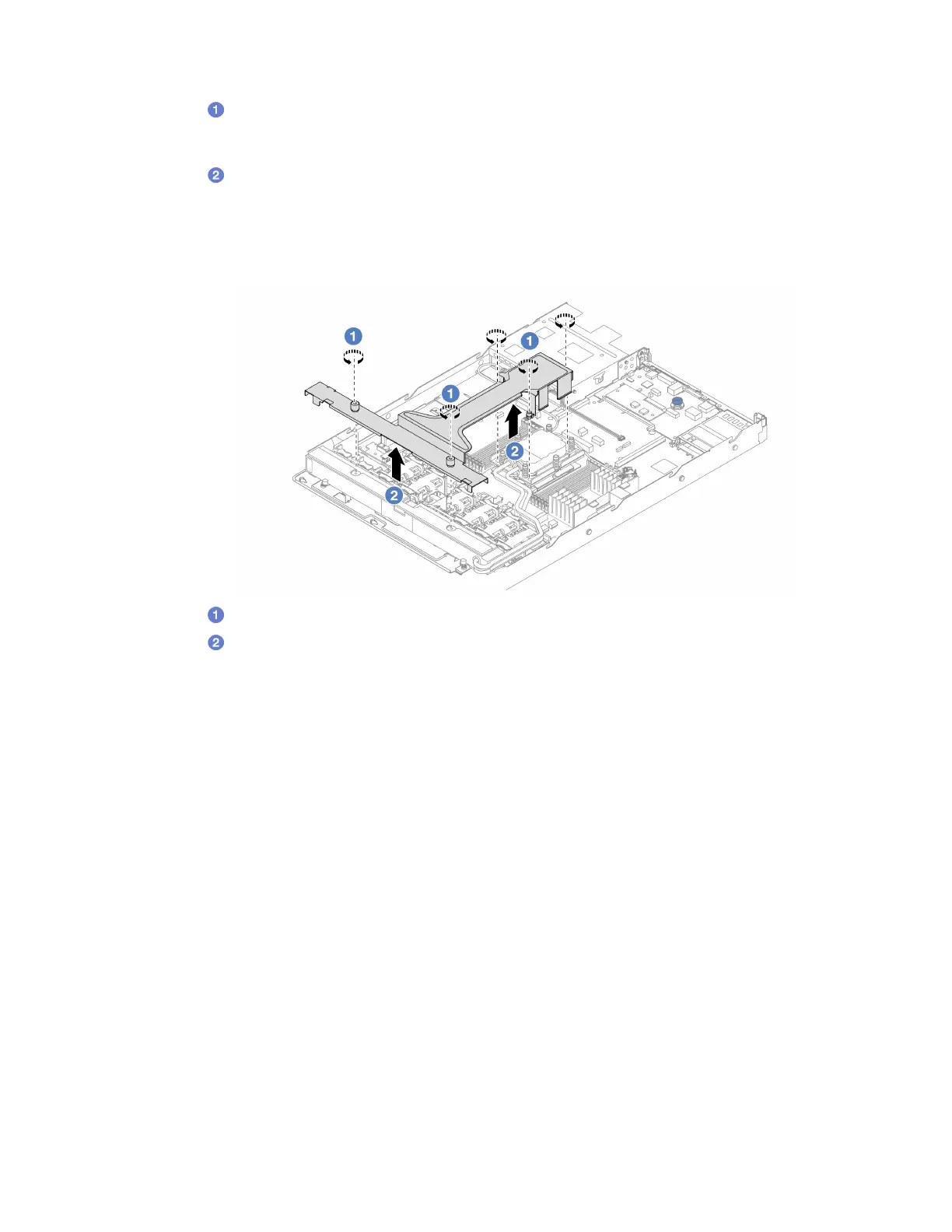1. Align the triangular mark on the cold plate assembly label with the triangular mark on the
processor carrier and processor. Install the LACM onto the processor-carrier. Press the carrier
into place until the clips at all four corners engage.
2.
Fully tighten the eight Torx T20 nuts in the installation sequence shown on the cold plate
assembly and the radiator. Tighten the screws and then, visually inspect to make sure that
there is no gap between the screw shoulder beneath the cold plate assembly and the
processor socket.
Step 6. Separate the module handle (LACM heat sink bracket) from the module.
1. Loosen the five screws on the module handle (LACM heat sink bracket).
2.
Grasp the middle of the module handle (LACM heat sink bracket) to separate it from the
module.
Step 7. Install the leak detection module to the PSU air baffle.
Chapter 5. Hardware replacement procedures 123
