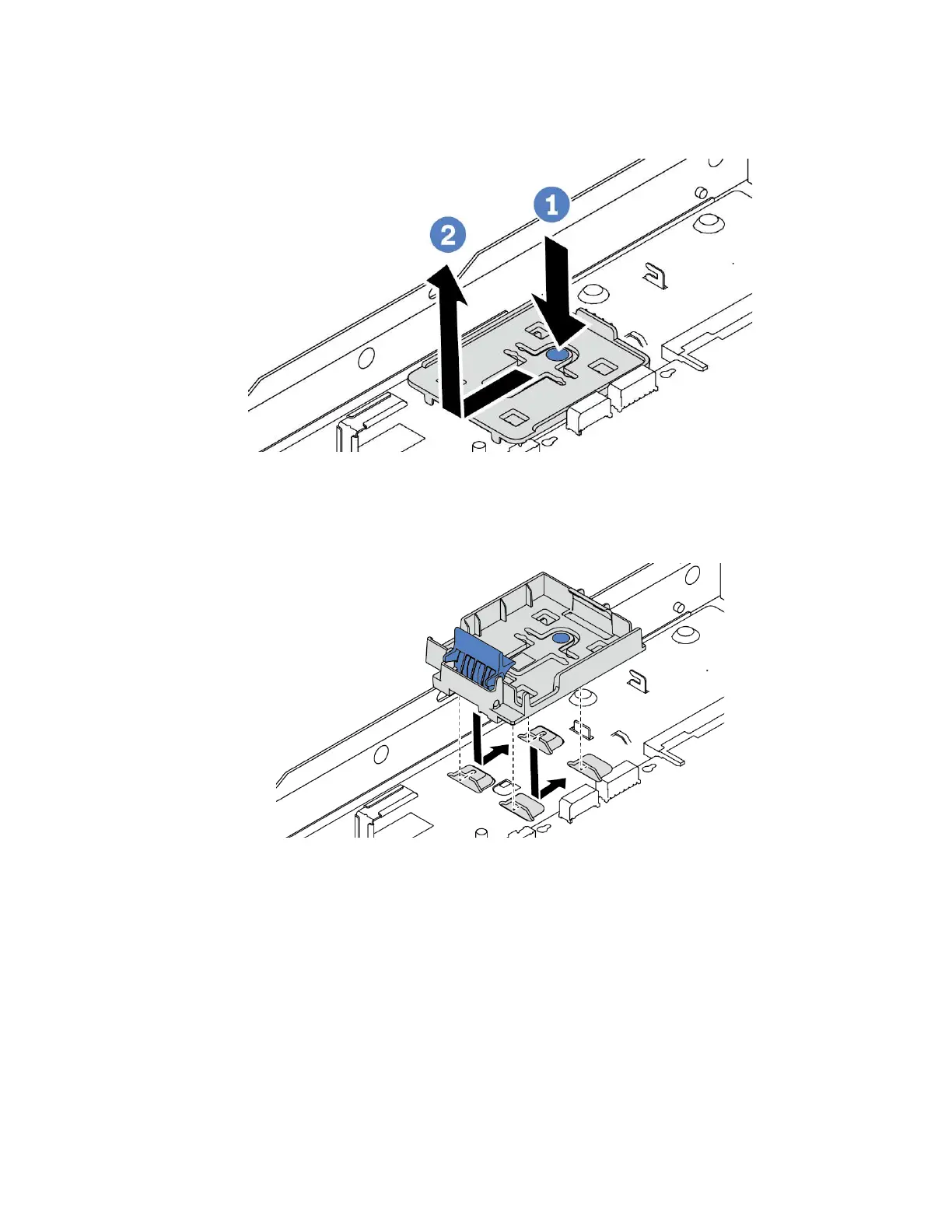Step 2. If the server comes with a tray that covers the place of the RAID flash power module on the system
board tray, remove it first.
Figure 112. Tray removal
Step 3. If the server does not have a RAID flash power module holder on the system board tray, install one
first.
Figure 113. RAID flash power module holder installation
166 ThinkSystem SR635 V3 User Guide
