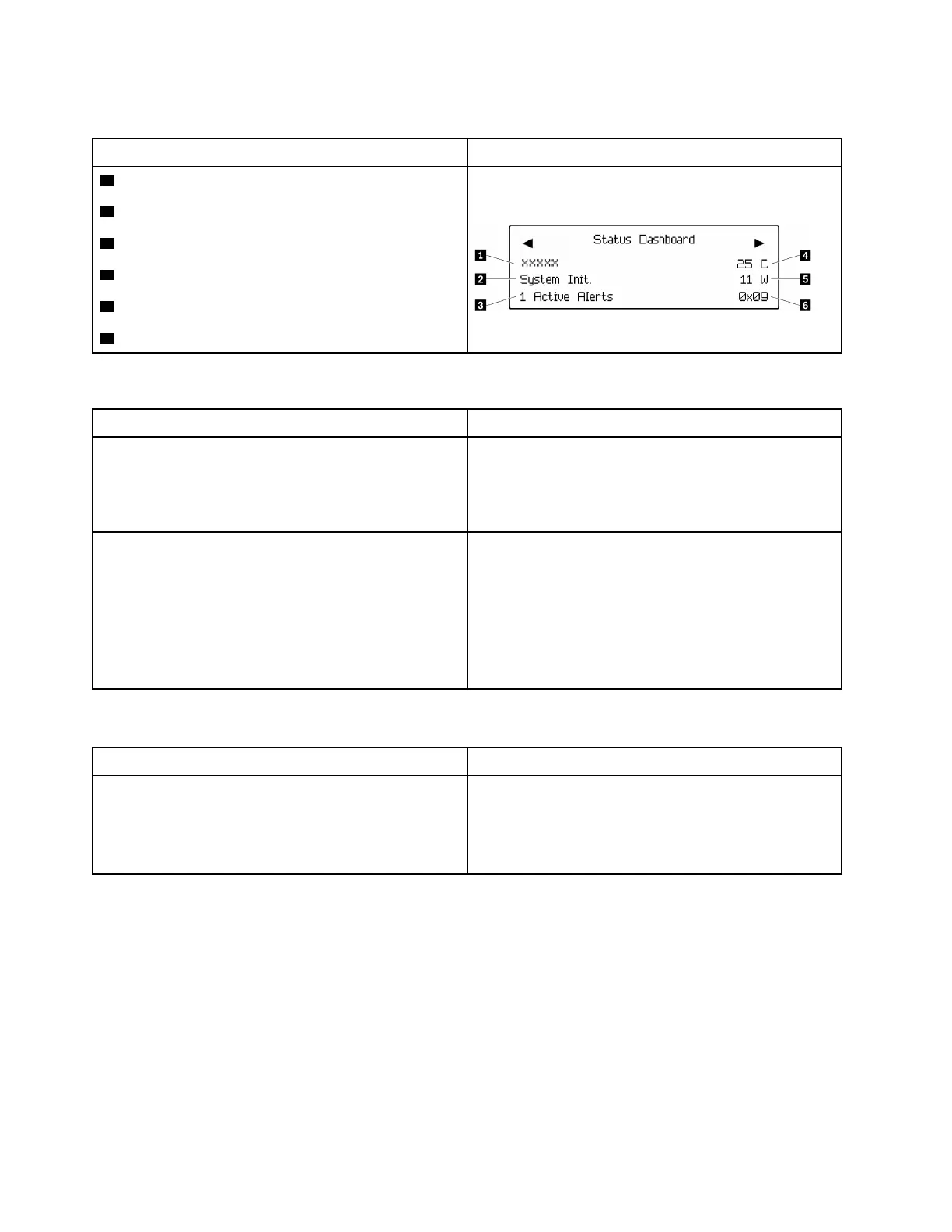Home Menu (System Status Dashboard)
Home Menu Example
1 System name
2 System status
3 Active alert quantity
4 Temperature
5 Power consumption
6 Checkpoint code
Active Alerts
Sub Menu
Example
Home screen:
Active error quantity
Note: The “Active Alerts” menu displays only the quantity
of active errors. If no errors occur, the “Active Alerts”
menu will not be available during navigation.
1 Active Alerts
Details screen:
• Error message ID (Type: Error/Warning/Information)
• Occurrence time
• Possible sources of the error
Active Alerts: 1
Press ▼ to view alert details
FQXSPPU009N(Error)
04/07/2020 02:37:39 PM
CPU 1 Status:
Configuration Error
System VPD Information
Sub Menu
Example
• Machine type and serial number
• Universal Unique ID (UUID)
Machine Type: xxxx
Serial Num: xxxxxx
Universal Unique ID:
xxxxxxxxxxxxxxxxxxxxxxxxxxxx
304 ThinkSystem SR635 V3 User Guide
