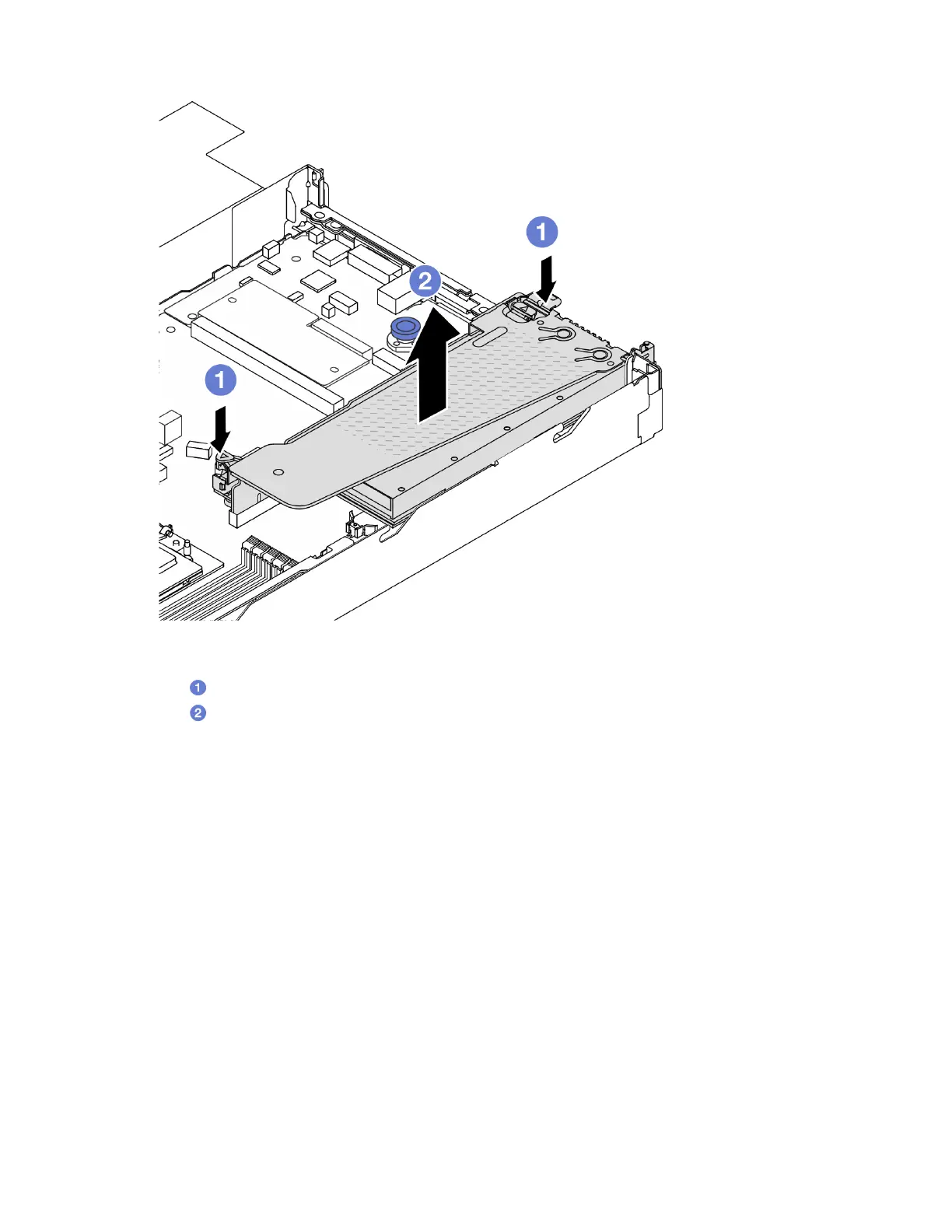Figure 45. Removing the riser assembly
a. Press the latches on the riser bracket.
b.
Grasp the riser assembly by its edges and carefully lift it straight up and off the chassis.
Note: If you are removing a GPU adapter on riser 3 assembly, slightly lift the riser assembly
up, and disconnect cables from the system board (system board assembly) first.
Step 3. Remove the GPU adapter from the riser bracket.
88
ThinkSystem SR635 V3 User Guide
