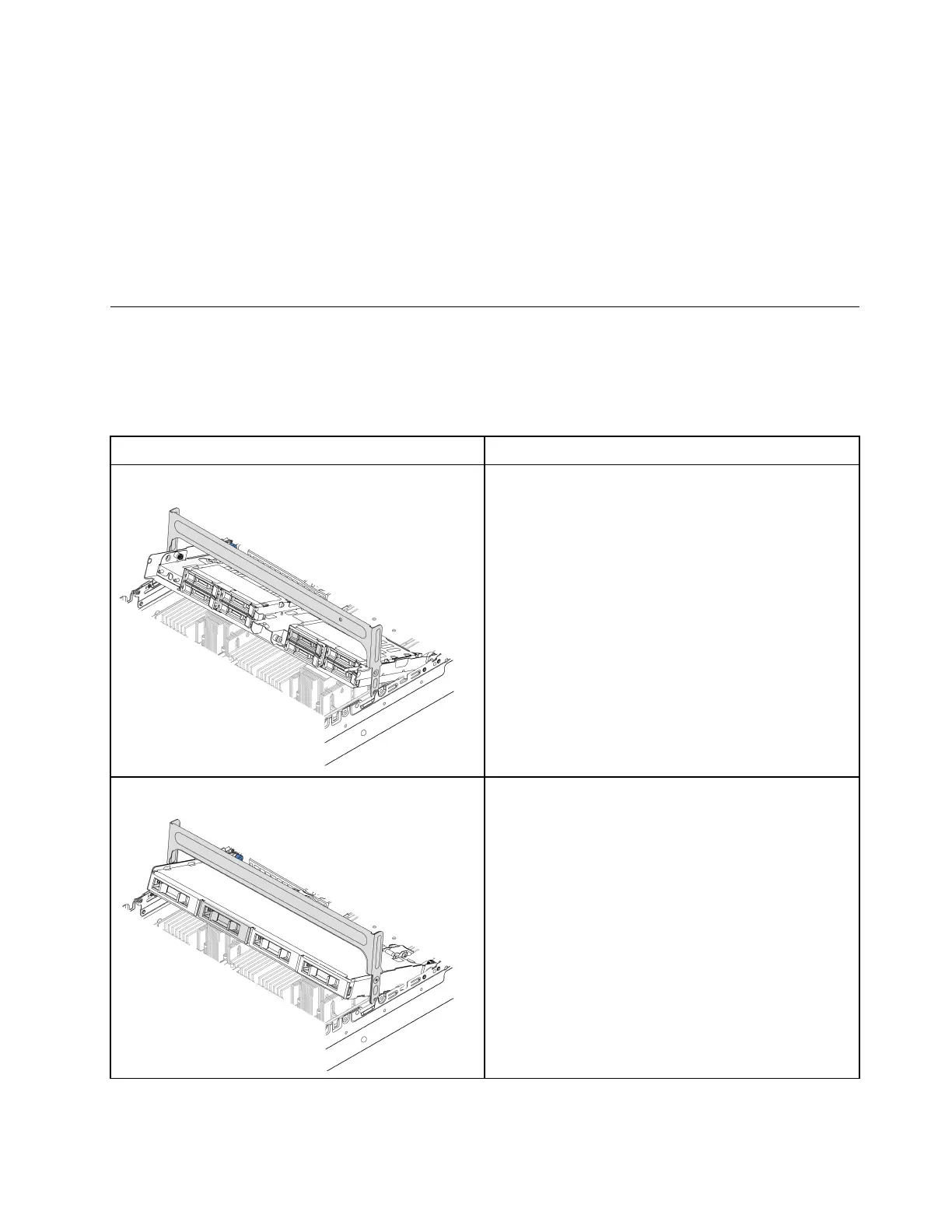After you finish
1. Install any components that you have removed:
a.
“Install a riser assembly” on page 166
b. “Install the 7mm drive cage” on page 219
c. “Rear drive backplane and drive cage replacement” on page 221
d. “Install the top cover” on page 268
2. Complete the parts replacement. See “Complete the parts replacement” on page 269.
Middle drive cage and drive backplane replacement
Use this information to remove and install the middle drive cages and drive backplanes.
Depending on the server configurations, the server supports one of the following middle drive cages. For
detailed information, see
“Technical rules” on page 59.
Drive cage type Backplane type
Middle 2.5-inch 8-bay drive cage
• Two 2.5-inch SAS/SATA 4-bay backplanes
• Two 2.5-inch NVMe 4-bay backplanes
Middle 3.5-inch 4-bay drive cage
One 3.5-inch SAS/SATA 4-bay backplane
•
“Remove the middle drive cage and drive backplanes” on page 144
Chapter 5. Hardware replacement procedures 143
