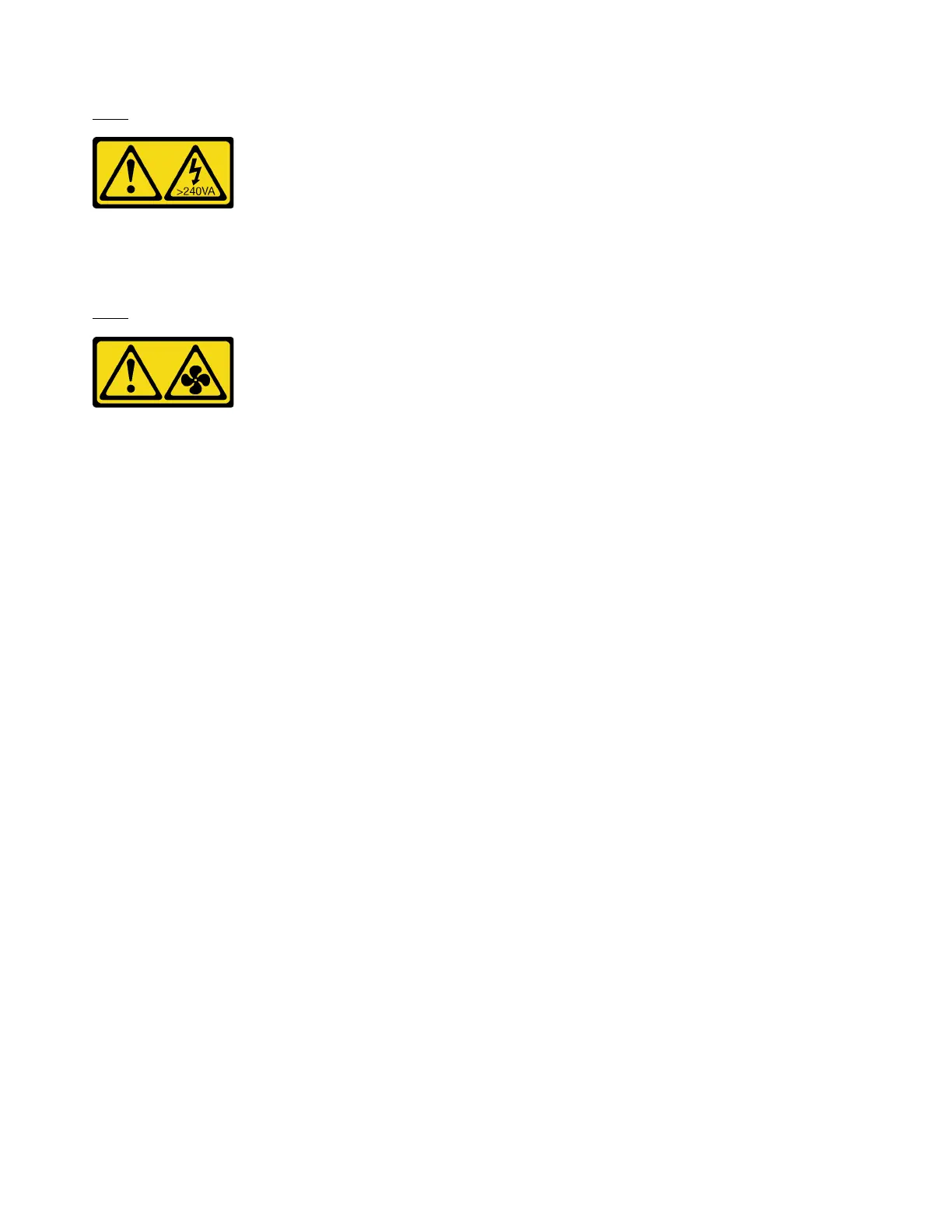S033
CAUTION:
Hazardous energy present. Voltages with hazardous energy might cause heating when shorted with
metal, which might result in spattered metal, burns, or both.
S017
CAUTION:
Hazardous moving fan blades nearby. Keep fingers and other body parts away.
Attention:
• Read
“Installation Guidelines” on page 55 and “Safety inspection checklist” on page 56 to ensure that you
work safely.
• Power off the server and peripheral devices and disconnect the power cords and all external cables. See
“Power off the server” on page 73.
Watch the procedure
A video of this procedure is available at YouTube:
https://www.youtube.com/playlist?list=PLYV5R7hVcs-
BmyijyY0-lNvapM4fTV5Gf
.
Procedure
Note: The illustrated air baffle is the standard air baffle. The removal procedure is the same for the GPU air
baffle.
Step 1. Make preparation for the task.
a. If the server is installed in a rack, slide the server out on its rack slide rails to gain access to the
top cover, or remove the server from the rack. See
“Remove the server from rack” on page 73.
b. Remove the top cover. See
“Remove the top cover” on page 266.
c. If there is a RAID flash power module installed on the air baffle, disconnect the cable of the
RAID flash power module first.
d. If there is an M.2 drive installed on the air baffler, disconnect M.2 backplane cables from the
system board assembly.
e. If there is a GPU installed on the air baffle, remove the GPU first. See
“Remove a GPU adapter”
on page 110
.
Step 2. Grasp the air baffle and carefully lift it out of the chassis.
86
ThinkSystem SR650 V3 User Guide
