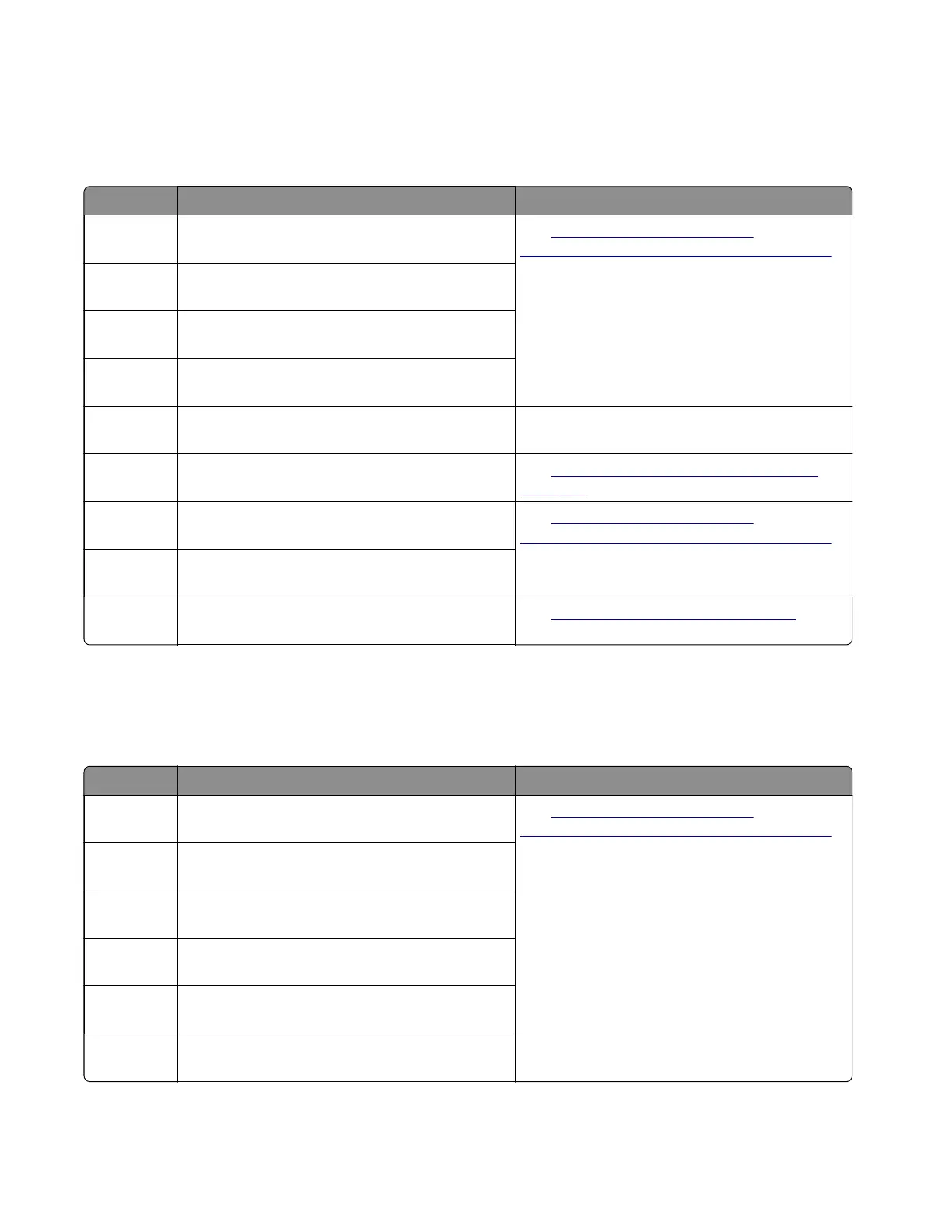User attendance messages
31 user attendance error messages
Error code Description Action
31.40z Smart chip communications problem. Reinstall
the missing or unresponsive black cartridge.
See
“Missing toner, developer, or
photoconductor service check” on page 156.
31.41z Smart chip communications problem. Reinstall
the missing or unresponsive cyan cartridge.
31.42z Smart chip communications problem. Reinstall
the missing or unresponsive magenta cartridge.
31.43z Smart chip communications problem. Reinstall
the missing or unresponsive yellow cartridge.
31.30' Motor (black only retract) failed to stall. Reinstall
the missing transfer module.
31.35 Analog sensor out of range. Reinstall the missing
waste toner bottle.
See
“Waste toner bottle service check” on
page 158.
31.50z Smart chip communications problem. Reinstall
the missing or unresponsive black developer.
See
“Missing toner, developer, or
photoconductor service check” on page 156.
31.64z Smart chip communications problem. Reinstall
the missing or unresponsive color imaging unit.
31.80' All fuser sensors are out of range. Reinstall the
fuser.
See
“Fuser service check” on page 184.
Z code:
• 31.xxN— Non-genuine Lexmark supply
32 user attendance error messages
Error code Description Action
32.40z Cartridge compatibility problem. Replace the
unsupported black cartridge.
See
“Missing toner, developer, or
photoconductor service check” on page 156.
32.41z Cartridge compatibility problem. Replace the
unsupported cyan cartridge.
32.42z Cartridge compatibility problem. Replace the
unsupported magenta cartridge.
32.43z Cartridge compatibility problem. Replace the
unsupported yellow cartridge.
32.50z Developer compatibility problem. Replace the
unsupported black developer.
32.64z Color imaging unit compatibility problem.
Replace the unsupported color imaging unit.
5028
Diagnostic information
149
