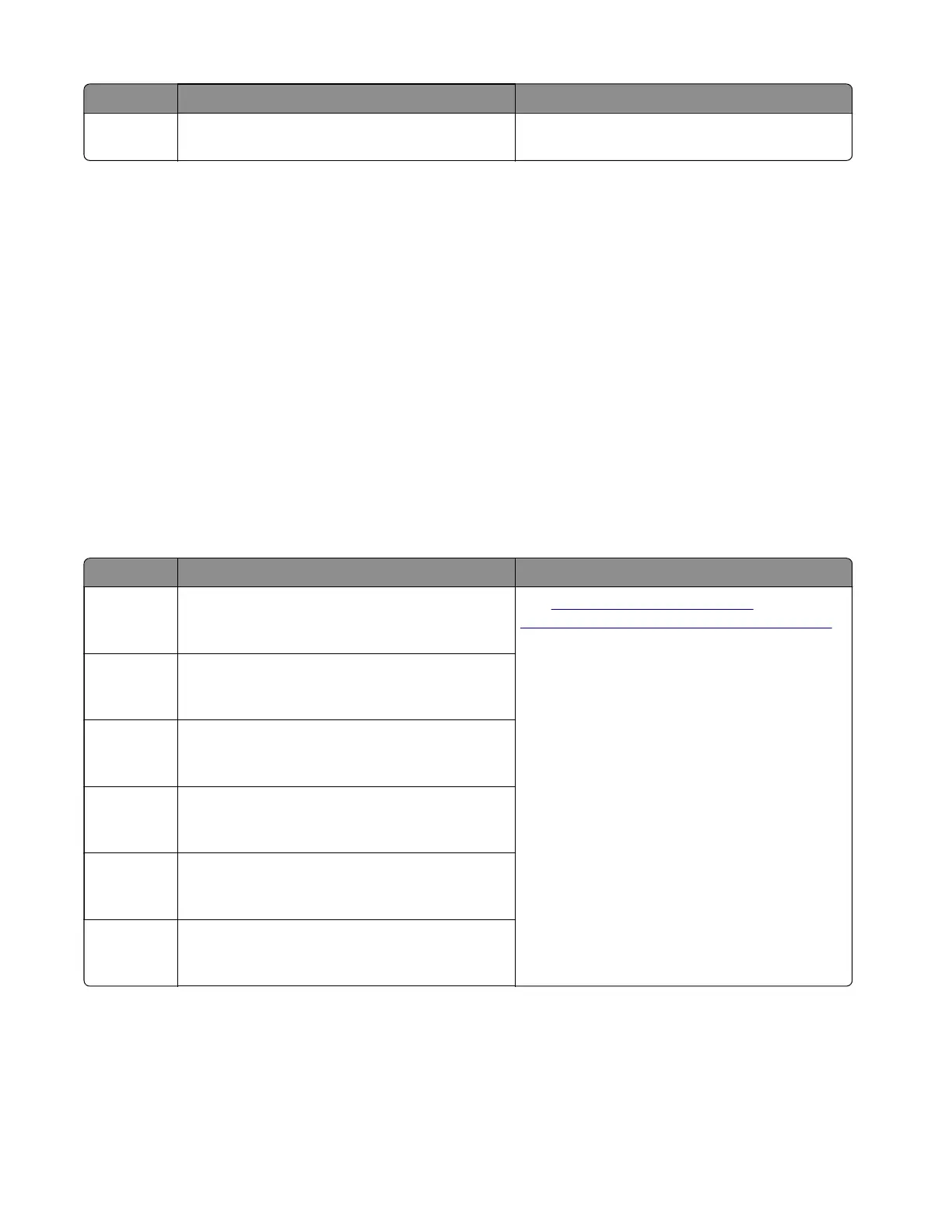Error code Description Action
32.80' Printer and fuser ID mismatch. Replace the
unsupported fuser.
Z codes:
• 32.xxA— Cartridge fails the OEM_ID test
• 32.xxB— Cartridge is not compatible with the printer
• 32.xxC— Printer is not compatible with the cartridge
• 32.xxD— SWE supply reject ID mismatch
• 32.xxE— SWE reject cartridge married
• 32.xxF— Black developer fails the OEM_ID test
• 32.xxG— Color imaging unit fails the OEM_ID test
• 32.xxH— Black developer is not compatible with the printer
• 32.xxJ— Color imaging unit is not compatible with the printer
• 32.xxK— Printer is not compatible with the black imaging unit (developer and PCU)
• 32.xxL— Printer is not compatible with the color imaging kit (color developers, PCU, basket)
• 32.xxN— Non-genuine Lexmark supply
33 user attendance error messages
Error code Description Action
33.40z Non-Lexmark black cartridge. The smart chip
contents have been manipulated by a third party
manufacturer.
See
“Missing toner, developer, or
photoconductor service check” on page 156.
33.41z Non-Lexmark cyan cartridge. The smart chip
contents have been manipulated by a third party
manufacturer.
33.42z Non-Lexmark magenta cartridge. The smart chip
contents have been manipulated by a third party
manufacturer.
33.43z Non-Lexmark yellow cartridge. The smart chip
contents have been manipulated by a third party
manufacturer.
33.50z Non-Lexmark black developer. The smart chip
contents have been manipulated by a third party
manufacturer.
33.64z Non-Lexmark color imaging unit. The smart chip
contents have been manipulated by a third party
manufacturer.
Z codes:
• 33.xxA— Non-genuine Lexmark supply
• 33.xxB— Supply exposed
5028
Diagnostic information
150
