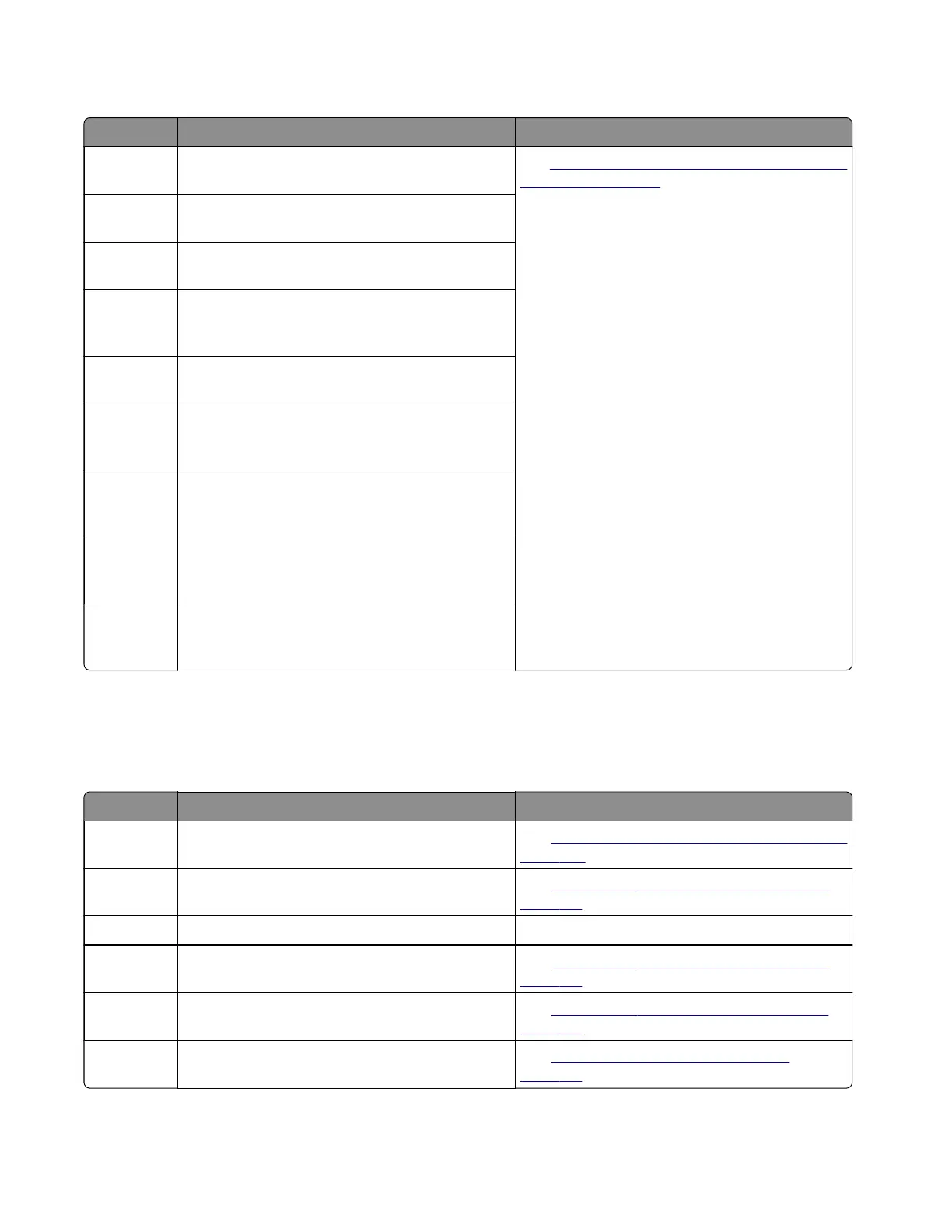88 user attendance error messages
Error code Description Action
88.01z The cartridge is nearly low. The TMC threshold
has been reached.
See
“Cartridge or photoconductor error service
check” on page 159.
88.09z The cartridge is nearly low. The user‑selected
EWS set point has been reached.
88.11z The cartridge is low, and [x] estimated pages
remain. The TMC threshold has been reached.
88.19z The cartridge is low, and [x] estimated pages
remain. The user‑selected EWS set point has
been reached.
88.21z The cartridge is very low, and [x] estimated pages
remain. The TMC threshold has been reached.
88.29z The cartridge is very low, and [x] estimated pages
remain. The user‑selected EWS set point has
been reached.
88.31z The cartridge is empty. Replace the cartridge to
continue printing. The TMC threshold has been
reached.
88.38z The cartridge is empty. Replace the cartridge to
continue printing. “Secure quanta expired” was
declared.
88.39z The cartridge is empty. Replace the cartridge to
continue printing. The user‑selected EWS set
point has been reached.
Z codes:
• z— Color (CMYK)
Non‑supply user attendance error messages
Error code Description Action
34 Short paper. See
“Mismatched paper size service check” on
page 160.
35 Insucient memory. See
“Insucient memory service check” on
page 161.
36 The resolution is reduced.
37 No memory for collation, defrag, or held jobs. See
“Insucient memory service check” on
page 161.
38 Memory is full. See
“Insucient memory service check” on
page 161.
39 Complex page. See
“Complex page service check” on
page 161.
5028
Diagnostic information
155
