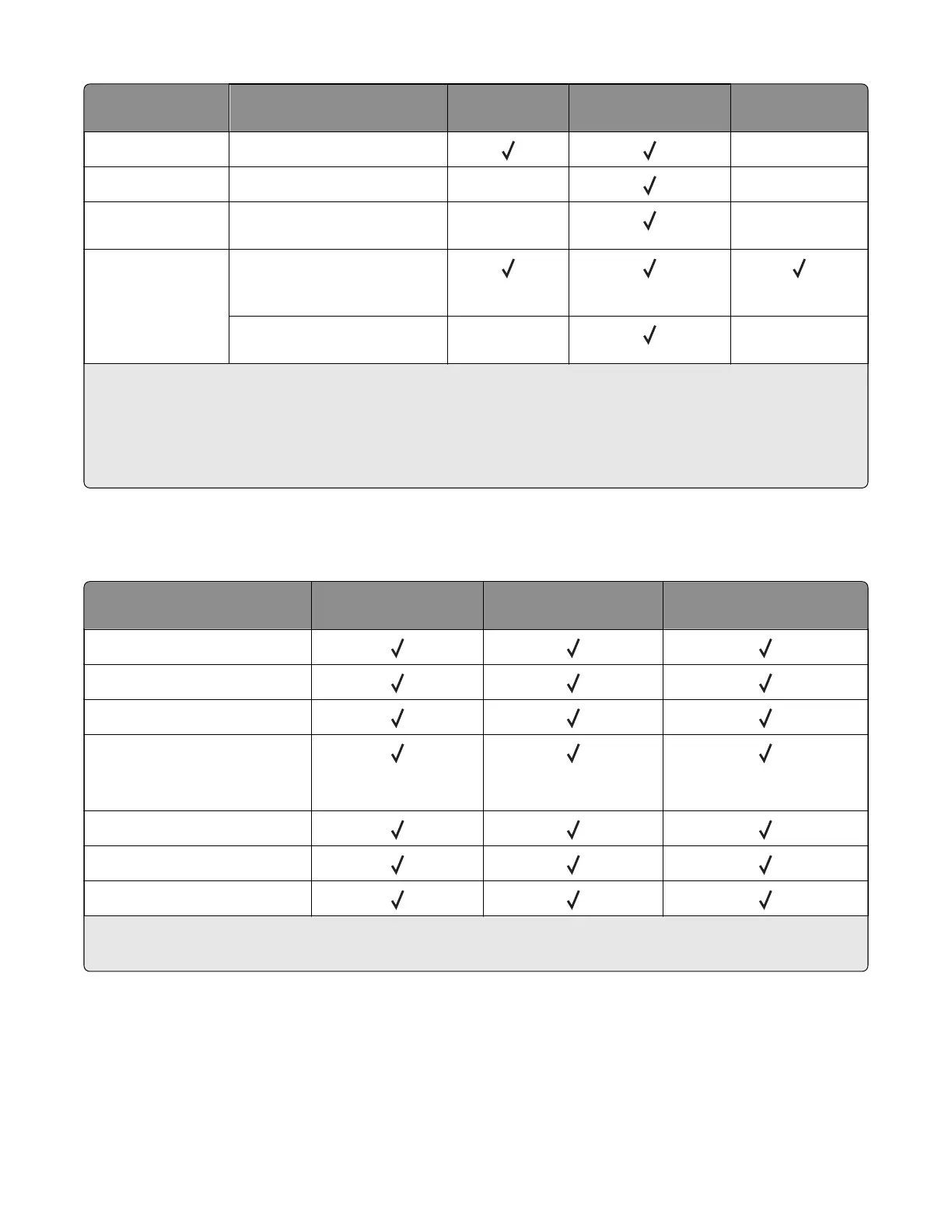Paper size Dimensions 550‑sheet tray Multipurpose feeder Two‑sided
printing
10 Envelope 105 x 241 mm (4.1 x 9.5 in.)
X
Monarch Envelope 98.4 x 190.5 mm (3.9 x 7.5 in.) X
X
Other Envelope
3
98 x 162 mm (3.9 x 6.4 in.) to
176 x 250 mm (6.9 x 9.8 in.)
X X
Universal 104.8 x 148 mm (4.13 x 5.83 in.)
to 215.9 x 360 mm
(8.5 x 14.17 in.)
76.2 x 123.8 mm (3 x 4.9 in.) to
215.9 x 1321 mm (8.5 x 52 in.)
X X
1
Supported only in long‑edge orientation.
2
Supported only using Universal paper size setting.
3
Supported only if Size Sensing is set to
O.
Note: Banner is supported in the multipurpose feeder only if width up to 215.9 mm (8.5 in.) and length to 1320.8
mm (52 in.). Make sure the paper size setting is set Universal.
Supported paper types and weights
Note: Labels, envelopes, and card stock always print at reduced speed.
Paper type Standard 550‑sheet
tray
Optional 550‑sheet tray Multipurpose feeder
Plain Paper
1
Card Stock
2
Glossy
1
Labels
• Paper
1
• Vinyl
Envelopes
Light Paper
1
Heavy Paper
1
1
Supported for two‑sided printing.
2
Supported for two‑sided printing only up to 162‑g/m
2
(90‑lb) index.
5028
General information
30
