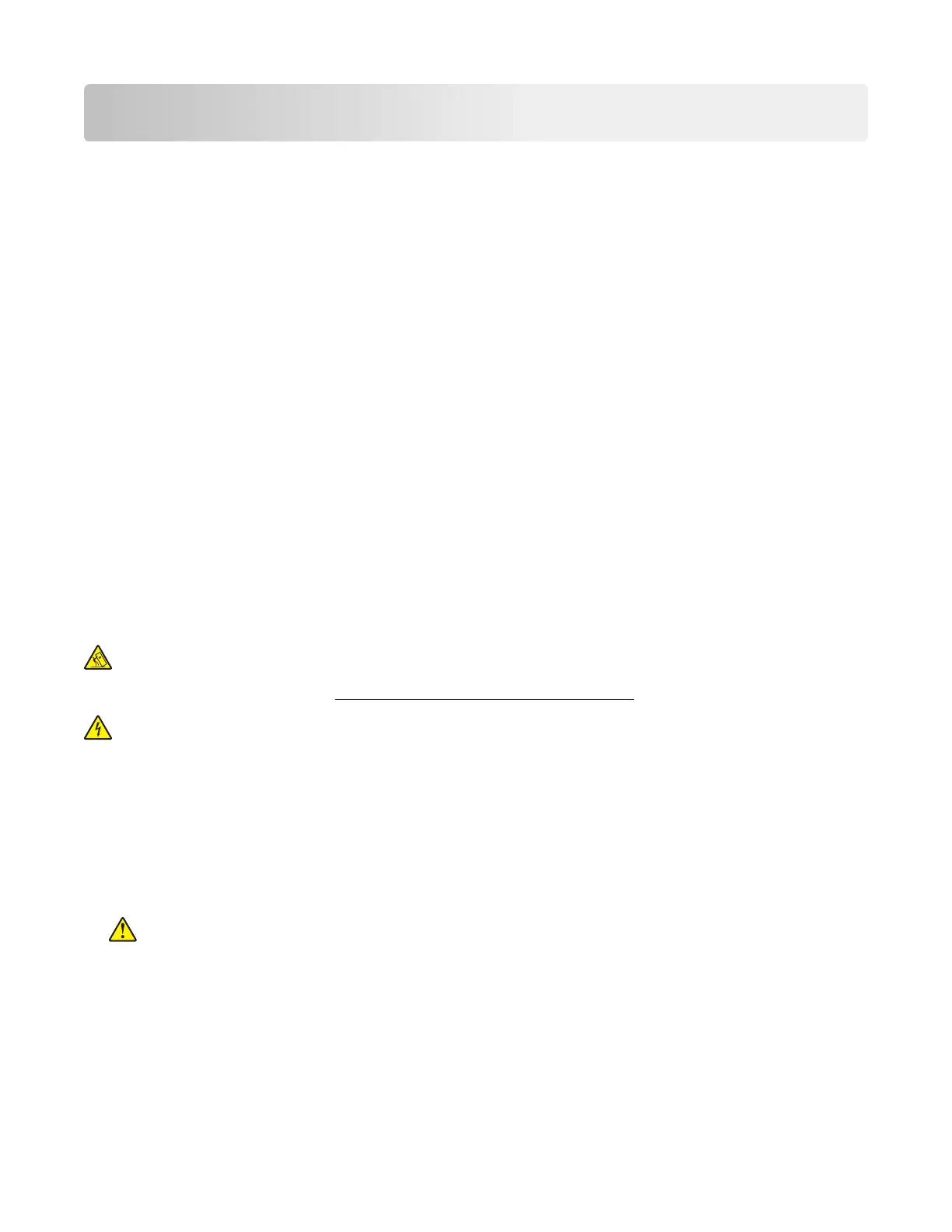Appendix B: Options and features
Some of the options may not be available in every country or region.
Available internal options
• Memory card
– DDR3 DIMM
– Flash memory
• Fonts
– Application cards
• Forms and Bar Code
• PRESCRIBE
• IPDS
• Lexmark Internal Solutions Port (ISP)
– MarkNet
TM
N8360 (802.11 b/g/n/a wireless print server bundled with LEX‑M06‑001 Mobile Solutions
Module)
– IEEE 1284‑B Parallel Card
– RS‑232C Serial Card
Installing optional trays
CAUTION—TIPPING HAZARD: Installing one or more options on your printer may require a caster base,
furniture, or other feature to prevent instability causing possible injury. For more information on
supported configurations, see
www.lexmark.com/multifunctionprinters.
CAUTION—SHOCK HAZARD: To avoid the risk of electrical shock, if you are accessing the controller
board or installing optional hardware or memory devices sometime after setting up the printer, then turn
the printer o, and unplug the power cord from the electrical outlet before continuing. If you have any
other devices attached to the printer, then turn them o as well, and unplug any cables going into the
printer.
1 Turn o the printer.
2 Unplug the power cord from the electrical outlet, and then from the printer.
3 Unpack the optional tray, and then remove all packing material.
CAUTION—POTENTIAL INJURY: The printer weight is greater than 18 kg (40 lb) and requires two or
more trained personnel to lift it safely. Always use the hand holds on the sides and rear of the printer.
Make sure that your fingers are not under the printer when you lift or set the printer down.
Note: If optional trays are already installed, then unlock them from the printer before lifting the printer. Do
not try to lift the printer and trays at the same time.
5028
Appendix B: Options and features
449
