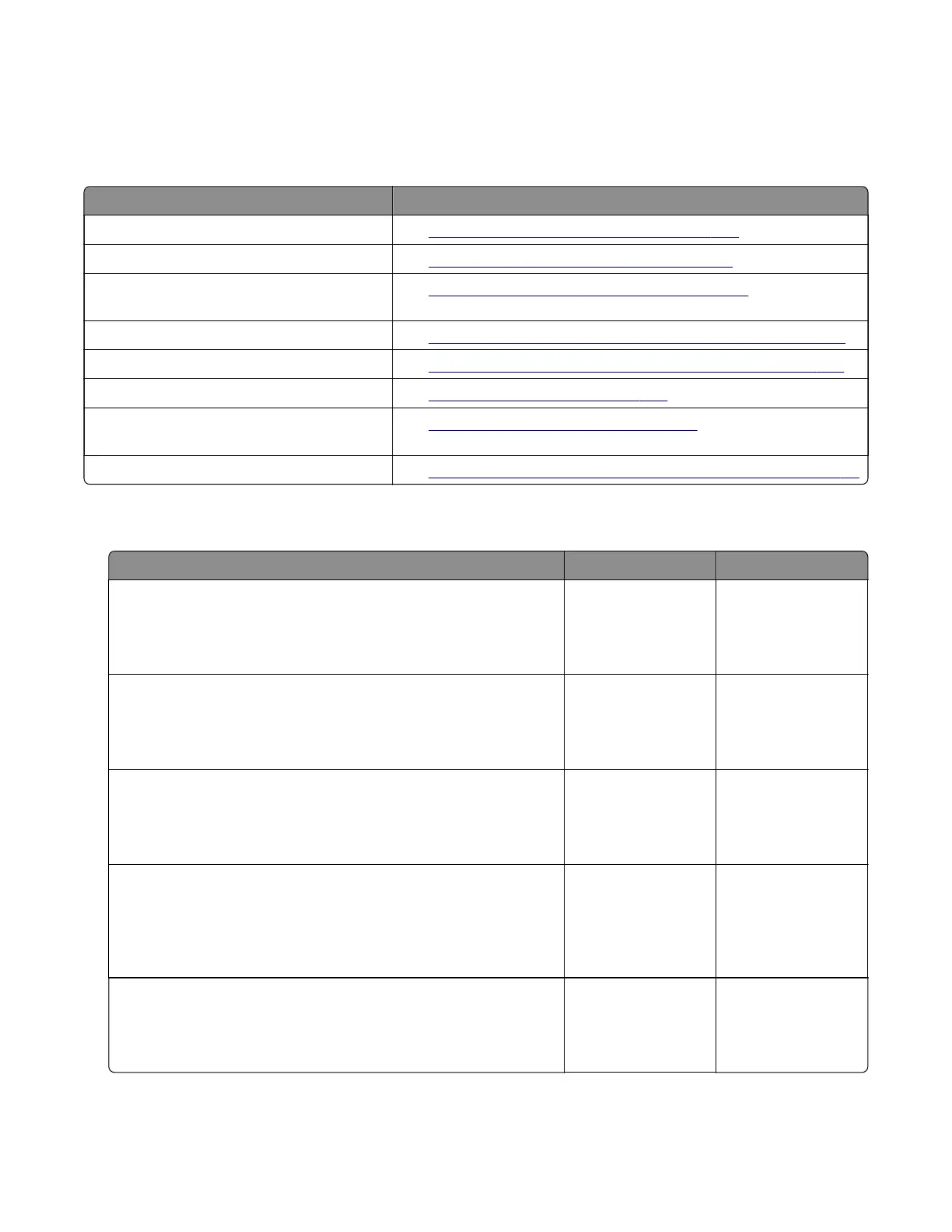Symptoms
Base printer symptoms
Symptom Action
Printer has no power. See
“Dead machine service check” on page 226.
Control panel not functioning. See
“Control panel service check” on page 223.
False values for the front door appear on the
display.
See
“Interlock switch service check” on page 224.
NFC communications failure. See
“Mobile solutions module NFC service check” on page 228.
Toner out displays. See
“Toner meter cycle (TMC) card service check” on page 232.
Printer not communicating with host (USB). See
“USB service check” on page 233.
Printer not communicating with host
(network).
See
“Network service check” on page 229.
Paper jam in the output bin. See
“Sensor (output bin full) static jam service check” on page 84.
Control panel service check
Action Yes No
Step 1
Reset the printer.
Does the problem remain?
Go to step 2. The problem is
solved.
Step 2
Check the blue LED on the control panel.
Is the LED on?
Go to step 3. Go to step 4.
Step 3
Check the Ethernet and controller board LEDs on the control panel.
Are the LEDs on?
Go to step 4. Go to step 9.
Step 4
Check the ribbon cable connection on the control panel and
controller board.
Is the cable properly connected at both ends?
Go to step 6. Go to step 5.
Step 5
Reconnect the cable.
Does the problem remain?
Go to step 6. The problem is
solved.
5028
Diagnostic information
223
