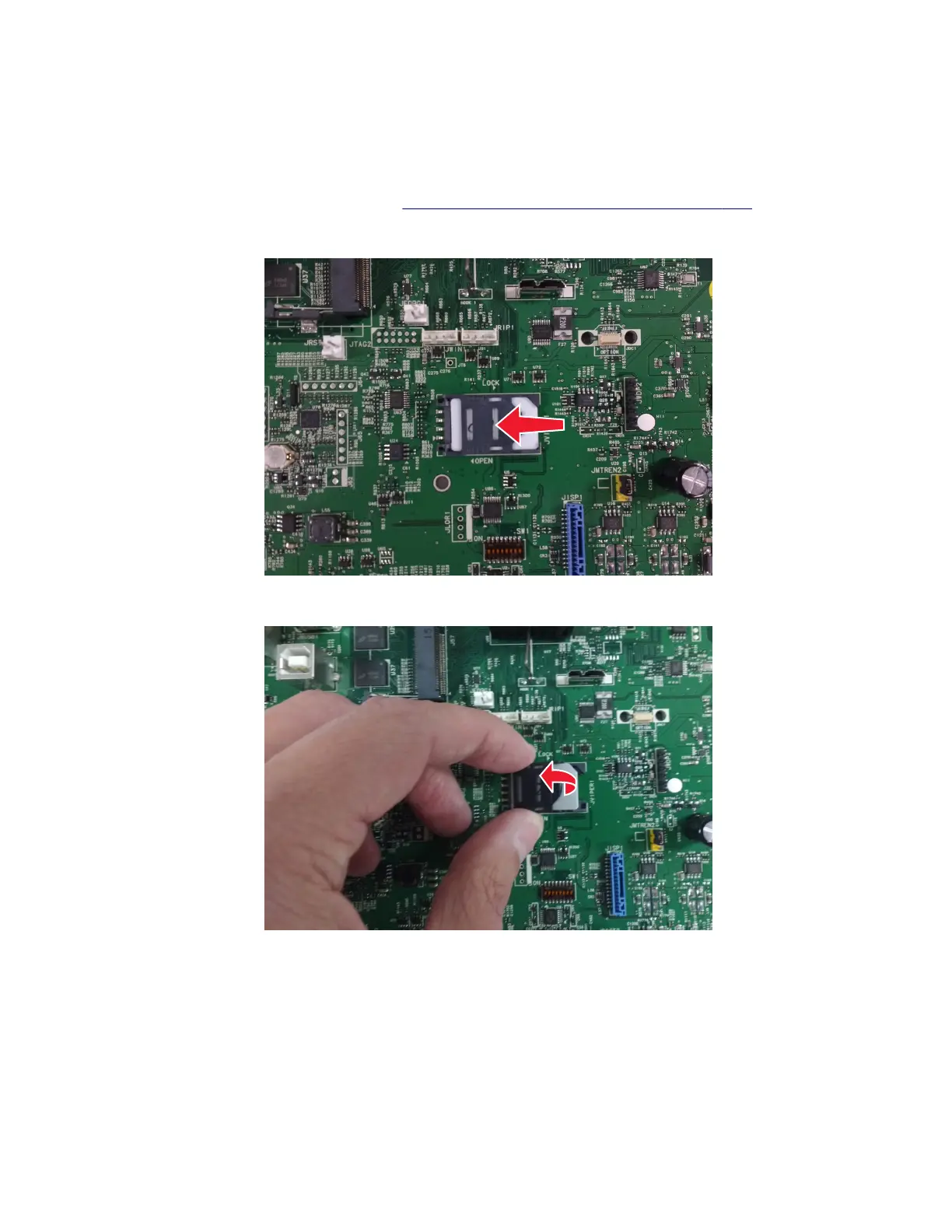Secure element SIM card removal
Warning—Potential Damage: The controller board may contain a secure element SIM card that must be
transferred from the old controller board to the new controller board. This SIM card contains software and
security settings that are unique to the printer.
1 Remove the controller board shield. See “Controller board shield removal” on page 356.
2 Slide the SIM card cover to unlock the SIM card holder.
3 Open the SIM card holder.
5028
Repair information
360
