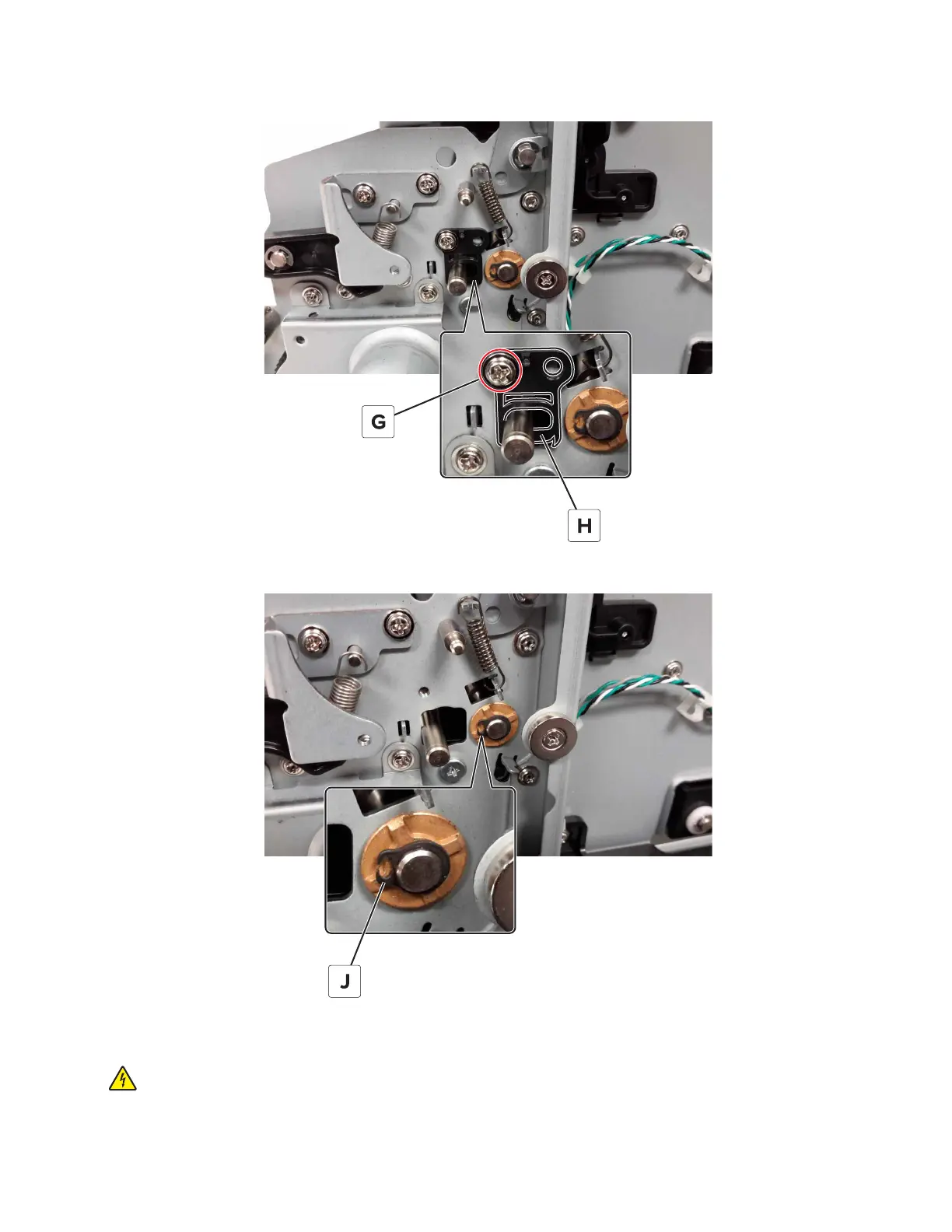11 Remove the screw (G), and then remove the guide (H).
12 Remove the clip (J), and then remove the bushing.
13 On the left side of the printer, remove the three screws (K), and then remove the plate (L) from inside the
LVPS cage.
CAUTION—SHOCK HAZARD: To avoid the risk of electrical shock, make sure to replace the plate.
5028
Repair information
345
