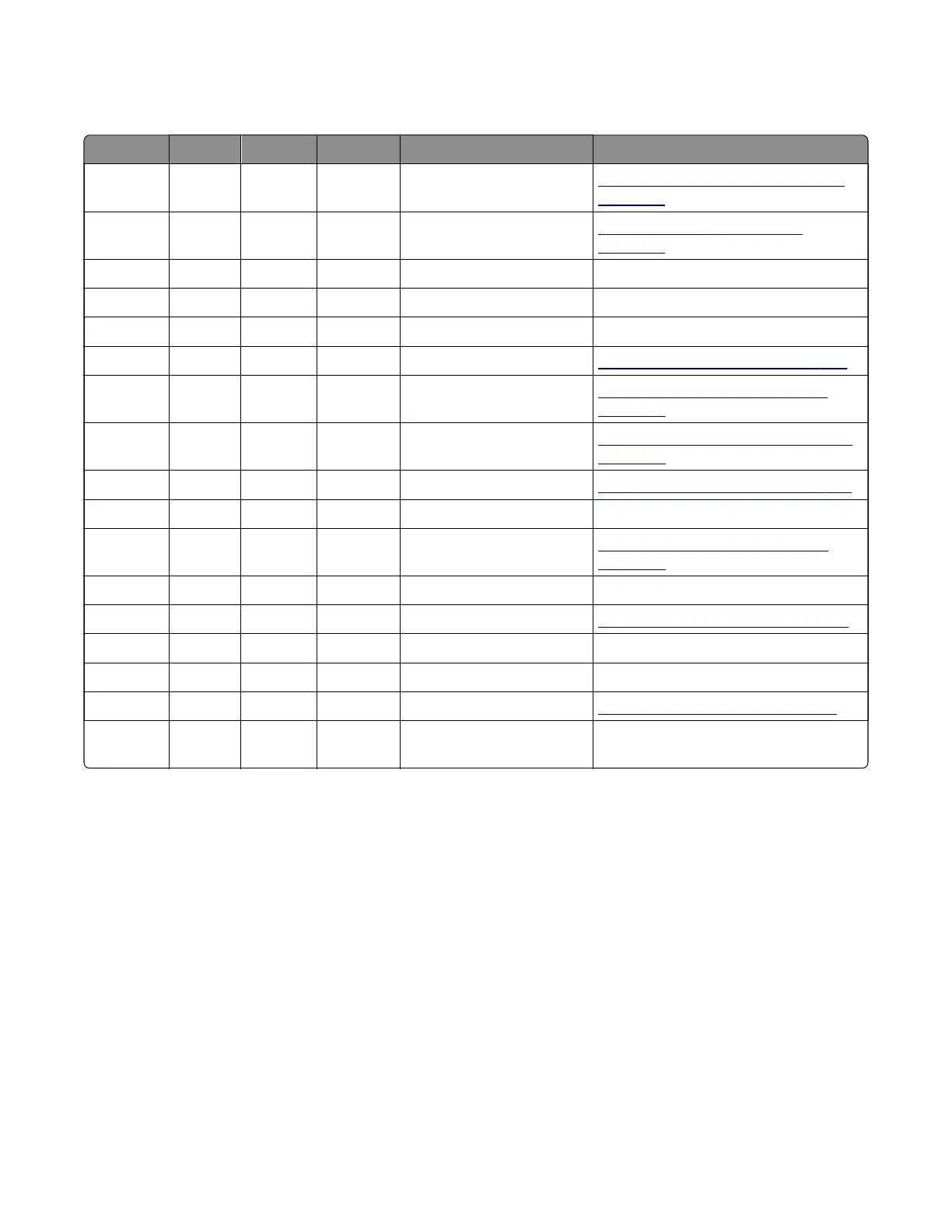Assembly 1: Covers 1
Asm-index P/N Units/opt Units/FRU Description Removal procedure
1 41X0773 1 1 Output bin exit cover
“Output bin exit cover removal” on
page 367
2 41X0772 1 1 Output bin flag
“Output bin flag removal” on
page 367
3 41X0410 1 1 Bin extender --
441X04241 1Rear handle cover --
5 41X0408 1 1 Rear tray cover --
6 41X0419 1 1 Right cover
“Right cover removal” on page 272
7 41X0403 1 1 Imaging unit cover
“Imaging unit cover removal” on
page 324
841X06861 1TPS wiper mechanism
“TPS wiper mechanism removal” on
page 330
941X04211 1Motor cover
“Motor cover removal” on page 273
10 41X0401 1 1 Tray indicator cover --
11 41X0567 2 1 Front cover hinges
“Front cover hinges removal” on
page 368
12 41X0560 1 1 Front door bracket --
13 41X0411 1 1 Front cover
“Front cover removal” on page 265
14 41X0380 2 1 Front door strap --
15 41X0570 1 1 Sensor (bin full) --
16 41X0409 1 1 Top cover
“Top cover removal” on page 268
NS 41X0448 1 1 Sensor (interlock
assembly)
--
5028
Parts catalog
414
