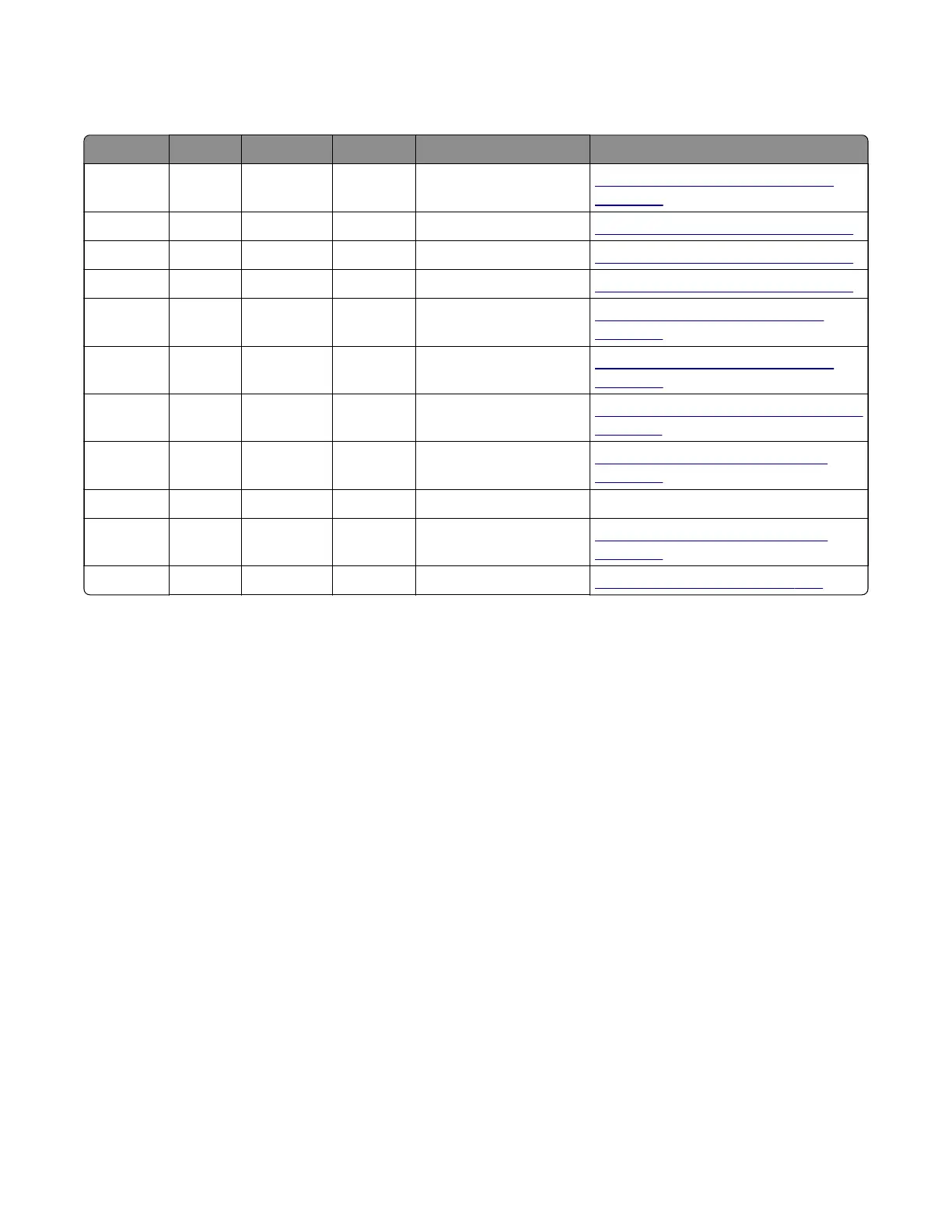Assembly 3: Control panel
Asm-index P/N Units/mach Units/FRU Description Removal procedure
1 41X0416 1 1 Upper control panel
cover
“Upper control panel removal” on
page 280
2 41X0871 1 1 C620 badge cover
“Badge cover removal” on page 283
2 41X0872 1 1 C720 badge cover
“Badge cover removal” on page 283
2 41X0873 1 1 C4150 badge cover
“Badge cover removal” on page 283
3 41X0422 1 1 Number pad cover
“Number pad cover removal” on
page 284
441X0050 1 14.3‑in. control panel
“Upper control panel removal” on
page 280
5 41X0423 1 1 Control panel base
cover
“Control panel base cover removal” on
page 287
641X0561 1 1Left control panel arm
“Control panel arms removal” on
page 284
7 41X0441 1 1 Control panel USB cable --
8 41X0562 1 1 Right control panel arm
“Control panel arms removal” on
page 284
941X0399 1 1Speaker
“Speaker removal” on page 286
5028
Parts catalog
418
