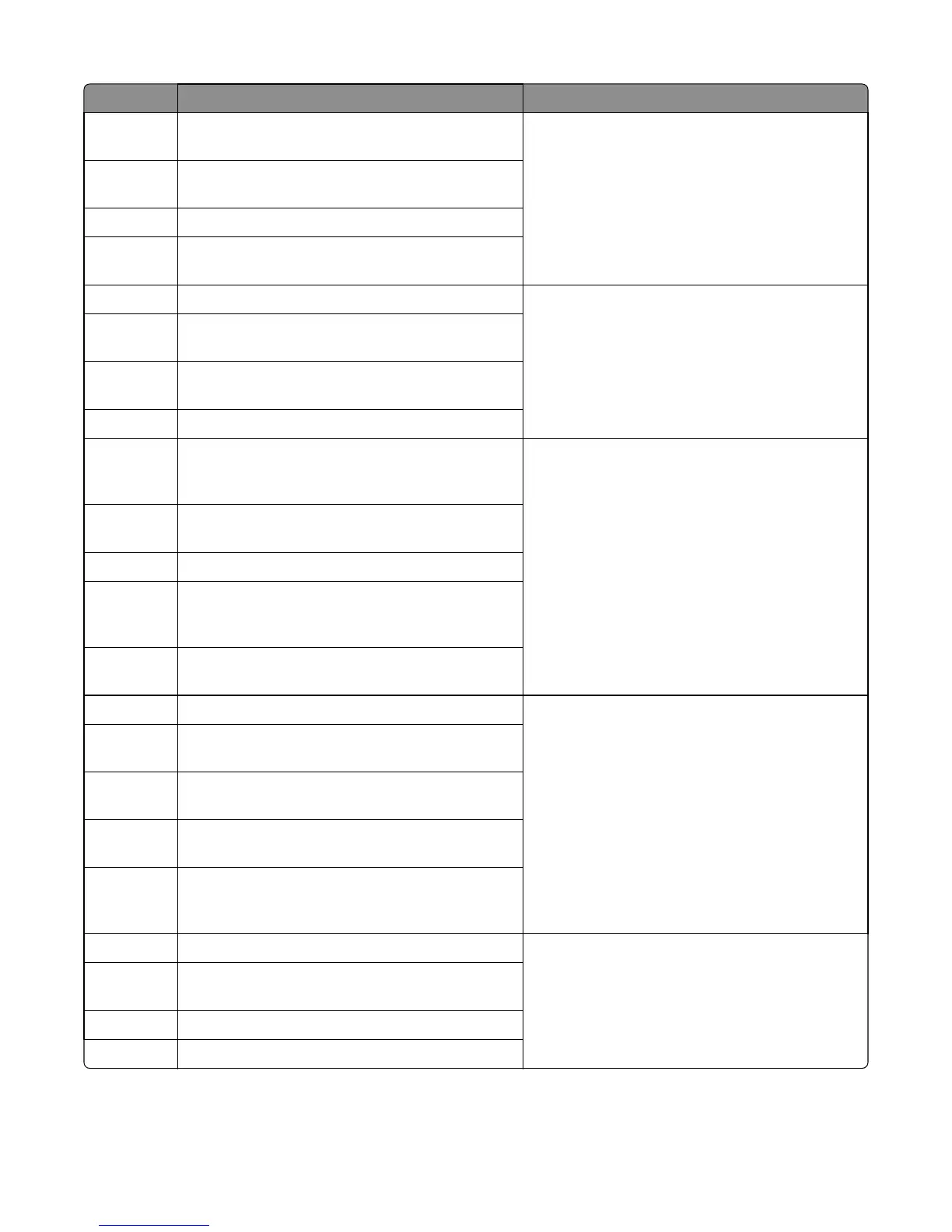Error code Description Action
241.24 Media feeder motor stalled on the last pick attempt
in tray 1.
Go to “Tray 1 jam service check” on page 77.
241.29 Tray 1 lift plate failed to make the index sensor while
elevating.
241.32 Media tray not ready.
241.33 The media tray was pulled during the media pick
process.
241.41 Media feeder motor stall in tray 1. Go to “Tray 1 jam service check” on page 77.
241.42 Media feeder motor pick motor under‑speed in tray
1.
241.43 Media feeder motor stalled on the last pick attempt
in tray 1.
241.44 Motor 2 (Separator/Passthru) motor stalled.
241.45 Motor 2 (Separator/Passthru) motor PWM overflow
error (underspeed). Motor underspeed (max PWM
and motor underspeed, typical accordion jam).
Go to “Tray 1 jam service check” on page 77.
241.46 Motor 2 (Separator/Passthru) motor ramp (end ramp
- did not reach speed, typical pack feed paper jam).
241.47 Motor 3 motor stalled.
241.48 Motor 3 motor PWM overflow error (underspeed).
Motor underspeed (max PWM and motor
underspeed, typical accordion jam).
241.49 Motor 3 motor ramp (end ramp - did not reach speed,
typical pack feed paper jam).
242.01 Paper over tray 2 pass thru sensor on warmup. Go to “Option tray jam service check” on page 78.
242.02 Input sensor detected late feed during a pick retry
from tray 2.
242.03 Tray 2 pass thru sensor never became covered when
feeding a sheet from an option below.
242.06 Failed to feed from tray. Paper present sensing
supported and indicates media still in tray.
242.07 Option tray 2 pass thru sensor never became
uncovered when feeding a sheet from an option
below.
242.09 Tray 2 pick motor lost encoder. Go to “Option tray jam service check” on page 78.
242.11 Autocomp Pick/Lift Motor—Encoder Never Detected
in tray 2.
242.12 Motor ramp up error in tray 2.
242.13 Page to be stapled failed to feed from tray.
4514-630, -635, -636
Diagnostic information
72
