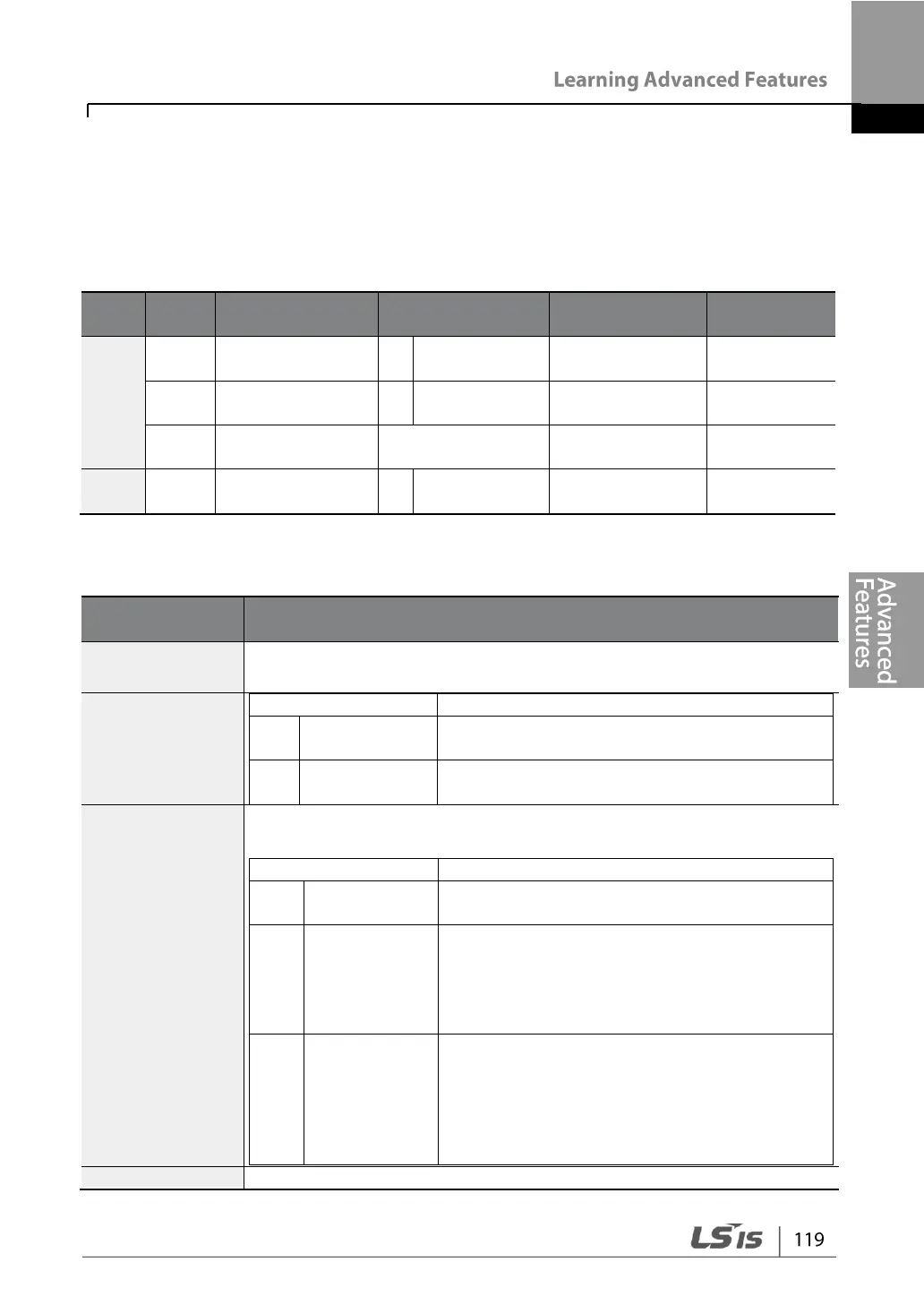5.5 Safe Operation mode
When the multi-function terminals are configured to operate in safe mode, operation
commands can be entered in the Safe operation mode only. Safe operation mode is
used to safely and carefully control the inverter through the multi-function terminals.
Safe operation
stop options
Safe operation
deceleration time
Px terminal
setting options
Safe Operation Mode Setting Details
From the multi-function terminals, select a terminal to operate in safe
operation mode and set it to 13 (RUN Enable).
Enables safe operation mode.
Recognizes the operation command from a
multi-function input terminal.
Set the operation of the inverter when the multi-function input terminal
in safe operation mode is off.
Blocks the inverter output when the multi-
function terminal is off.
The deceleration time (Q-Stop Time) used in
safe operation mode. Once stopped, the
operation command must be entered again
to restart the operation even if the multi-
function terminal is turned On.
The inverter decelerates to the deceleration
time (Q-Stop Time) in safe operation mode
and stops. Once stopped, a normal operation
will be continued if the multi-function terminal is
entered again when the operation command is
turned On.
Sets the deceleration time when Ad.71 (Run Dis Stop) is set to 1 (Q-
