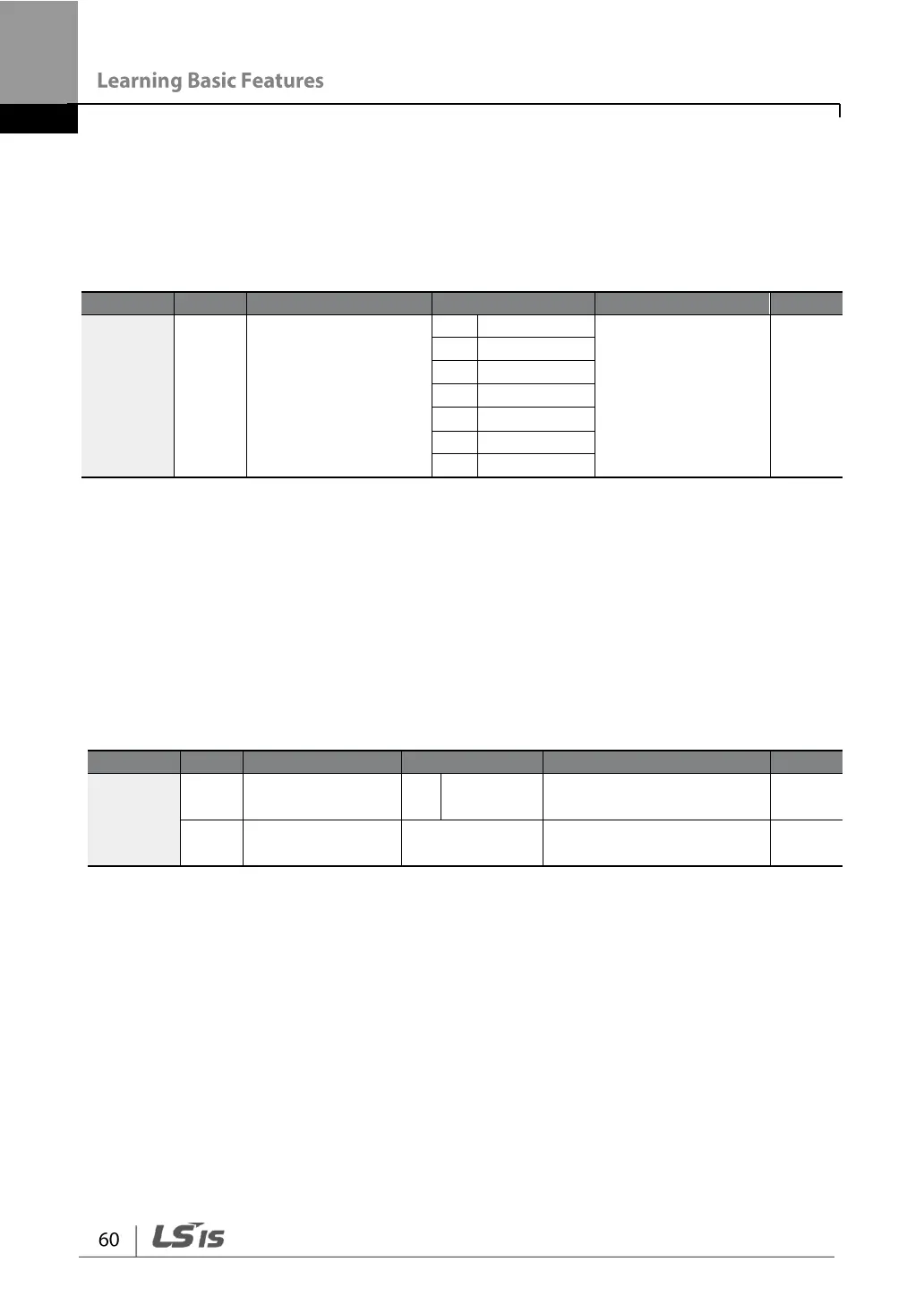4.1 Frequency Reference Configuration
The G100 inverter provides several methods to setup and modify a frequency
reference for an operation. The keypad, analog inputs [for example voltage (V1) and
current (I2) signals], or RS-485, and Fieldbus option card can be used.
Frequency reference
source
4.1.1 Set the Operation Frequency from the Keypad - Direct
Input
You can modify frequency reference by using the keypad and apply changes by
pressing the [ENT] key. To use the keypad as a frequency reference input source, go
to the Frq (Frequency reference source) code in the Operation group and change the
parameter value to 0 (Keypad-1). Input the frequency reference for an operation at the
0.00 (Command Frequency) code in the Operation group.
Frequency
reference source
* You cannot set a frequency reference that exceeds the Max. Frequency, as
configured with dr.20.
