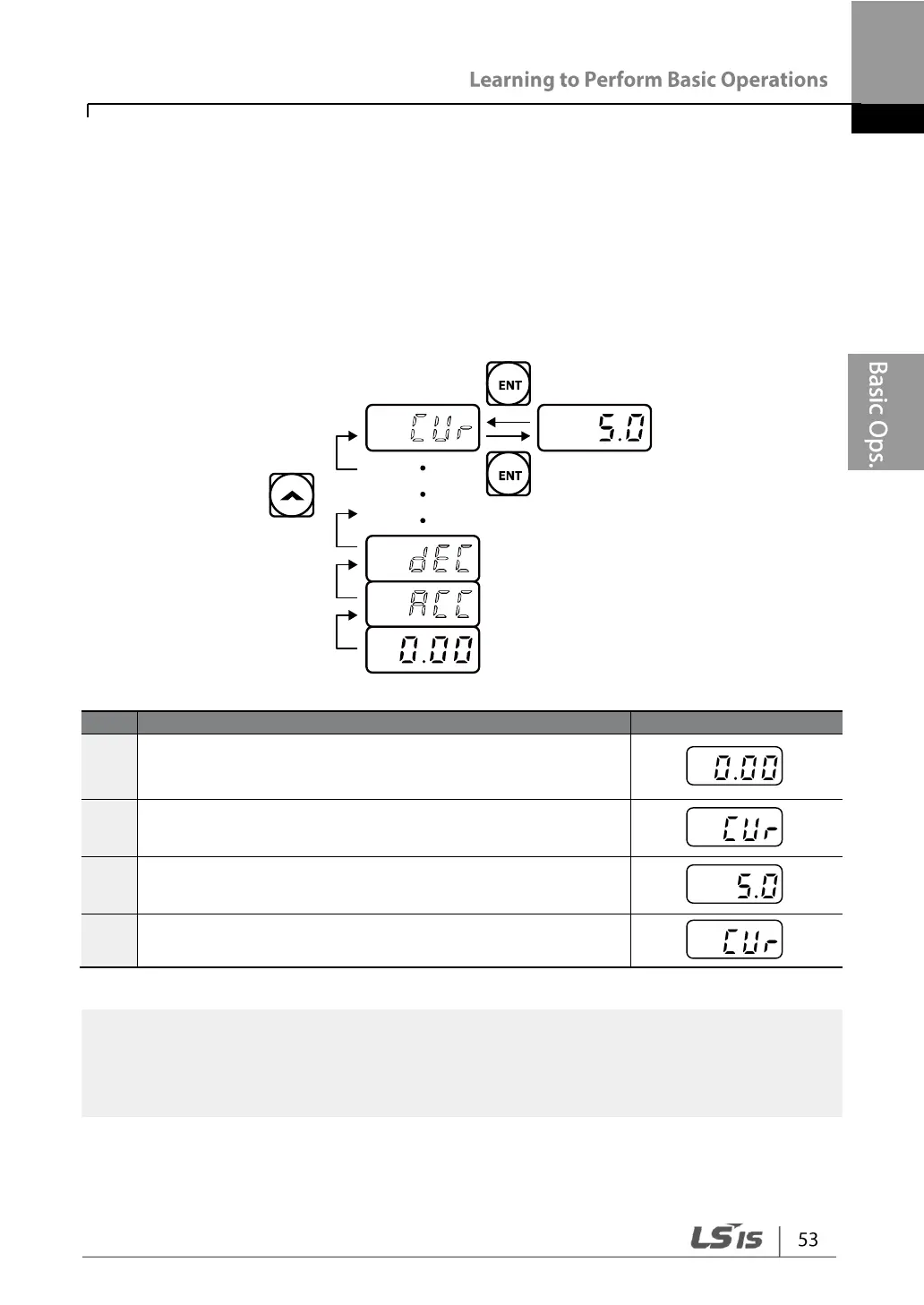3.4 Monitoring the Operation
3.4.1 Output Current Monitoring
The following example demonstrates how to monitor the output current in the
Operation group using the keypad.
Ensure that the first code of the Operation group is
selected, and code 0.00 (Command Frequency) is
displayed.
Press the [▲] or [▼] key to move to the Cur code.
The output current (5.0 A) is displayed.
Press the [ENT] key once again.
You can use the dCL (DC link voltage monitor) and vOL (output voltage monitor) codes in
the Operation group in exactly the same way as shown in the example above, to monitor
each function’s relevant values.