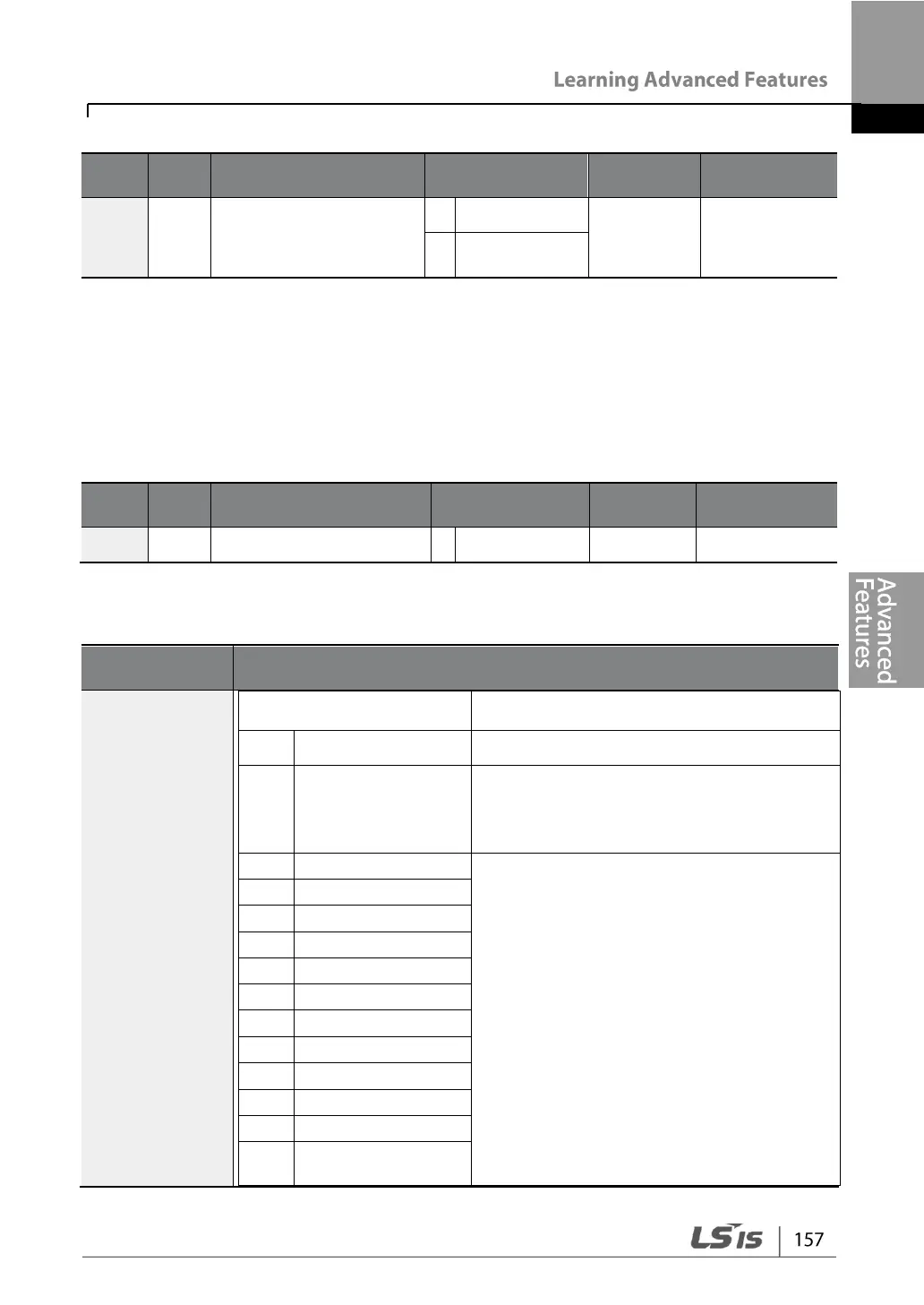5.21 Parameter Initialization
The parameter changed by the user can be initialized to the factory default settings.
Initialize the data of all groups or initialize data by selecting specific groups. However,
during a fault trip situation or operation, parameters cannot be initialized.
Parameter Initialization Setting Details
Initialize all data. Select 1 (All Grp) and
press [PROG/ENT] key to start
initialization. On completion, 0 (No) will
be displayed.
Initialize data by groups. Select initialize
group and press [PROG/ENT] key to start
initialization. On completion, 0 (No) will
be displayed.
Initialize Operation
Group
