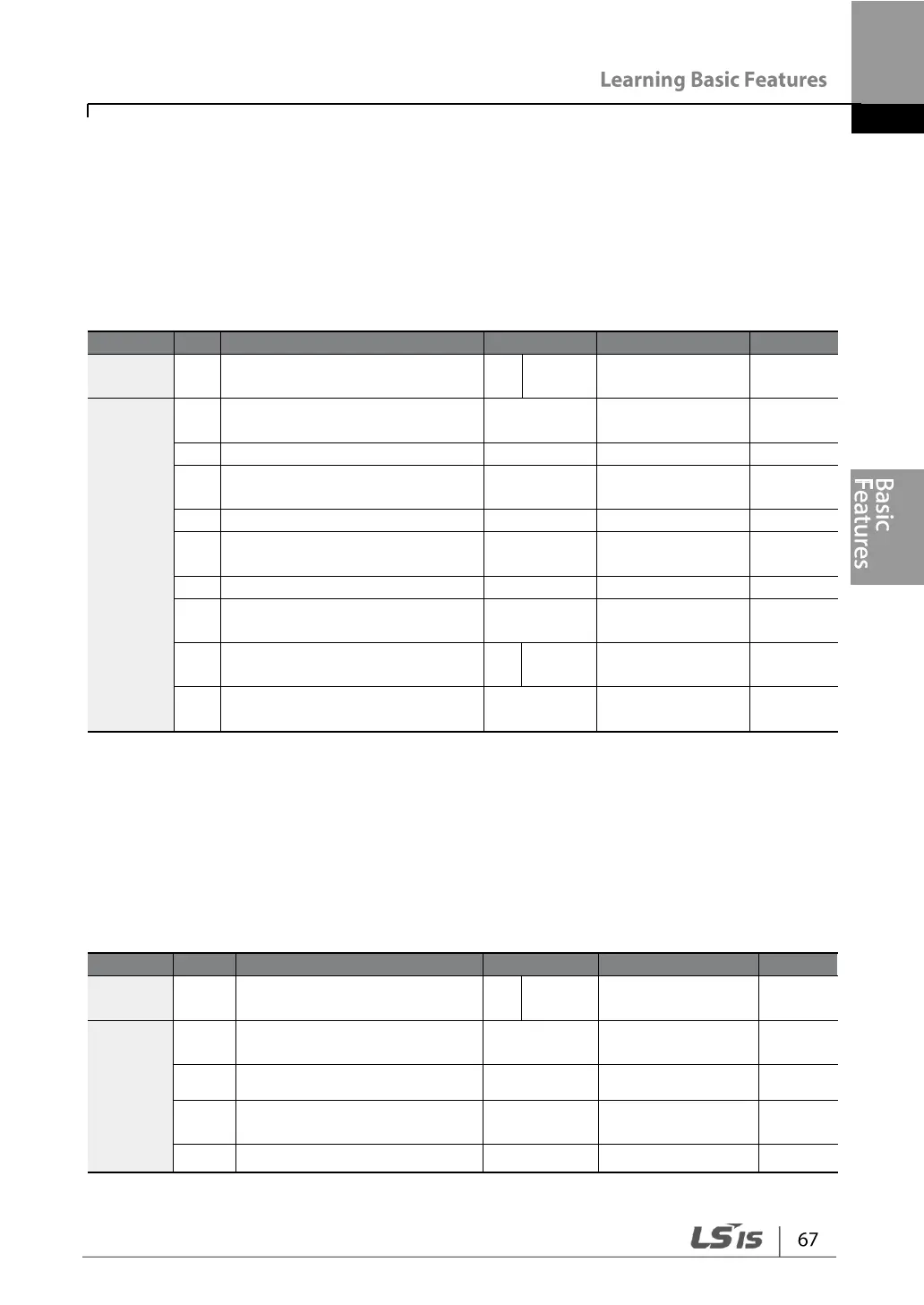4.1.4 Built-in Volume Input (V0) as the Source
You can modify the frequency reference by using the built-in volume dial. Go to the
Frq (Frequency reference source) code in the Operation group and change the
parameter value to 4, and then rotate the built-in volume dial. You can monitor the
parameter setting of the frequency reference at the 0.00 (command frequency) code
in the Operation group.
Frequency reference source
Frequency for maximum
analog input
Time constant of V0 input
filter
V0 output at minimum current
(%)
V0 output at Maximum current
(%)
Changing rotation direction of
V0
4.1.5 Setting a Reference Frequency using Input Current (I2)
Input voltage to the I2 terminal of the control terminal block to set the frequency. Set
the Frq (Frequency reference source) code in the Operation group to 5 (I2) and apply
4–20 mA input current to I2.
Frequency reference source
Frequency for maximum
analog input
Time constant of I2 input
filter