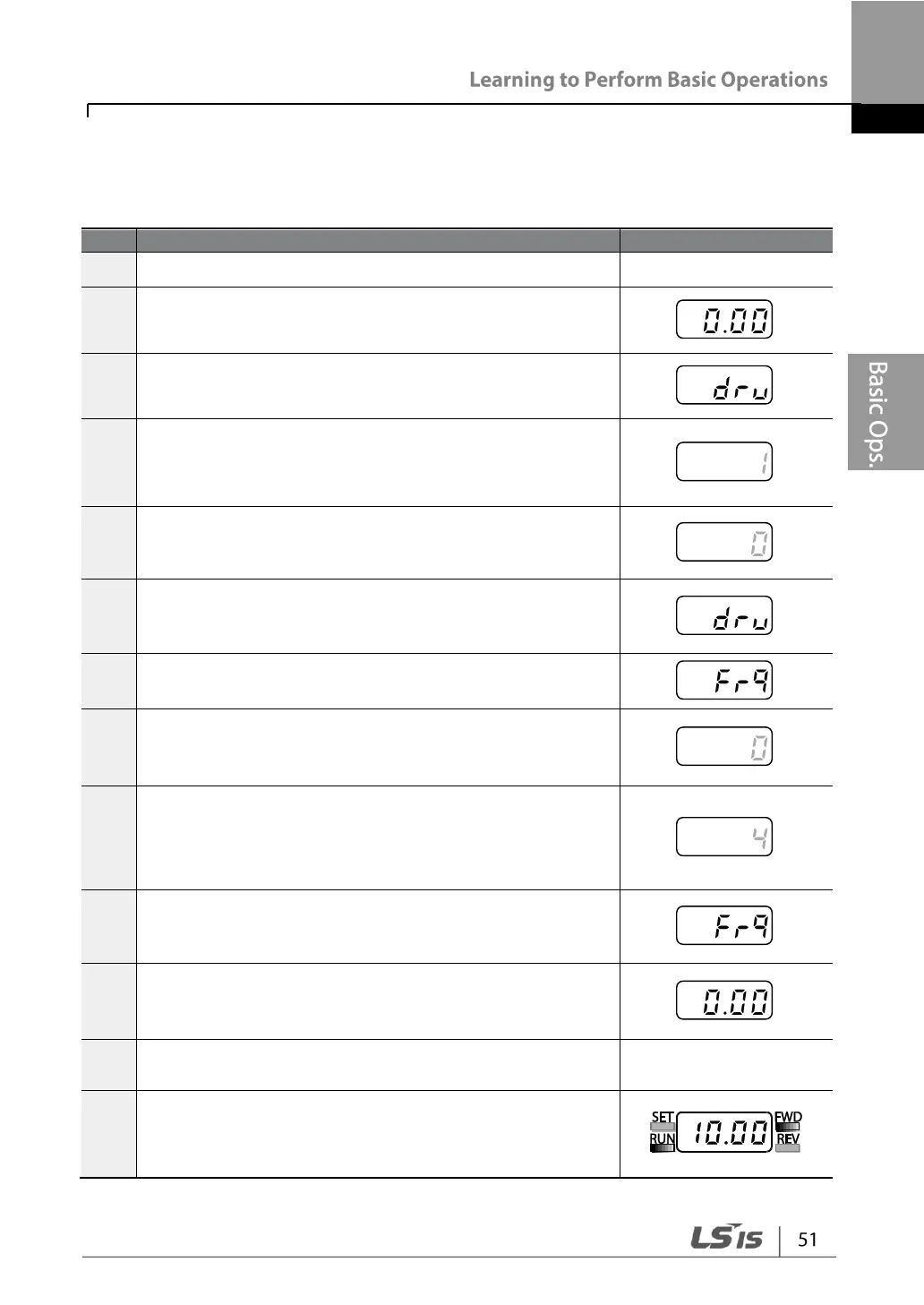3.3.7 Frequency setting with (internal) potentiometer and
operation command with the keypad [RUN] key
Ensure that the first code of the Operation group is
selected, and code 0.00 (Command Frequency) is
displayed.
Press the [▲] key 3 times.
Move to the operation group drv (command source)
code.
The drv code in the Operation group is currently set to 1
(Fx/Rx1 operation command set from the terminal
block).
Press the [▼] key to change the parameter value to 0
(Keypad), and then press the [ENT] key.
The parameter value will flash.
Press the [ENT] key once again.
The drv code is displayed again. The frequency input
has been configured for the keypad.
Press the [▲] key 1 times.
Move to the Frq (Frequency reference source) code.
The Frq code in the Operation group is currently set to 0
(keypad).
Press the [▲] key to change the parameter value to 4
(V0-Set frequency input to (internal) potentiometer), and
then press the [ENT] key.
The parameter value will flash.
Press the [ENT] key once again.
The Frq code will be displayed again. The frequency
input has been configured for the potentiometer.
Press the [▼] key 4 times.
Move to the first code of the Operation group (0.00).
From here frequency setting values can be monitored
Adjust the (internal) potentiometer to increase or
decrease the frequency reference to 10 Hz.
The RUN indicator light flashes and the FWD indicator
light comes on steady. The current acceleration
frequency is displayed.