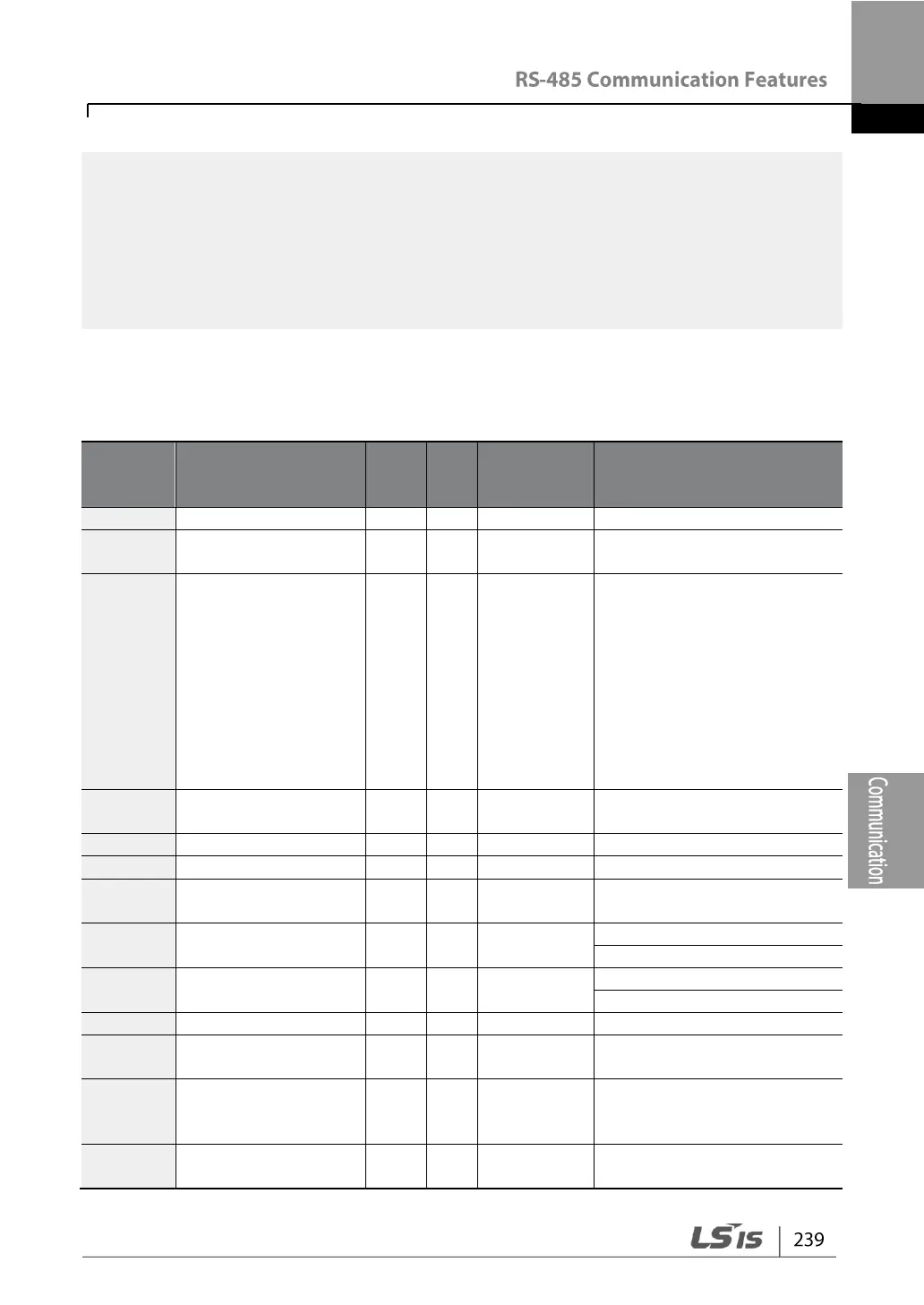1 Set a frequency reference after setting the frequency reference source to 1 (Keypad-
1).
2 Set the frequency via communication into the parameter area frequency address
(0h1D04).
3 Perform the parameter save (0h03E0: '1') before turning off the power. After the
power cycle, the frequency set before turning off the power is displayed.
7.6.3 Memory Control Area Parameter (Read and Write)
Changeabl
e During
Operation
Monitor mode
initialization
0: No, 1: All Grp, 2: Drv Grp
3: bA Grp, 4: Ad Grp, 5: Cn
Grp
6: In Grp, 7: OU Grp, 8: CM
Grp
9: AP Grp, 12: Pr Grp, 13:
M2 Grp, 14: Operation
group
Setting is prohibited during
fault trip interruptions.
Changed parameter
display
Delete user-
registrated codes
Initializing power
consumption
Initialize inverter
operation
accumulative time
Initialize cooling fan
accumulated
