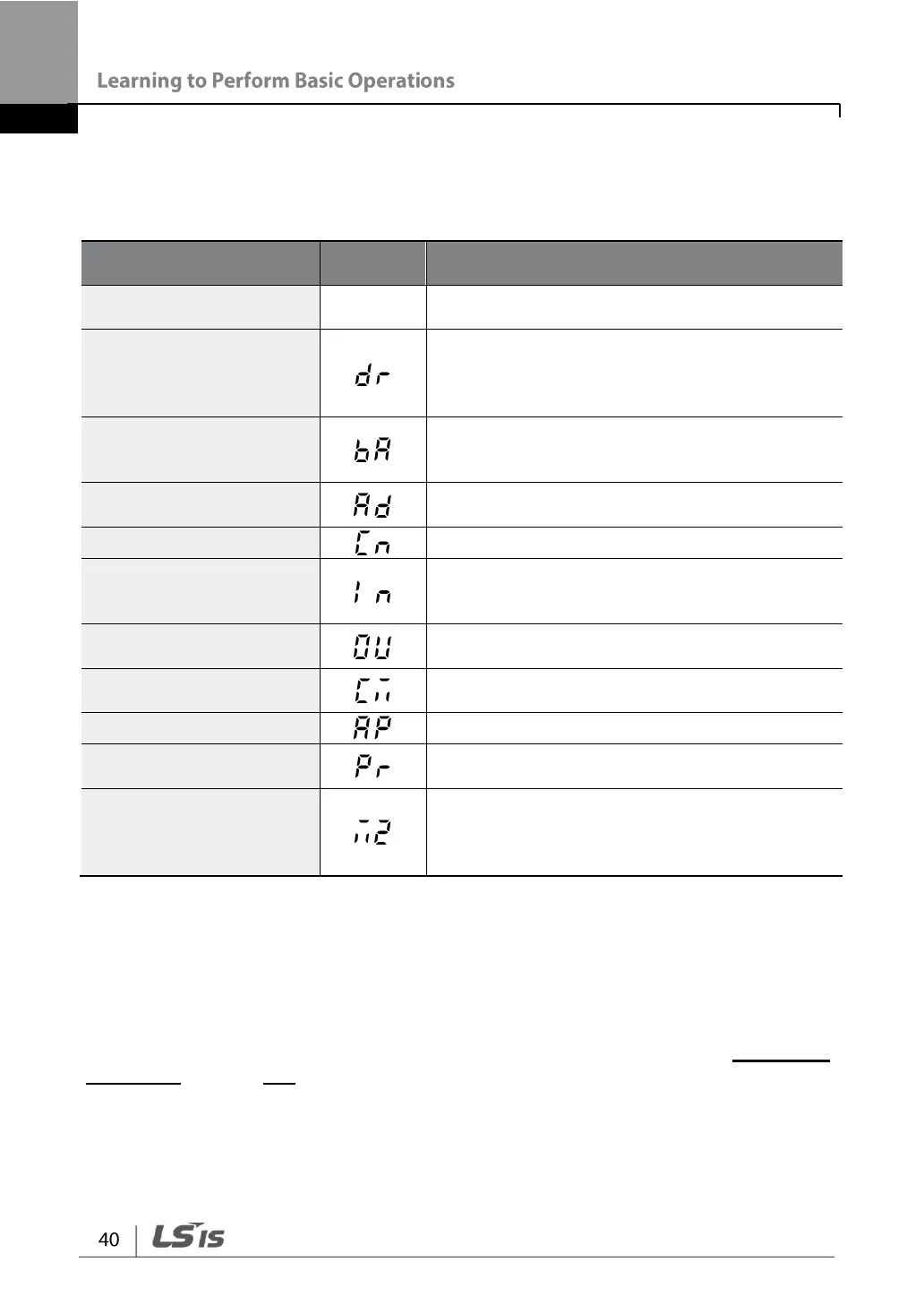3.1.3 Control Menu
The following table lists the functions groups under Parameter mode.
Configures basic parameters for inverter
operation.
Configures parameters for basic operations.
These include jog operation, motor capacity
evaluation, torque boost, and other keypad
related parameters.
Configures basic operation parameters. These
parameters include motor parameters and multi-
step frequency parameters.
Configures acceleration or deceleration patterns,
frequency limits, etc.
Configures sensorless vector-related features.
Configures input terminal-related features,
including digital multi-functional inputs and
analog inputs.
Configures output terminal-related features such
as relays and analog outputs.
Configures communication features for RS-485
or other communication options.
Configures functions related to PID control.
Configures motor and inverter protection
features
Configures secondary motor related features.
The 2nd motor appears on the keypad only
when one of the multi-function input terminals
(In.65–In.69) has been set to 26.
3.2 Learning to Use the Keypad
The keypad enables movement between groups and codes. It also enables users to
select and configure functions. At code level, you can set parameter values to turn on
or off specific functions, or decide how the functions will be used. Refer to 8 Table of
Functions on page 242 to find the functions you need.
Confirm the correct values (or the correct range of the values), and then follow the
examples below to configure the inverter with the keypad.