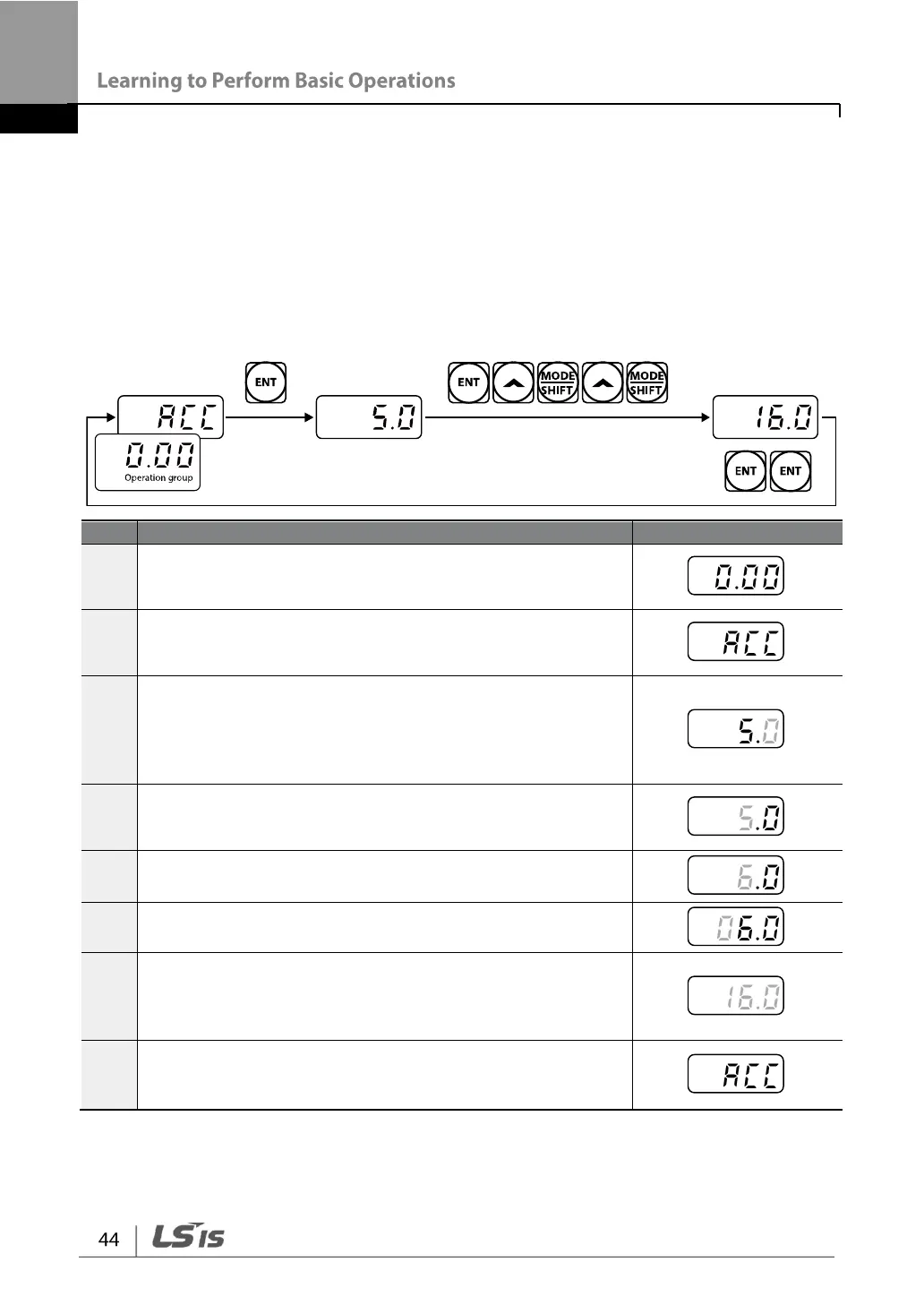3.3 Actual Application Examples
3.3.1 Acceleration Time Configuration
The following is an example demonstrating how to modify the Acceleration time (ACC)
code value (from 5.0 to 16.0) from the Operation group.
Ensure that the first code of the Operation group is
selected, and code 0.00 (Command Frequency) is
displayed.
The display will change to the second code in the
Operation group, the acceleration time (ACC) code.
The number "5.0" will be displayed, with "0" flashing. This
indicates that the current acceleration time is set to 5.0
seconds. The flashing value is ready to be modified by
using the keypad.
Press the [MODE] key to change the place value.
"5" in the ones' place from "5.0" will flash. This indicates
the flashing value, "5" is ready to be modified.
To make the target value "16.0", press the [▲] key to
change the ones' place value to "6".
Press the [MODE] key to move to the tens' place value.
"0" in the tens' place from "06.0" will flash.
To make the target value "16.0", press the [▲] key to
change the tens' place value to "1", and then press the
[ENT] key.
The selected value will flash on the display.
Press the [ENT] key again to save the changes.
"ACC" will be displayed. The change to the acceleration
time setup has been completed.