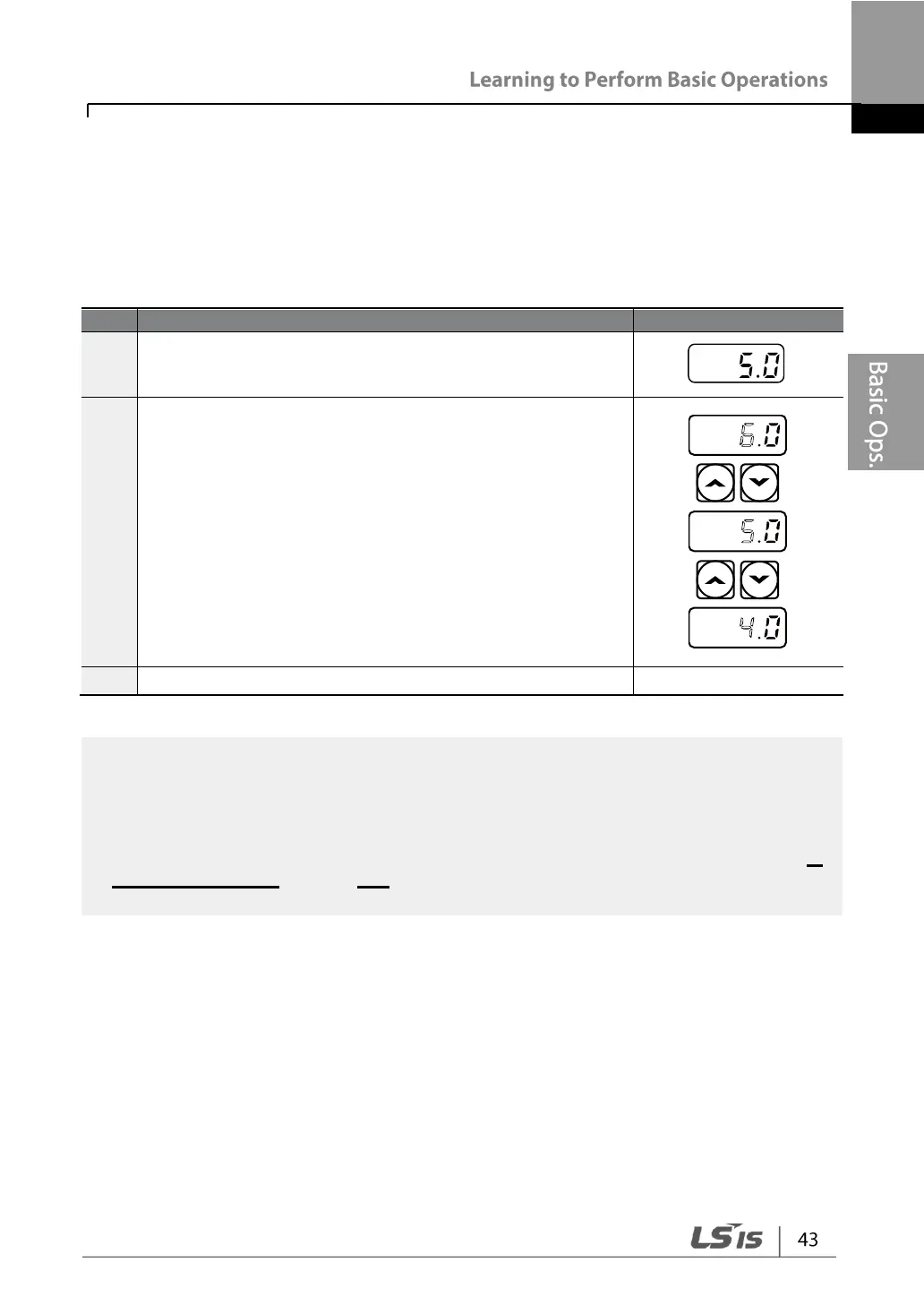3.2.3 Setting Parameter Values
Enable or disable features by setting or modifying parameter values for different
codes. Directly enter setting values, such as frequency references, supply voltages,
and motor speeds. Follow the instructions below to learn to set or modify parameter
values.
Select the group and code to setup or modify parameter
settings, and then press the [ENT] key.
The first number on the right side of the display will flash.
Move to the place value to edit using the Mode key,
change the value using the [▲] and [▼] keys, and then
press the [ENT] key. Press the [MODE] key for longer
than 1 second to move to the left place value.
The selected value will flash on the display.
Press the [ENT] key again to save the changes.
• A flashing number on the display indicates that the keypad is waiting for an input from
the user. Changes will be saved when the [ENT] key is pressed while the number is
flashing. The setting change will be canceled if you press any other key.
• Each code’s parameter values have default features and ranges specified. Refer to 8
Table of Functions on page 242 for information about the features and ranges before
setting or modifying parameter values.