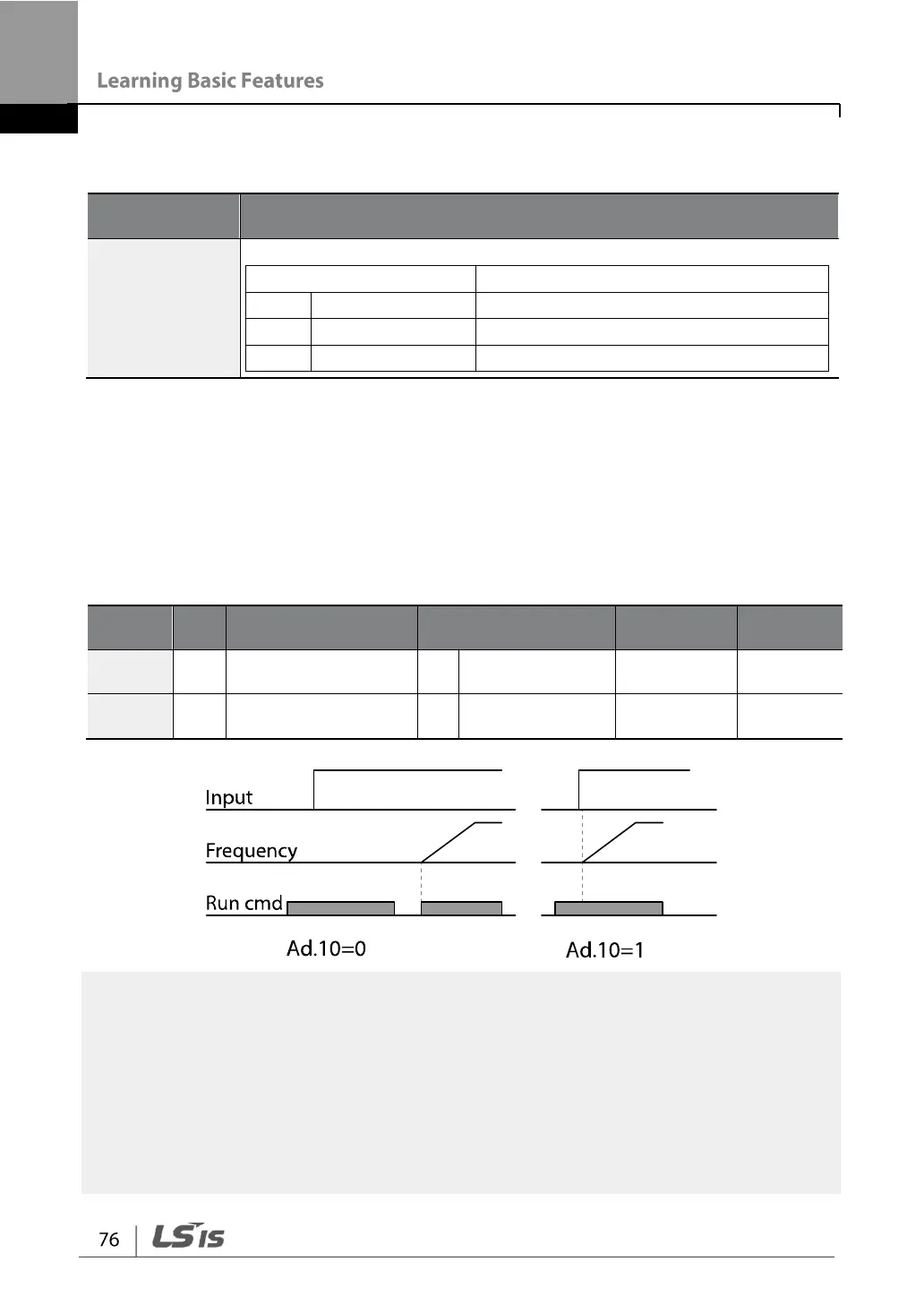Forward/Reverse Run Prevention Setting Details
Choose a direction to prevent.
Do not set run prevention.
Set forward run prevention.
Set reverse run prevention.
4.6 Power-on Run
When the Power-on Run command is enabled and the terminal block operation
command is ON for when there is a power supply to the inverter, it is started
immediately. To enable power-on run set the drv (command source) code to 1 (Fx/Rx-
1) or 2 (Fx/Rx-2) in the Operation group.
• A fault trip may be triggered if the inverter starts operation while a motor’s load (fan-
type load) is in free-run state. To prevent this from happening, set bit4 to 1 in Cn.71
(speed search options) of the Control group. The inverter will perform a speed search
at the beginning of the operation.
• If the speed search is not enabled, the inverter will begin its operation in a normal V/F
pattern and accelerate the motor. If the inverter has been turned on without power-on
run enabled, the terminal block command must first be turned off, and then turned on
again to begin the inverter’s operation.
