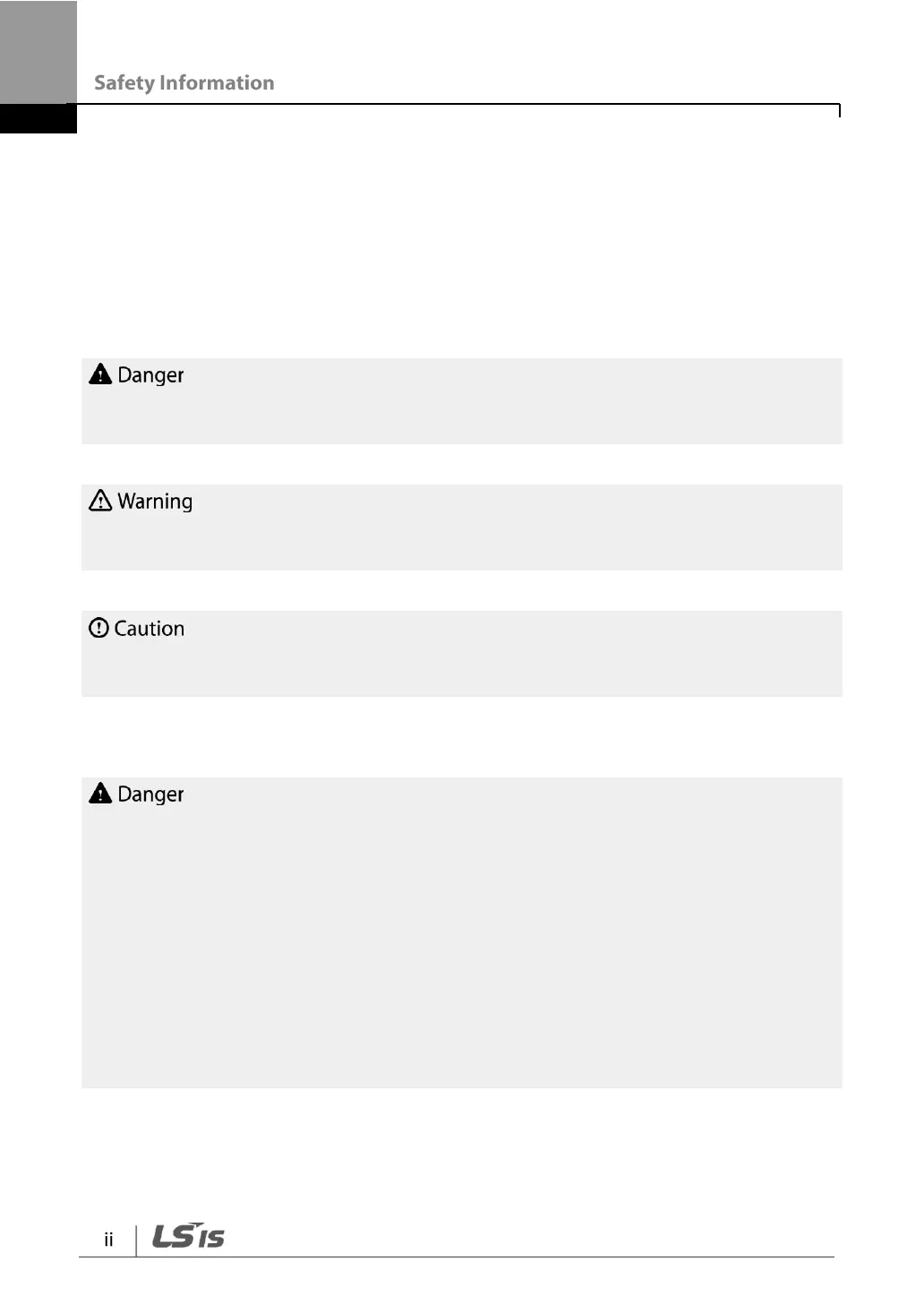Safety Information
Read and follow all safety instructions in this manual precisely to avoid unsafe
operating conditions, property damage, personal injury, or even death.
Safety Symbols in This Manual
Indicates an imminently hazardous situation which, if not avoided, will result in severe
injury or even death.
Indicates a potentially hazardous situation which, if not avoided, could result in injury or
even death.
Indicates a potentially hazardous situation which, if not avoided, could result in minor
injury or property damage.
Safety Information
• Never remove the product cover or touch the internal printed circuit board (PCB) or any
contact points when the power is on. Also, do not start the product when the cover is
open. This may cause an electrical shock due to the exposure of high voltage terminals
or live parts.
• Even if the power is off, do not open the cover unless it is absolutely necessary like for
the wiring operation or for regular inspection. Opening the cover may still cause an
electrical shock even after the power is blocked because the product has been charged
for a long period of time.
• Wait at least 10 minutes before opening the covers and exposing the terminal
connections. Before starting work on the inverter, test the connections to ensure all DC
voltage has been fully discharged. Otherwise it may cause an electrical shock and
result in personal injury or even death.