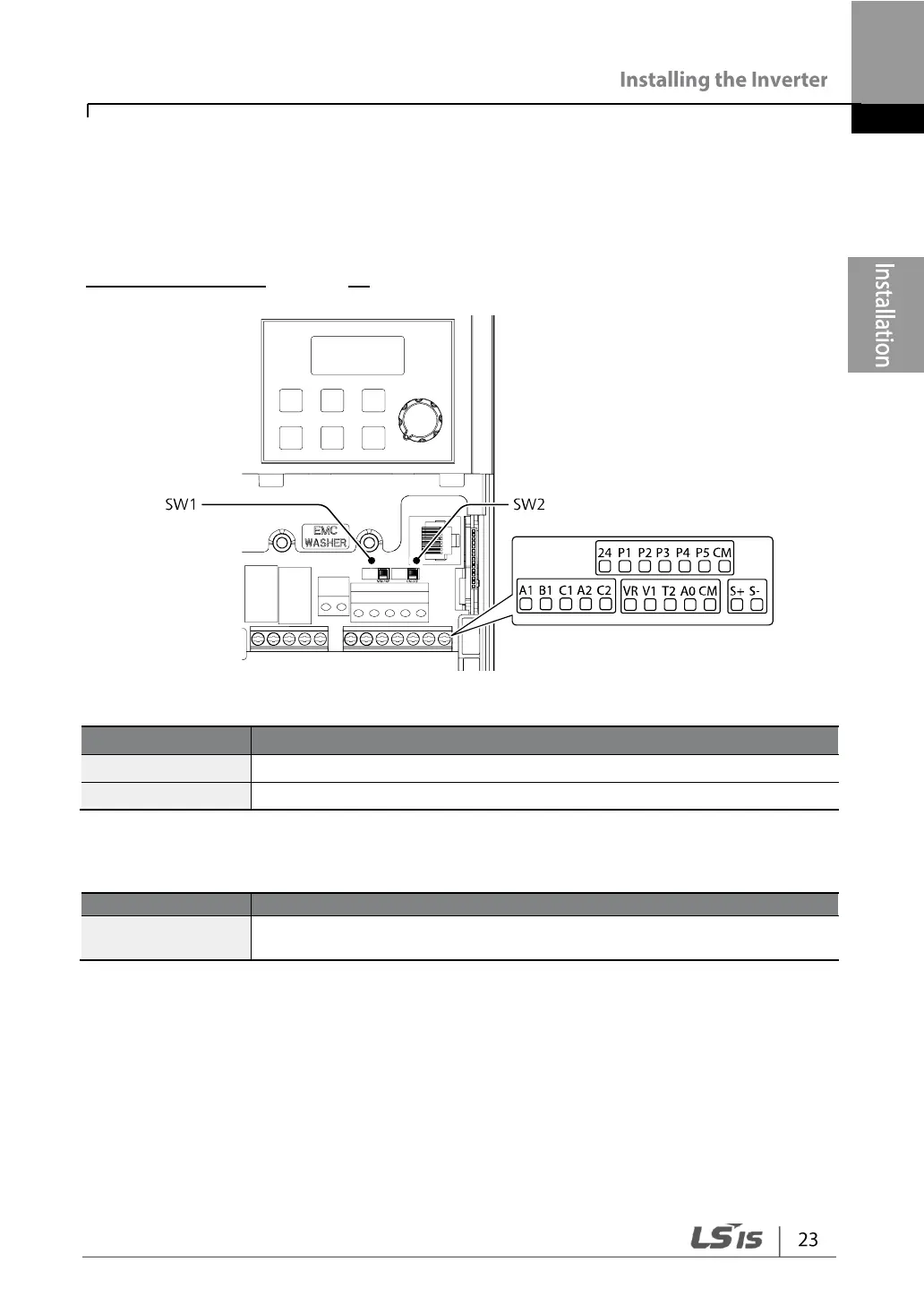Step 4 Control Terminal Wiring
The illustrations below show the detailed layout of control wiring terminals, and control
board switches. Ensure that the cables selected meet or exceed the specifications in
1.5 Cable Selection on page 10 before installing them.
Control Board Switches
NPN/PNP mode selection switch
Terminating Resistor selection switch
Connector
Connect to Remote I/O or smart copier, connect with RS-485
communication.