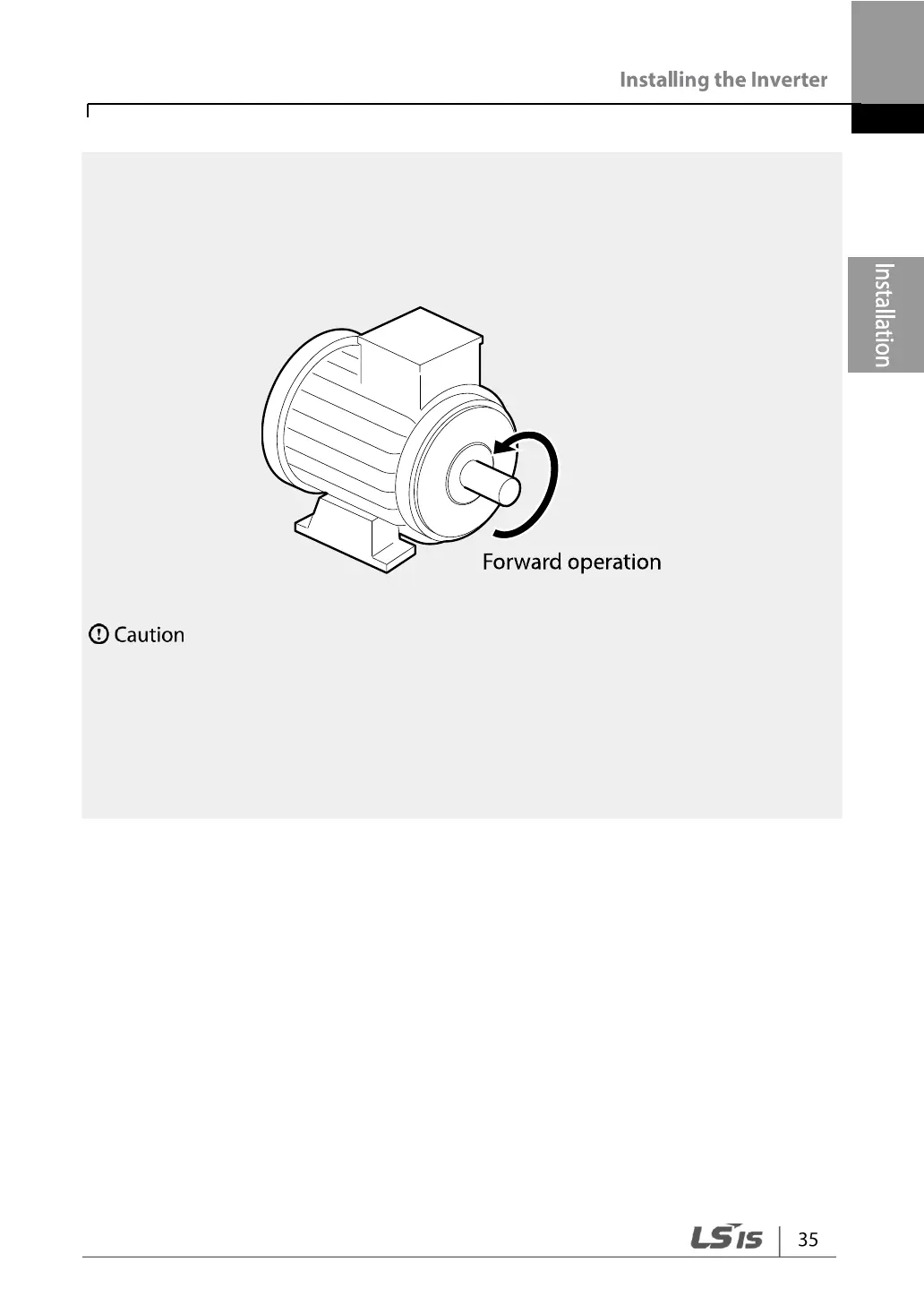2 Set a frequency reference.
3 Press the [RUN] key. Motor starts forward operation.
4 Observe the motor’s rotation from the load side and ensure that the motor rotates
counterclockWise (forward).
• Check the parameter settings before running the inverter. Parameter settings may
have to be adjusted depending on the load.
• Do not supply the inverter with an input voltage that exceeds the rated voltage for the
equipment. This may cause damage to the inverter.
• Before running the motor at maximum speed, confirm the motor’s rated capacity. As
inverters can be used to easily increase motor speed, take caution to ensure that motor
speeds do not accidently exceed the motor’s rated capacity.