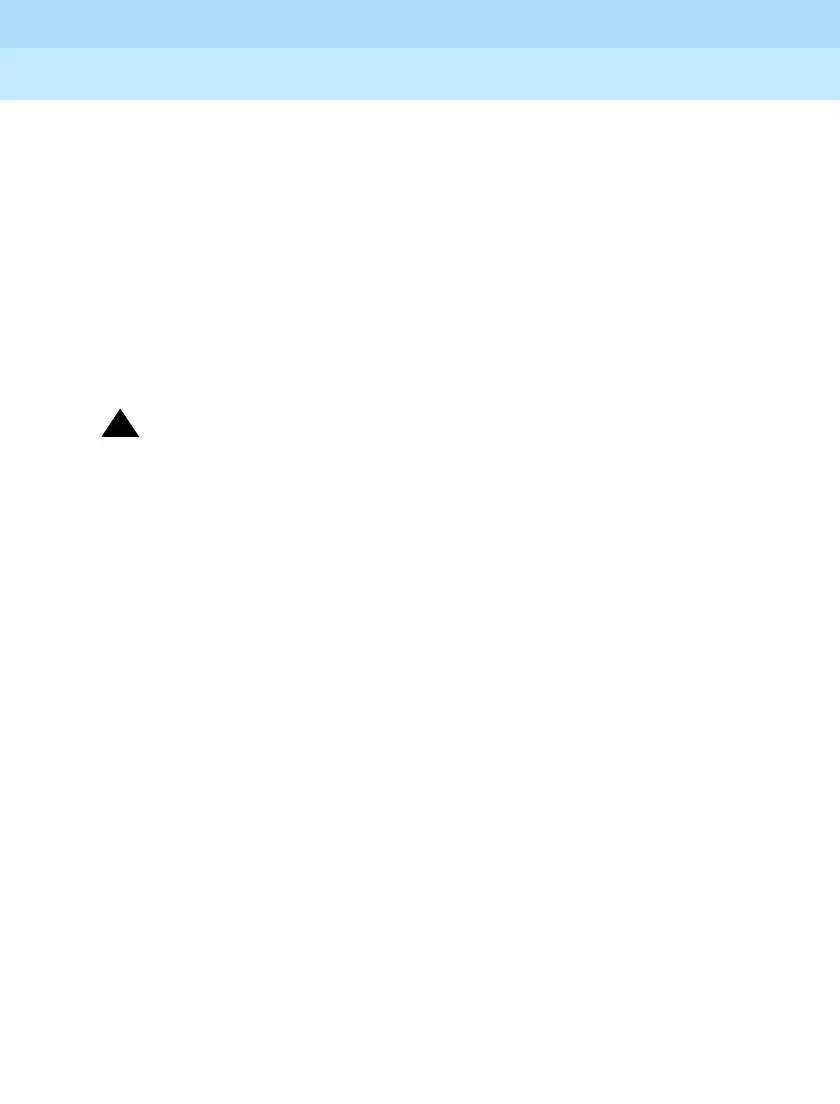MERLIN LEGEND Communications System Release 6.1
Installation
555-661-140
Issue 1
August 1998
Installing Telephones and Adjuncts
Page 3-60
Connecting Telephones to the Control Unit
■
Use a D2R cable from an RJ11 jack.
■
Do not use the Brand-Rex Quad cable from an E66 block.
If you cannot avoid using the Brand-Rex Quad cable,
reverse the tip and ring leads at the E66 block to correct
the mismatch.
■
To avoid introducing power supply noise into system wiring,
allow at least 3 in. (7.62 cm) of clearance between the
basic carrier’s power supply and any wiring or termination
hardware located to the left of the control unit.
!
WARNING:
National and local building codes specify the type of cable required
for telecommunication wiring. For example, indoor wiring (DIW
cable) cannot be used inside or on top of air plenums or ducts,
along hot pipes, or across walkways.
Consult your local ordinances and regulations for proper cable
selection.
