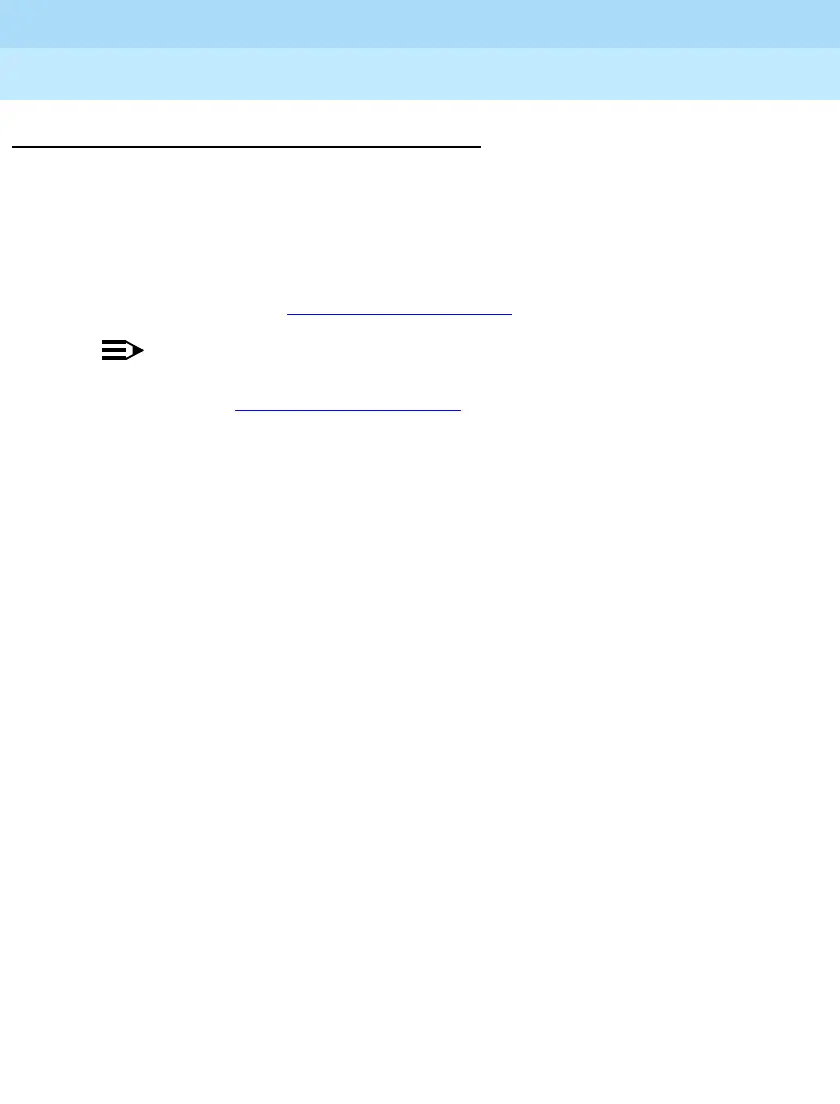MERLIN LEGEND Communications System Release 6.1
Installation
555-661-140
Issue 1
August 1998
Installing Telephones and Adjuncts
Page 3-61
Connecting Telephones to the Control Unit
Wiring a Telephone for Two Voice Pairs
If an analog telephone requires either the Voice Announce to Busy
feature or voice and data operating independently, use a bridging
adapter to assign two adjacent odd/even telephone jacks (for example,
01 and 02, 13 and 14) on an analog telephone module to that telephone.
This provides the telephone with the two voice pairs needed to use
these features. See Figure 3-39 on page 3-62
.
NOTE:
The numbers of these telephone jacks are boxed on the system
forms. In Figure 3-39 on page 3-62
, the label on the bridging
adapter refers to the default dial plan extension number, not the
telephone port number.
The even jack on the bridging adapter should be connected to the
odd-numbered telephone port, and the odd jack on the bridging
adapter should be connected to the even-numbered telephone
port.
