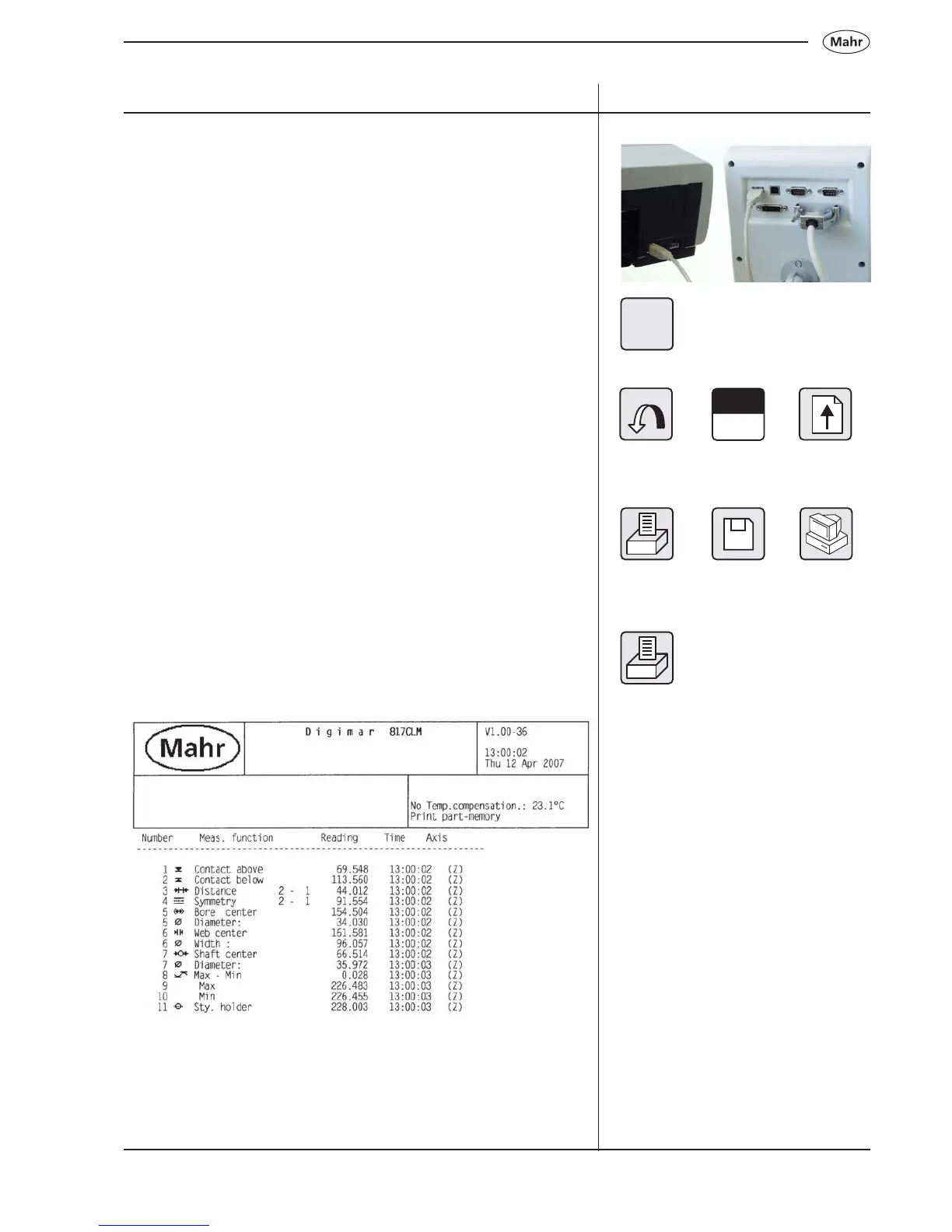83
Mahr GmbH • Digimar 817 CLM
Description / Sequence Symbols / Pictures
5.3.2 Printing options with a USB printer
Connect a USB cable to a USB interface (type) A to the height
measuring instrument and to the USB printer. The printer will
automatically recognize that it has been connected.
– By a longer activation of the DATA key, the following menu will
appear in the display:
1 Deselect a characteristic
2 Select a characteristic
3 Paper feed
4 Transfer to an USB printer
5 Save to the internal USB memory
6 Transfer to a PC (RS232 OUT)
– By pressing the Printer key, the measured values / characteristics
will be transferred to the USB printer.
DA TA
A
12 3
45 6
Note:
Only use a HP Printer with the printer language PCL 3 - GUI.
Mahr refers to the HP 5940 ink jet printer, see catalog. This printer has
been tested. For all other printer models, Mahr cannot guarantee that
all the functions can be executed or performed.
