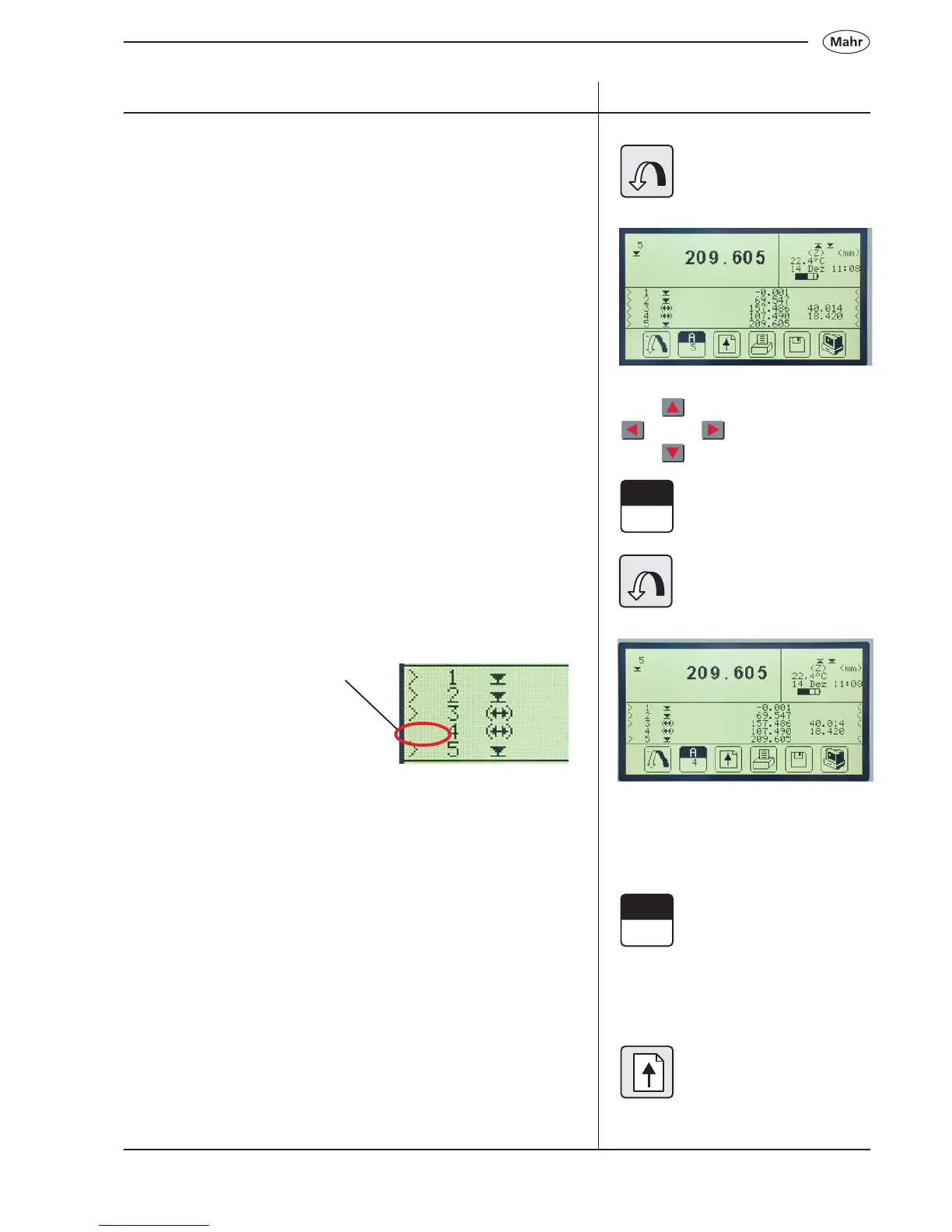85
Mahr GmbH • Digimar 817 CLM
Description / Sequence Symbols / Pictures
Deselect a characteristic
It is possible to deselect a particular characteristic out of an actual list
of characteristics, for example, characteristics that are not relevant to a
technical drawing or those that are out of tolerance.
– use the arrow keys
– select a characteristic
or
– deselect a characteristic
e.g. Characteristic 4 is deselected
A
Select a characteristic
– With the cursor select an appropriate characteristics number
By pressing key, the characteristic is once again active
Paper feed
– The paper feed can be used when for example; data, graphics or
characteristics are to be printed on a second sheet of paper.
A
