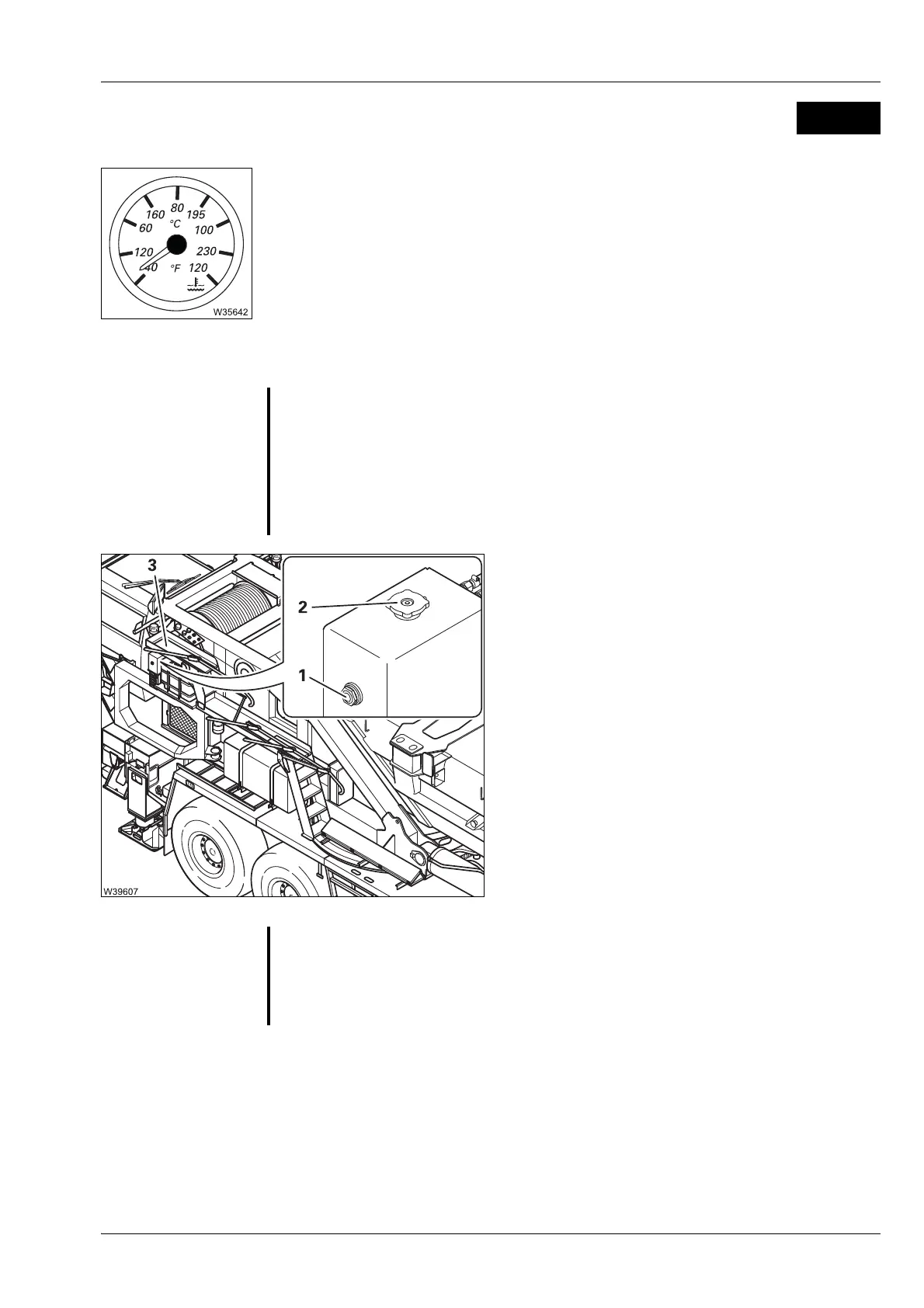Maintenance work on the superstructure
8.3 Engine
16.08.2018
Maintenance manual 3 302 577 en 8 - 17
GMK7450
8.3.4 Checking the coolant level
Monitor the coolant temperature on the display on the side panel during
crane operation.
A major increase in temperature can be caused by a loss of coolant.
• Also check the symbol on the ECOS display; à P. 8 - 12.
Topping up
coolant
• Check the coolant level via the inspection
glass (1).
If the coolant level is too low
The cove
r (2) is accessible
from above through
the opening (3) in the platform.
• Loosen (do not open) the cap (2) to reduce
the pressure if the coolant is at operating
temperature.
• Open the cap (2).
• Top up the coolant.
Composition of the coolant;
à Engine man-
ufacturer’s documentation
.
• Close the cap (2).
G
There is a risk of scalding when the cooling circuit is hot!
The hot cooling circuit is under pressure. When you open the expansion
tank, you could be scal
ded by escaping vapour/coolant.
Wear suitable protective gloves and cover the cap on the expansion tank
with a rag before op
ening it.
Turn the cap slowly to the first detent in order to allow the pressure to be
released
.
S
Risk of damage to engine due to lack of coolant!
If the coolant has to be topped up frequently, the cooling system may be
leaking. Have the coo
ling system checked by
Manitowoc Crane Care or an
authorised GROVE dealer or your repair crew.