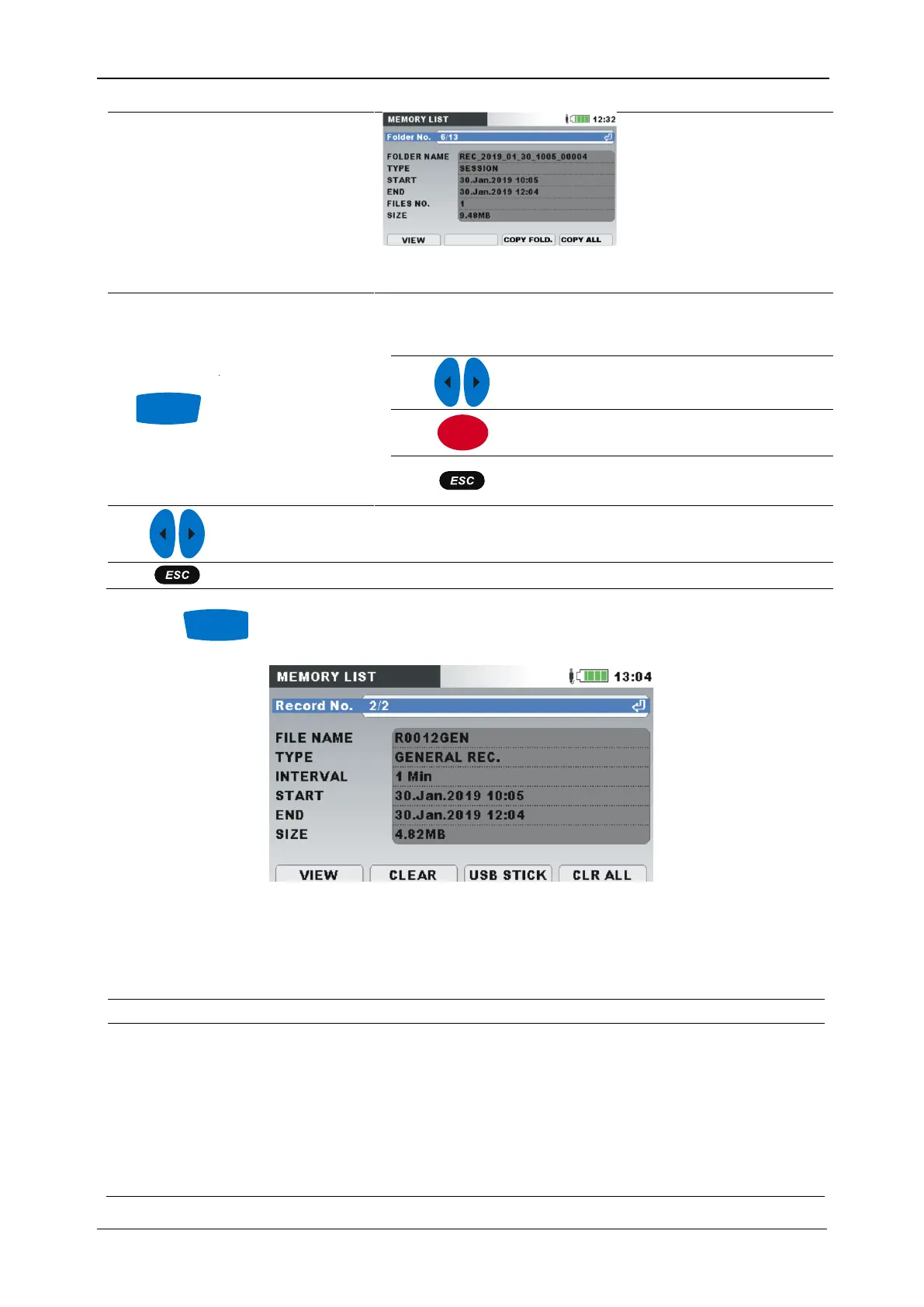MI 2893 / MI 2892 / MI 2885 Memory List
106
Copy selected folder to USB
Copy all data from SD card to USB
Opens confirmation window for clearing all saved records.
Keys in confirmation window:
Exits confirmation window without
clearing saved records.
Browses through folders (next or previous folder).
Returns to the “RECORDERS” submenu.
By pressing (VIEW) button, details of selected folder are presented:
Figure 80: Memory list screen (Recorder data)
Table 86: Instrument screen symbols and abbreviations
Selected record number, for which details are shown / Number of all records.
Record name under selected folder structure on SD Card. By convention file
names are created by following rules: Rxxxxyyy.REC, where:
xxxx if record number 0000 ÷ 9999
yyy represent record type
o WAW – waveform record (samples values)
o INR – inrush record (RMS values)
o SNP – waveform snapshot
o TRA – transient record
