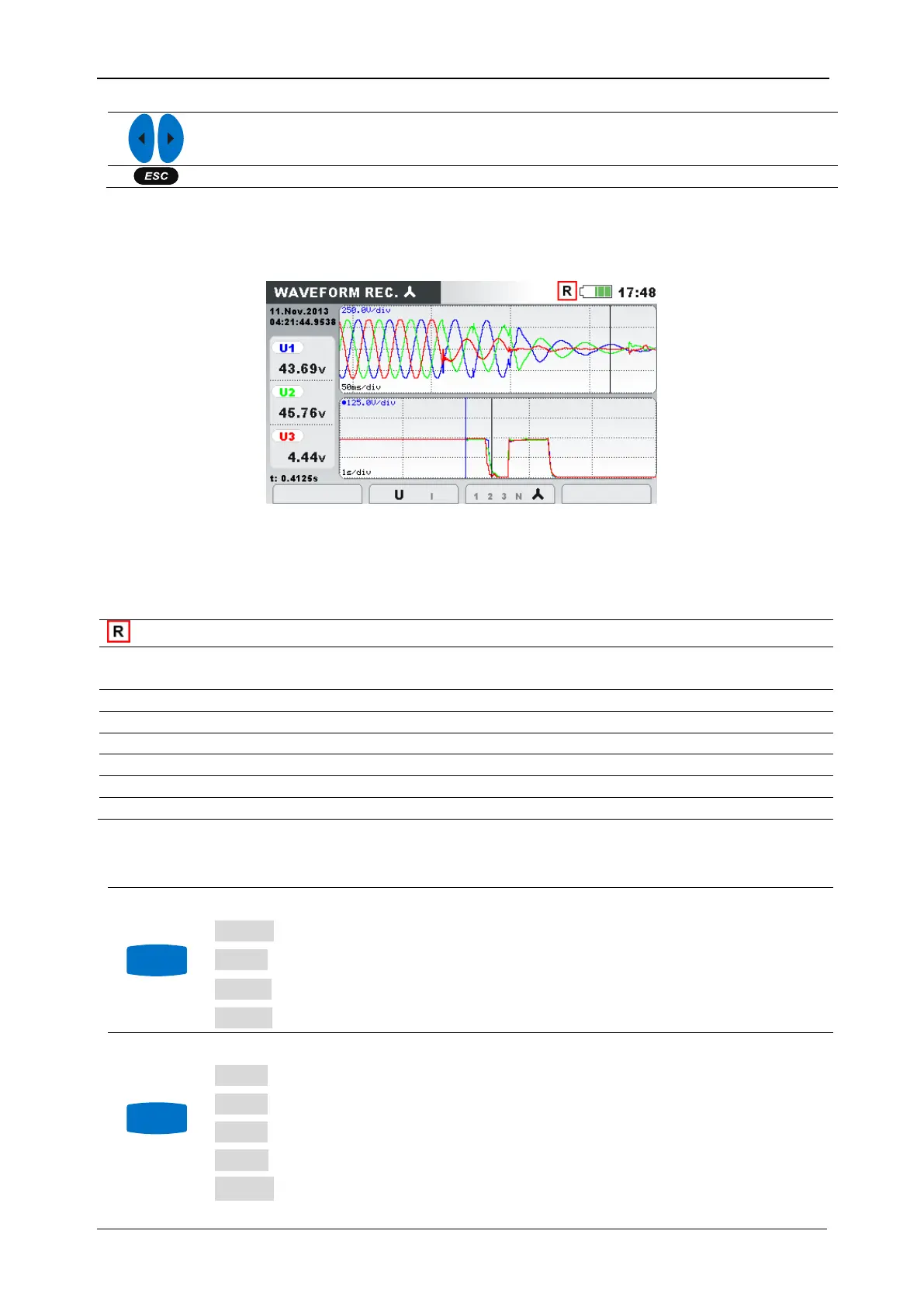MI 2893 / MI 2892 / MI 2885 Waveform/Inrush recorder
82
Returns to the “WAVEFORM RECORDER” setup screen.
3.15.3 Captured waveform
Captured waveforms can be viewed from the Memory list menu.
Figure 62: Captured waveform recorder screen
Table 61: Instrument screen symbols and abbreviations
Memory list recall. Shown screen is recalled from memory
Cursor position in seconds (regarding to trigger time – blue line on
graph)
u1(t), u2(t), u3(t), un(t)
Samples value of phase voltages U
1
, U
2
, U
3
, U
N
.
Samples value of phase-to-phase voltages U
12
, U
23
, U
31
.
i1(t), i2(t), i3(t), in(t)
Samples value of phase currents I
1
, I
2
, I
3
, I
N
.
True effective half cycle phase voltage U
Rms(1/2)
True effective half cycle phase to phase voltage U
Rms(1/2)
True effective half cycle value I
Rms(1/2)
Table 62: Keys in captured waveform recorder screens
Selects between the following options:
Shows voltage and current waveforms (single mode).
Shows voltage and current waveforms (dual mode).
Selects between phase, neutral, all-phases and view:
Shows waveforms for phase L1.
Shows waveforms for phase L2.
Shows waveforms for phase L3.
Shows waveforms for neutral channel.
Shows all phases waveforms.