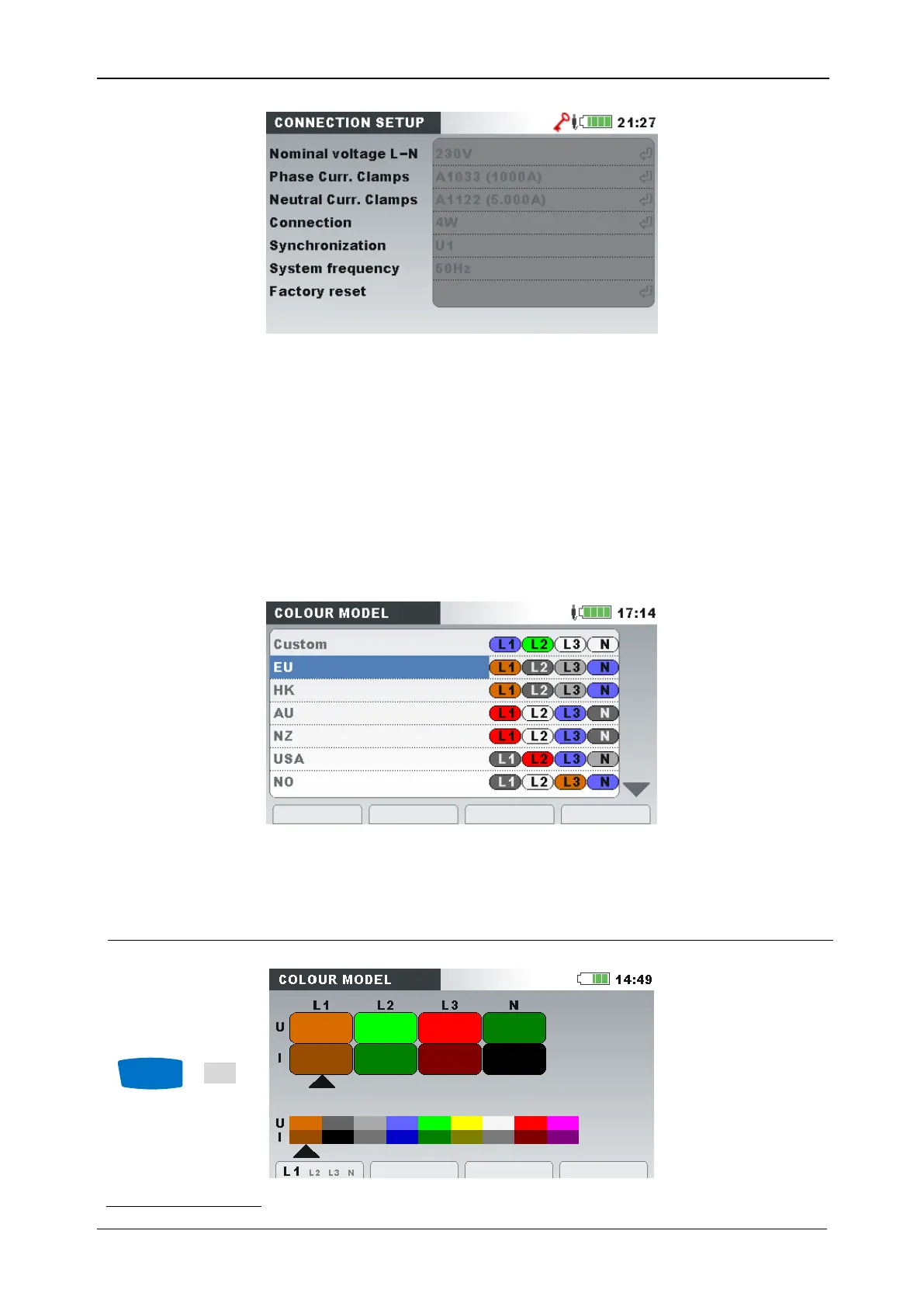MI 2893 / MI 2892 / MI 2885 General Setup submenu
132
Figure 102: Locked instrument screen
Note: In case user forget unlock code, general unlock code “7350” can be used to unlock the instrument.
3.24.6 Colour model
In COLOUR MODEL menu, user can change colour representation of phase voltages and currents,
according to the customer needs. There are some predefined colour schemes (EU, USA, etc.) and a
custom mode where user can set up its own colour model.
Figure 103: Colour representation of phase voltages
Table 121: Keys in Colour model screens
Opens edit colour screen (only available in custom model).