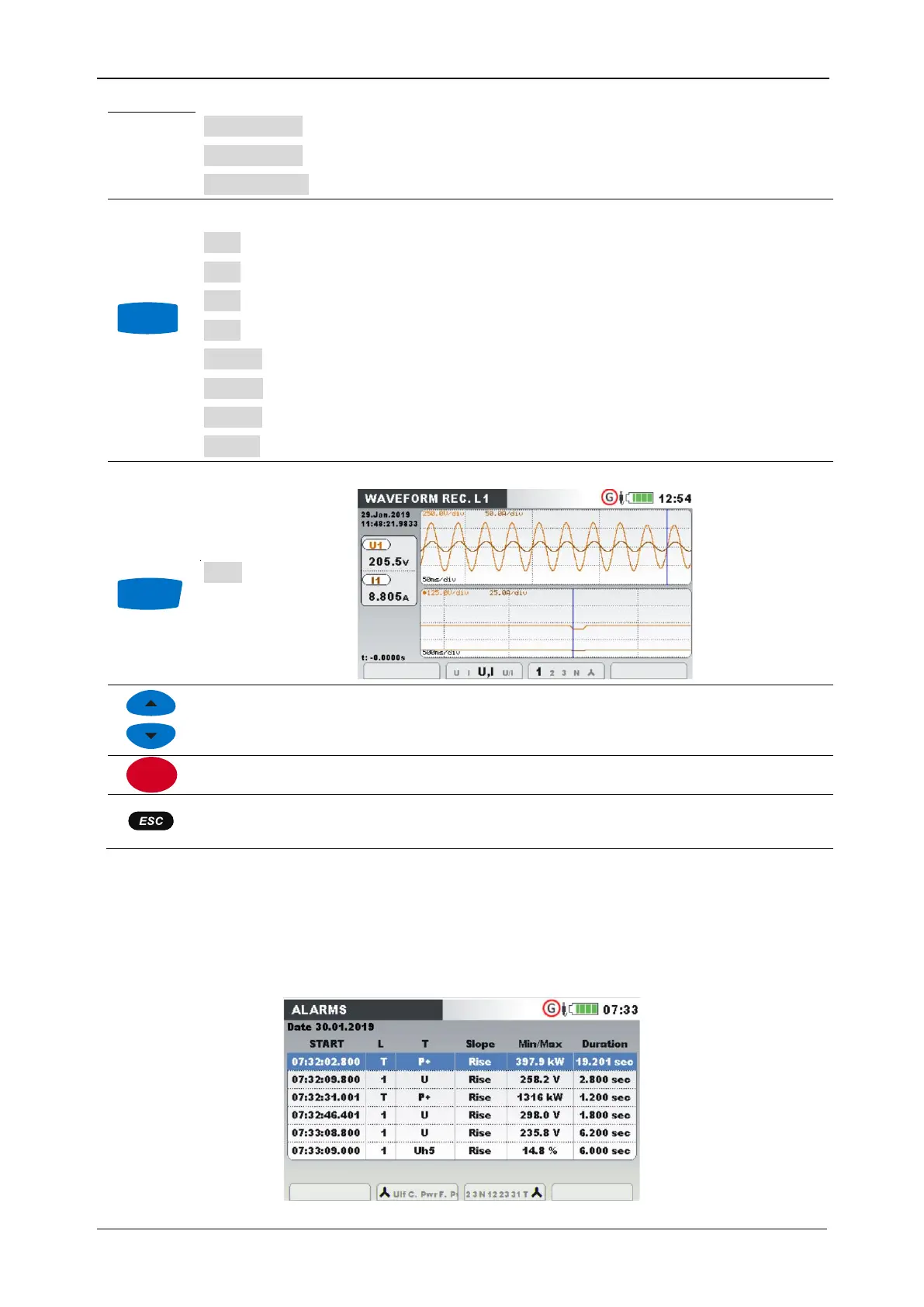MI 2893 / MI 2892 / MI 2885 Alarms table
96
Shows only events on phase L1.
Shows only events on phase L2.
Shows only events on phase L3.
Shows events on all phases.
Shows only events on phases L12.
Shows only events on phases L23.
Shows only events on phases L31.
Shows events on all phases.
Shows selected waveform and inrush view.
Enters detail event view.
Returns to Events table phase view screen.
Returns to the “RECORDERS” submenu.
3.18 Alarms table
This screen shows list of alarms which went off. Alarms are displayed in a table, where each row
represents an alarm. Each alarm is associated with a start time, phase, type, slope, min/max value and
duration (see 3.23.3 for alarm setup and 5.1.14 for alarm measurement details).
