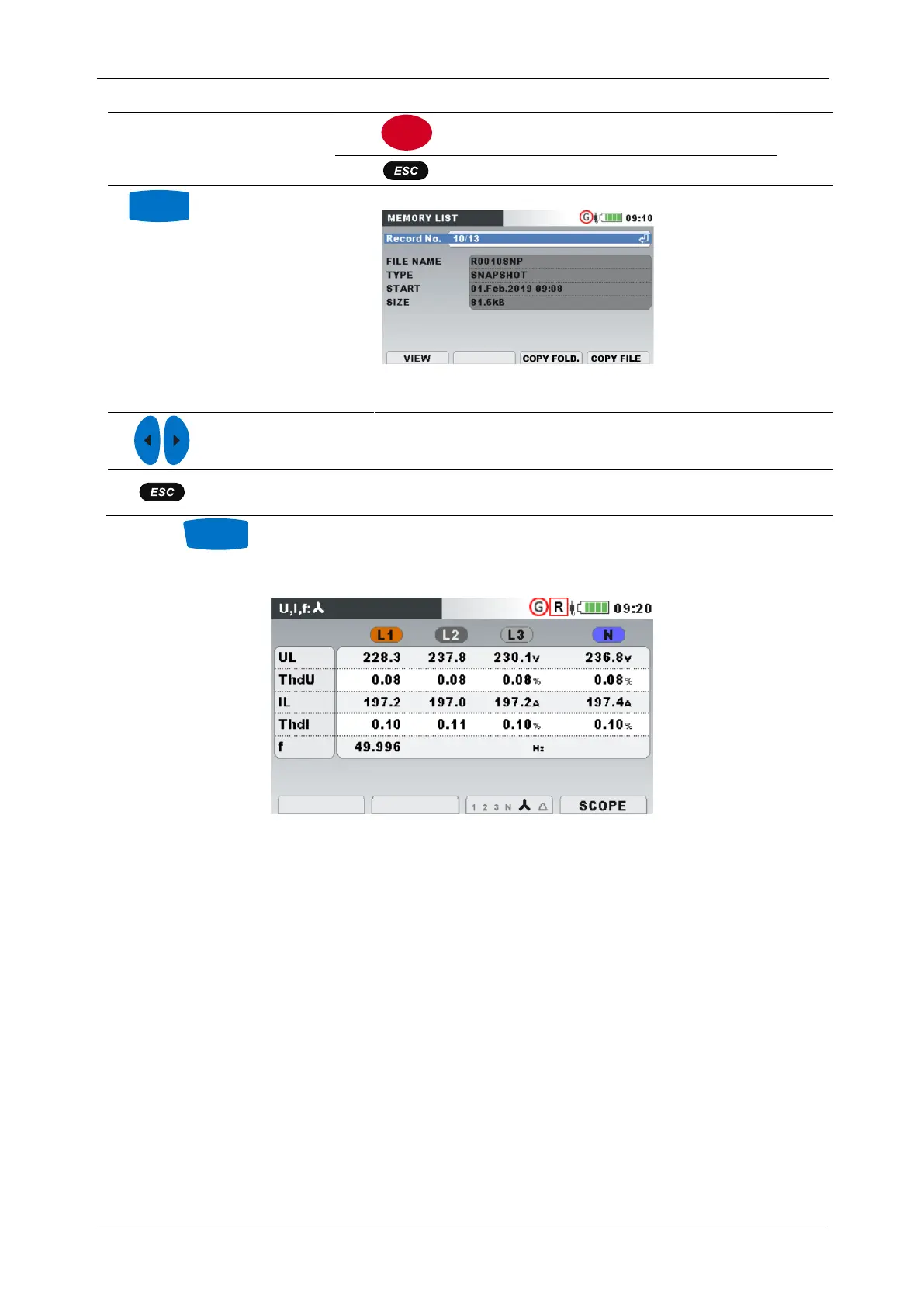MI 2893 / MI 2892 / MI 2885 Memory List
112
Exits to MEMORY LIST menu.
USB STICK
COPY FOLD.
COPY FILE
Enable USB memory stick support.
Copy all files from selected folder to USB stick.
Copy selected file to USB stick.
Browses through records (next or previous record).
Returns to the “Folder” submenu.
Returns to the “RECORDERS” submenu.
By pressing VIEW in CHANNELS SETUP menu METER screen will appear. Typical screen is
shown on figure below.
Figure 84: U,I,f meter screen in recalled snapshot record
Note: For more details regarding manipulation and data observing see previous sections of this manual.
Note: Initial WAVEFORM SNAPSHOT is automatically created at the start of GENERAL RECORDER.
3.22.3 Waveform/inrush record
This type of record is made by Waveform recorder. For details regarding manipulation and data
observing see section Captured waveform 3.15.3.
3.22.4 Transients record
This type of record is made by Transient recorder. For details regarding manipulation and data observing
see section 3.16.4.