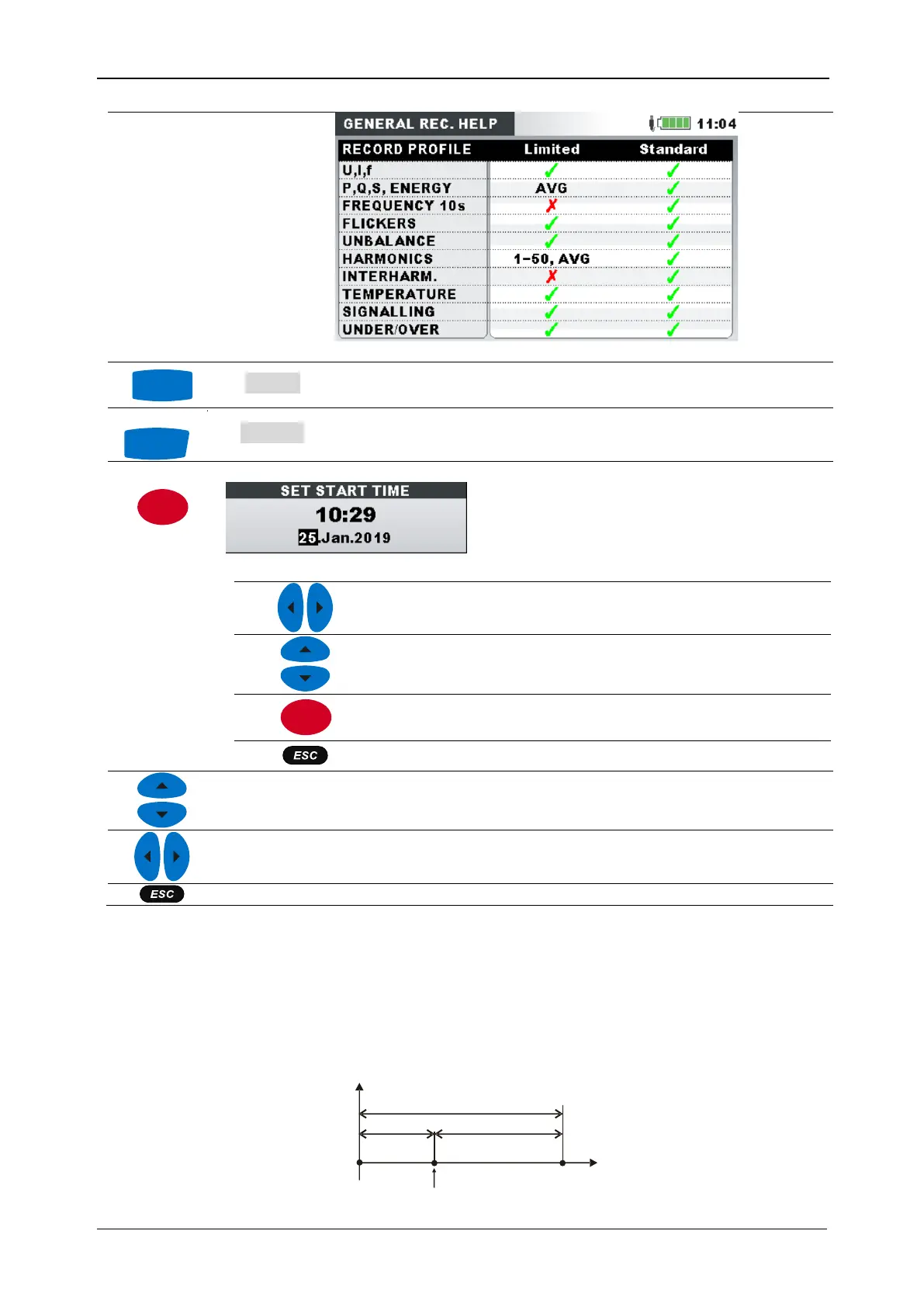MI 2893 / MI 2892 / MI 2885 Waveform/Inrush recorder
77
See section 4.4 for details.
Shortcut to Connection setup. See 4.2 for details.
Check connection settings. See 3.23.1 for details.
Enters recorder starting date/time setup.
Keys in Set start time window:
Selects parameter to be changed.
Confirms selected option.
Exits Set start time window without modifications.
Selects parameter to be changed.
Returns to the “RECORDERS” submenu.
3.15 Waveform/Inrush recorder
Waveform recording is a powerful tool for troubleshooting and capturing current and voltage
waveforms and inrushes. Waveform recorder saves a defined number of periods of voltage and current
on a trigger occurrence. Each recording consists of pre-trigger interval (before trigger) and post-trigger
interval (after trigger).
Record
Record start
Record stop
Trigger point
Pre-trigger
Post-trigger
