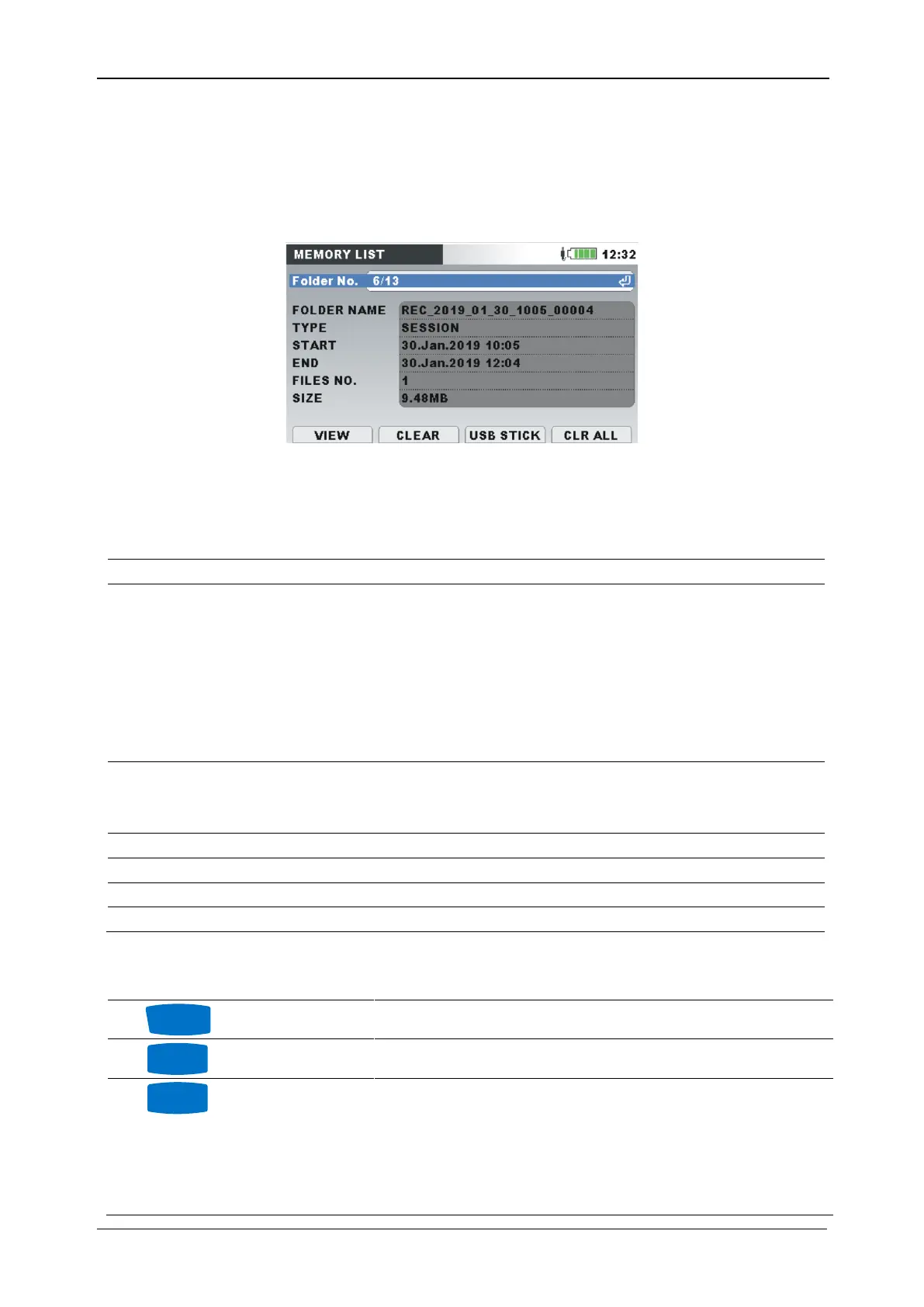MI 2893 / MI 2892 / MI 2885 Memory List
105
3.22 Memory List
Using this menu user can view and browse saved records. By entering this menu, information about
records is shown.
Figure 79: Memory list screen (Folder structure)
Table 84: Instrument screen symbols and abbreviations
Selected Folder number for which details are shown / Number of all folders
Folder name on SD Card. By convention file names are created by following
rules: REC_YYYY_MM_DD_HHMM_xxxxx, where:
REC represent Folder type
YYYY represent actual year
HH represent actual month
DD represent actual day
HHMM represent actual hour/minutes
xxxxx record number 00000 ÷ 99999 (running index)
Indicates type of folder, which can be one of following:
Root (for snapshot data),
Session (for recorded data).
Folder creation start time.
Number of recorders and snapshot’s files
Record size in kilobytes (kB) or megabytes (MB).
Table 85: Keys in Memory list (Folder) screen
Views details of currently selected folder.
Clears selected folder structure.
Enable USB memory stick support.
