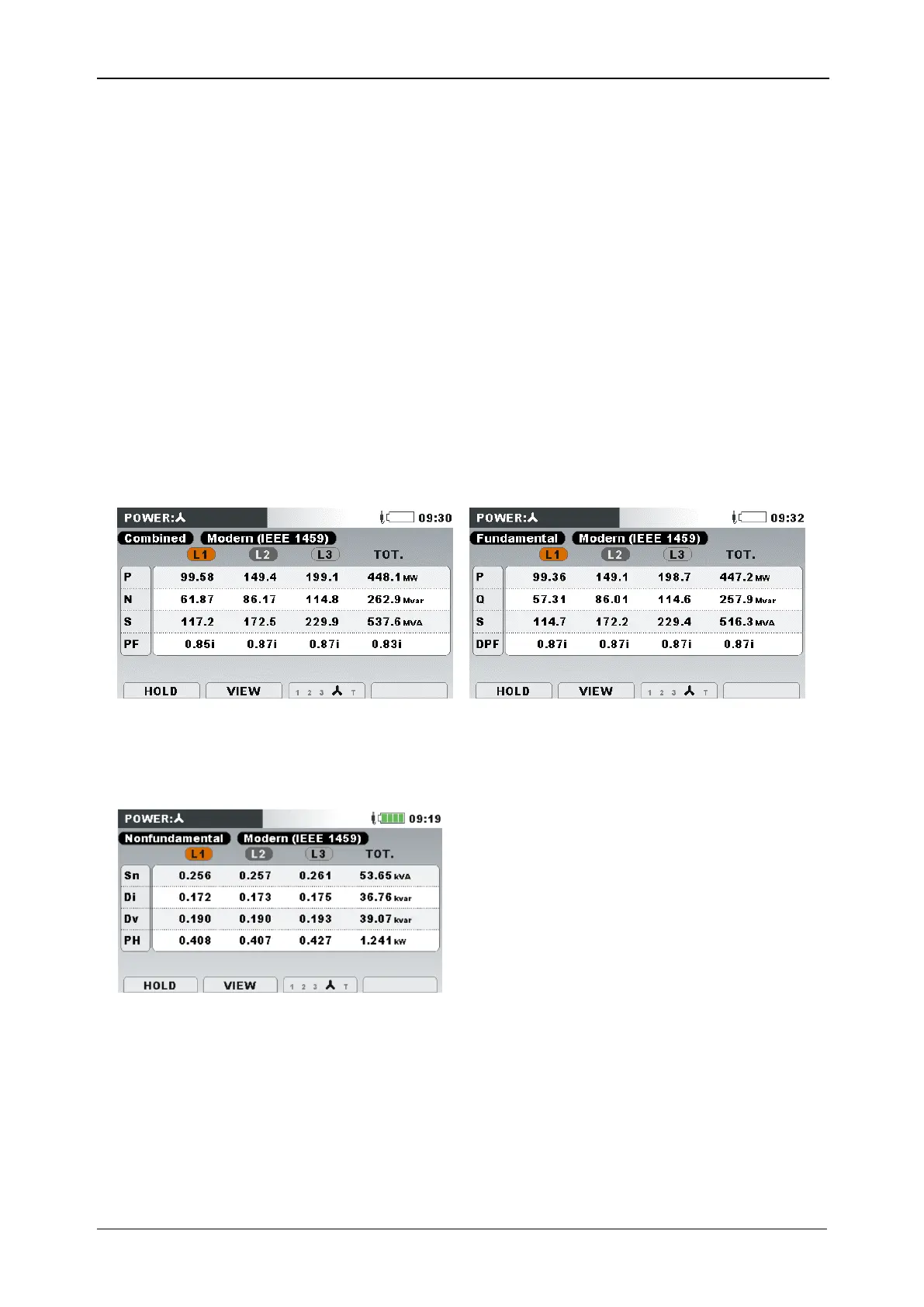MI 2893 / MI 2892 / MI 2885 Power
44
3.6 Power
In POWER screens instrument shows measured power parameters. Results can be seen in a tabular
(METER) or a graphical form (TREND). TREND view is active only while GENERAL RECORDER is active. See
section 3.14 for instructions how to start recorder. In order to fully understand meanings of particular
power parameter see sections 5.1.5.
Note: MI 2893/MI 2892/MI 2885 always save data according IEEE 1459 and data presentation could be
also selected under PowerView.
3.6.1 Meter
By entering POWER option from Measurement’s submenu, the tabular POWER (METER) screen is shown
(see figure below). Which measurement is present on display depends on following settings:
Power measurement method: Modern (IEEE 1459), Classic (Vector) or Classic (Arithmetic) – see
section 3.21.6
Connection type: 1W, 2W, 3W…
Selected VIEW: Combined, Fundamental or Nonfundamental
Figure 29: Power measurements summary
(combined)
Figure 30: Power measurements summary
(nonfundamental)
Figure 31: Power measurements summary
(fundamental)
