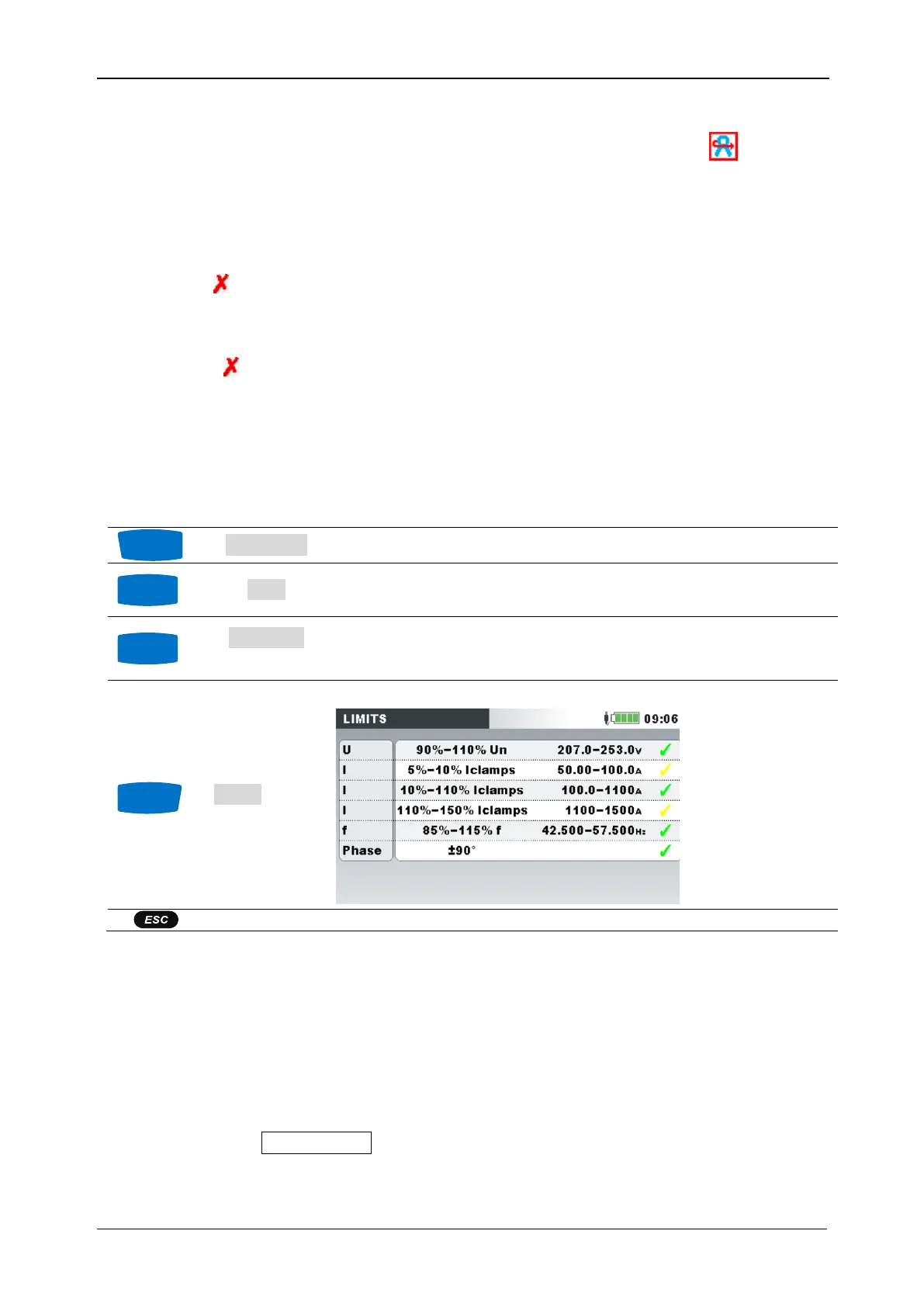MI 2893 / MI 2892 / MI 2885 Connection setup
156
instrument connection. Check
clamp direction ( icon is
present in status bar) and see if
current channel corresponds to
the voltage channel (if current I
1
is measured on voltage U
1
).
Current sequence is reverse. Unbalance
and power measurement are
compromised.
Switch current clamps I
2
and I
3
in-
between.
Current phase angle between currents is
not 120
0
± 60
0
. Unbalance and power
measurement are compromised.
Check voltage leads, and check if
selected Connection correspond
to the actual network.
Table 126: Keys in Connection check screen
Open Date/time setup screen (for quick real-time clock check)
Selects which measurement setup should be considered:
Consumed or Generated.
MI 2893 performs the most optimal clamp current range (Auto range is
performed automatically)
Check limits for measured parameters:
Returns to the one menu back.
4.2.5 Temperature probe connection
Temperature measurement is performed using smart temperature probe connected to the any current
input channel. In order to activate temperature probe recognition, following procedure should be
followed for the first time:
1. Turn on the instrument
2. Connect temperature probe to MI 2893/MI 2892/MI 2885 neutral current input
terminal
3. Enter: Measurement setup Connection setup Phase/Neutral curr. clamps
4. Select: Smart clamps/T
5. Temperature probe should be now automatically recognized by the instrument
